Community resources
Community resources
- Community
- Products
- Jira Software
- Questions
- Change behavior when clicking on site logo?
Change behavior when clicking on site logo?

When I click my site logo it goes to /secure/ManageRapidViews.jspa which is a mostly blank page titled "Boards" with a link to "Create a new board". I don't use boards. I want this button to go to the system dashboard or issue list. How can I change it?
1 answer
1 accepted

- Click on your profile icon at the top right of the screen.
- Select the appropriate home page option within the My JIRA
- Home section:
- Dashboard
- Issue Navigator
- Agile (i.e. the JIRA Agile Rapid Board — this option is only available if you have the JIRA Agile add-on installed in JIRA)
- Home section:
Your page will be reloaded the JIRA home page you selected.
(Optional) To verify that your JIRA home page has been reset, log out and log back in to JIRA again. You should be taken directly to the JIRA home page you selected in the previous step.
https://confluence.atlassian.com/jira064/changing-your-jira-home-page-720416089.html
https://confluence.atlassian.com/jirasoftwarecloud/managing-your-user-profile-764478256.html

You must be a registered user to add a comment. If you've already registered, sign in. Otherwise, register and sign in.

First off, mine was already set to Dashboard not Boards. So what's up with that? Second, is there no way to set this globally for all users?
You must be a registered user to add a comment. If you've already registered, sign in. Otherwise, register and sign in.

I changed it to Issues and then changed it back to Dashboard and now it behaves as expected. Weird.
I'd still like to set this globally if possible.
You must be a registered user to add a comment. If you've already registered, sign in. Otherwise, register and sign in.

Scott,
By default it should be the dashboard, there is not a global setting that I know of that allows you to change this. There was a bug in relation to the issue that you are having a while ago where individuals were being routed to boards when they logged in or clicked the JIRA logo when they were running JIRA software. Atlassian was having individuals submit support tickets because the fix required a bounce. That was close to a year ago though. Your issue sounds the same though.
You must be a registered user to add a comment. If you've already registered, sign in. Otherwise, register and sign in.

Alright, well thanks for the help.
You must be a registered user to add a comment. If you've already registered, sign in. Otherwise, register and sign in.

Was this helpful?
Thanks!
TAGS
Community showcase
Atlassian Community Events
- FAQ
- Community Guidelines
- About
- Privacy policy
- Notice at Collection
- Terms of use
- © 2024 Atlassian





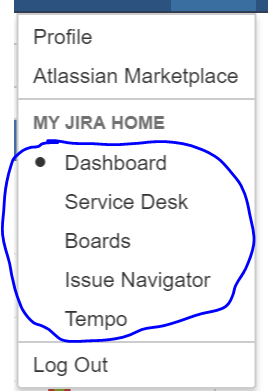
You must be a registered user to add a comment. If you've already registered, sign in. Otherwise, register and sign in.