Community resources
Community resources
- Community
- Products
- Jira Software
- Questions
- Cards have dissappeard
1 answer

Hi @anndesign.work , welcome to the Community!
we would need a bit more info to say for sure. Some ideas...
- if the issues are in Done status for some amount of time and you are on Kanban they could be aged off.
- someone may have edited the boards filter resulting in issues being excluded
- someone may have actually deleted the issues ... which would be unfortunate.
if none of the above helps please provide the following:
- Classic or NG project?
- Kanban or Scrum
- Software or Business project
- have all issues disappeared or just some? Details?
- screenshots
You must be a registered user to add a comment. If you've already registered, sign in. Otherwise, register and sign in.

We can't tell you without the answers to Jack's questions, and you'll need to tell us what backup you have taken.
You must be a registered user to add a comment. If you've already registered, sign in. Otherwise, register and sign in.
You must be a registered user to add a comment. If you've already registered, sign in. Otherwise, register and sign in.
One day one of our employees edited more than 100 cards in 40 minutes, which caused disappearence of those cards. If we go through notifications, the cards are still there. But there aren't any of them on the board. It's possible that some filter is on, but where can I find it?
You must be a registered user to add a comment. If you've already registered, sign in. Otherwise, register and sign in.

i suspect that your board filter simply excludes the issues (cards) based upon the changes that this user made. Please check your board filter (share here if you wish) and if possible convey what changes this user made, e.g. status, labels, components, etc. Regardless if you simply look at the filter and then one of the removed issues you should be able to determine why it is being excluded.
You must be a registered user to add a comment. If you've already registered, sign in. Otherwise, register and sign in.
The employee moved all cards into one column to sort them later. Then everything from the column disappeared.
You must be a registered user to add a comment. If you've already registered, sign in. Otherwise, register and sign in.

understood but you need to check what I conveyed. look at your board filter (board settings > general). also check to ensure there is actually a status mapped to the column (board settings > columns). Maybe the intended status for that column is hanging out on the right unmapped.
You must be a registered user to add a comment. If you've already registered, sign in. Otherwise, register and sign in.

Was this helpful?
Thanks!
DEPLOYMENT TYPE
CLOUDPRODUCT PLAN
FREEPERMISSIONS LEVEL
Site AdminCommunity showcase
Atlassian Community Events
- FAQ
- Community Guidelines
- About
- Privacy policy
- Notice at Collection
- Terms of use
- © 2024 Atlassian





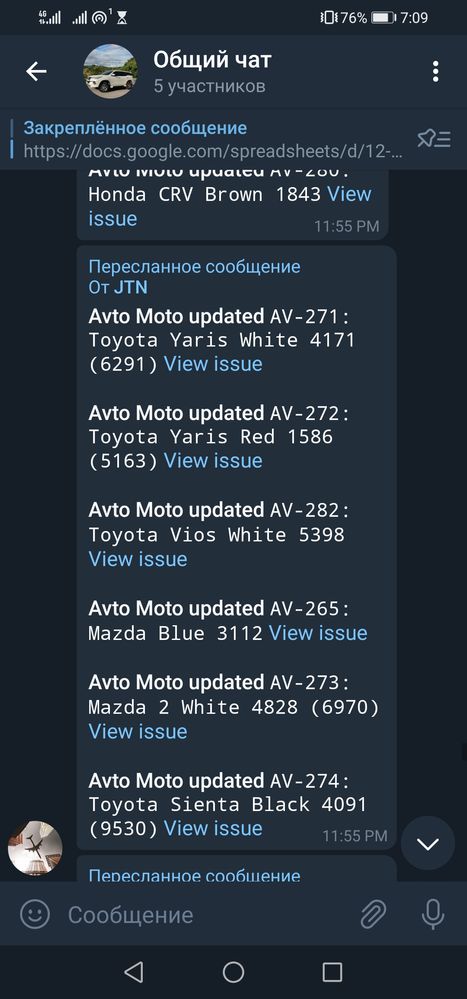
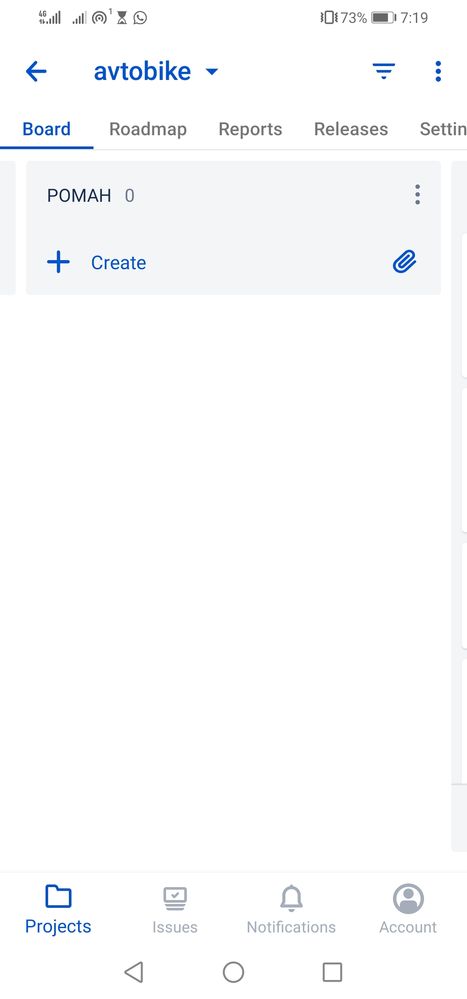
You must be a registered user to add a comment. If you've already registered, sign in. Otherwise, register and sign in.