Community resources
Community resources
- Community
- Products
- Jira Software
- Questions
- Cant find fields (estimated and remaining) in story's edit mode
Cant find fields (estimated and remaining) in story's edit mode
I created a story, while creating it, I found esitmated and remaining fields to provide estimated time.
I have added subtasks and provided estimated and remaining values in those fields, which added to the story's esitamted and remaining values.
I decided to edit and remove the values which I gave while creating the story, not the sub tasks, but I cant find those fields in edit mode of the story.
please help if any one has faced this issue and found a way to overcome it, thank you.
2 answers

On the Edit screen, there is a Configure fields dropdown in the top right hand corner. Check that either All is selected or, if Custom is selected, that the fields you're after are ticked.
Hope this helps
You must be a registered user to add a comment. If you've already registered, sign in. Otherwise, register and sign in.

Is this something that used to show but now doesn't? If so, what has changed? Ask people who have Admin rights if they've changed anything. Or is this a brand new installation and you're just starting to look at it i.e. those fields have never been available?
Those 2 fields are standard Jira ones so should generally show
You must be a registered user to add a comment. If you've already registered, sign in. Otherwise, register and sign in.
I think the field(s) you are looking for are called Time Tracking. I know, not very intuitive. It took me forever to find it and then I keep forgetting what it is called. Don't pay attention to where it is located in my pic...that is just where we have it. Hope this helps.
You must be a registered user to add a comment. If you've already registered, sign in. Otherwise, register and sign in.

Was this helpful?
Thanks!
TAGS
Community showcase
Atlassian Community Events
- FAQ
- Community Guidelines
- About
- Privacy policy
- Notice at Collection
- Terms of use
- © 2024 Atlassian





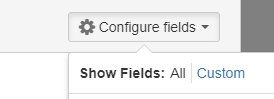
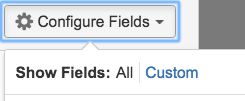
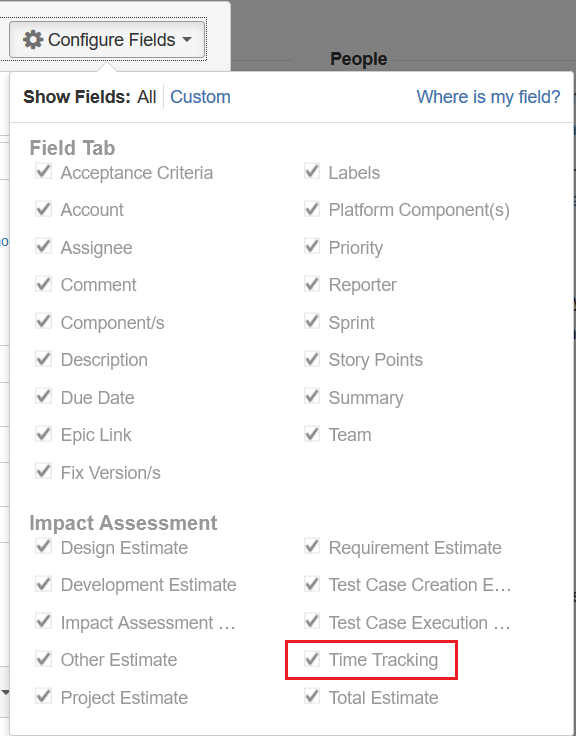
You must be a registered user to add a comment. If you've already registered, sign in. Otherwise, register and sign in.