Community resources
Community resources
- Community
- Products
- Jira Software
- Questions
- Cannot see "Done" items in Sprint Board
Cannot see "Done" items in Sprint Board
I have my kanban board - for the sprint. this board is not displaying the list of Items resolved under the column "Done". below is my Column configurations. and the board what I see is , no items are displaying under Done column.
Please assist any configuration/filter is not properly setup.
2 answers

This could be filter based - to resolve:
- On your board, select Settings (3-dots in upper-right) and choose Board Settings
- Select General > Edit Filter Query
- Ensure your query is not limited by status or status category (i.e not removing issues in Resolved or status category of Done)
- Edit the query if necessary and Save it and check if this resolves the issue
To fix, you will need to be a Board Admin and own the filter query. If you don't own it, you could also create and save a new query and change it via General.
^ If you're unsure if this is the issue or how to resolve, copy the filter query you'll see in the issue search bar in Step 3 into a comment on here :)
Ste
Thanks @Stephen Wright _Elabor8_ - Works fine now. I was thinking this is the filter which is going to be used for Backlog items and hence added filter on status.
Removed the filter looks good now.
Could you help me - whats the query used for backlog listing of items? or i have to create a new thread for this?
You must be a registered user to add a comment. If you've already registered, sign in. Otherwise, register and sign in.

It is one filter query for all issues, backlog or active sprint.
You could create a JQL which takes into account when sub-tasks are visualised - but it would require data parameters to create these limitations.
For example, if sub-tasks are in "New" when in the Backlog but move to "Prioritised" when selected for a Sprint, you could include limitations to exclude sub-tasks in that first status in the Filter Query.
If that isn't how it works though and it could be in any status in either the backlog or sprint, I would advise adding a quick filter instead for ease - to do this:
- Go to the Board Settings > Quick Filters
- Add a new Quick Filter - named such as "No Sub-tasks"
- In the quick filter enter "issuetype != Sub-task" (or whatever your sub-task issue type is called)
- Press Add
^ This way, you could filter in the backlog to show all issues bar sub-tasks, making it easier to see just the stories during sprint planning, etc.
Ste
You must be a registered user to add a comment. If you've already registered, sign in. Otherwise, register and sign in.
Hello
you mean that you have updated an issue status to "Done" and then it disappeared form the board?
what is the filter query for this board?
You must be a registered user to add a comment. If you've already registered, sign in. Otherwise, register and sign in.
Yes. I have updated a subtask within the story as "Resolved". I don't see that sutask being listed under Done column. Also if the story is resolved, that also disappears from board.
You must be a registered user to add a comment. If you've already registered, sign in. Otherwise, register and sign in.
It's the Active Sprint Link I am looking at. Trying to get all the tasks listed for the current Sprint.
You must be a registered user to add a comment. If you've already registered, sign in. Otherwise, register and sign in.
no, filter query.
to see the filter query, go to : active sprint >> board >> Configure >> General >> Filter Query
and tell what is the filter query.
You must be a registered user to add a comment. If you've already registered, sign in. Otherwise, register and sign in.

Was this helpful?
Thanks!
Community showcase
Atlassian Community Events
- FAQ
- Community Guidelines
- About
- Privacy policy
- Notice at Collection
- Terms of use
- © 2024 Atlassian





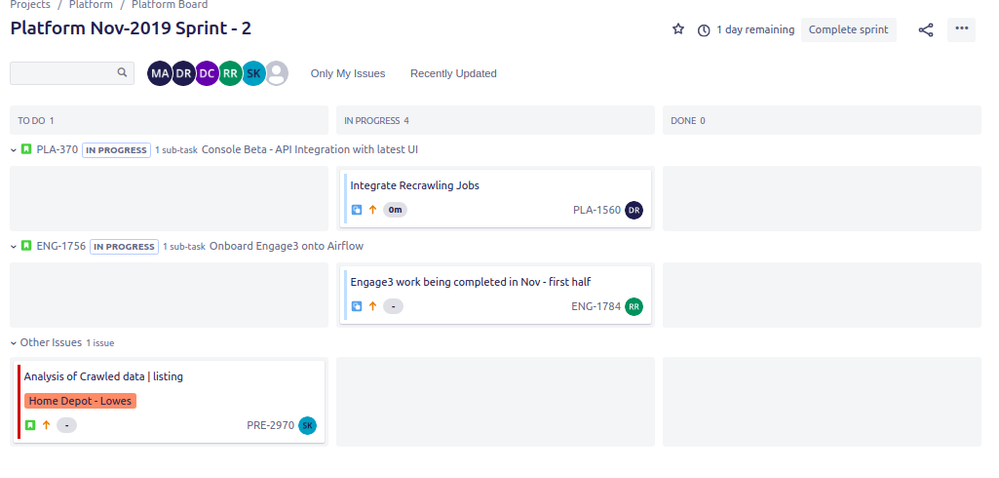
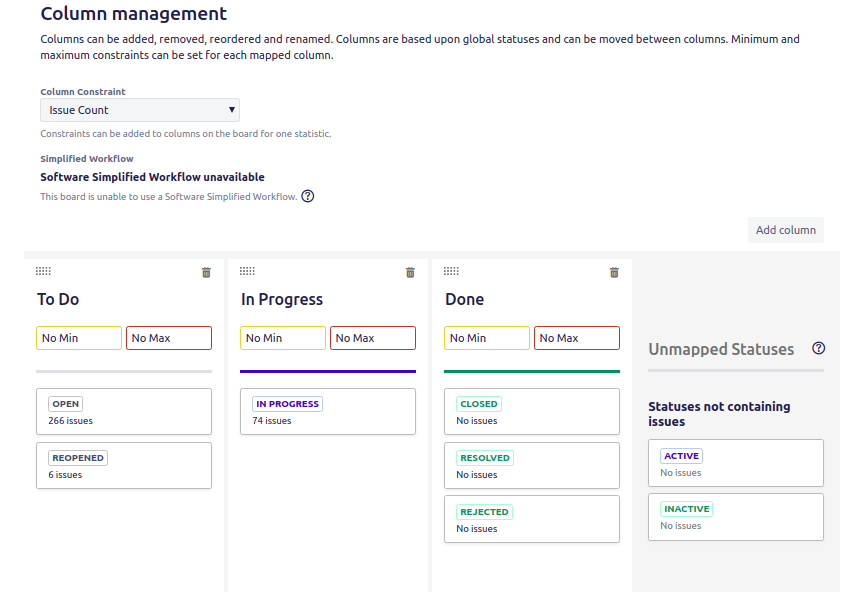
You must be a registered user to add a comment. If you've already registered, sign in. Otherwise, register and sign in.