Community resources
Community resources
- Community
- Products
- Jira Software
- Questions
- Can you create a report for components?
Can you create a report for components?
I'm trying to create a report in Jira Service Desk using components but i'm not sure what the JQL expression would be or if it's even possible.
I want to report on how many issues we have based on components and export it into a csv.
5 answers

Have you looked into 2 dimensional gadget provided by JIRA
You can map component vs issueTypes in above gadget.

Blaine, if you are simply wanting a table showing the number of issues by component and you plan to put eyes on it regularly then Taurn's recommendation is perfect IMO. Create a dashboard and add the 2D gadget. I would use component for Y-axis and Status for the X-axis. It would look like below with a total off to the right.
You must be a registered user to add a comment. If you've already registered, sign in. Otherwise, register and sign in.

Can you describe what you hope to get? You could do something like:
PROJECT = ABC ORDER BY COMPONENT and then export to Excel CSV within the the Issue Navigator
You must be a registered user to add a comment. If you've already registered, sign in. Otherwise, register and sign in.
Certainly. When I go into the Project Settings\Components, it gives me a list of all the components I have and how many issues are associated with that component. I'd like to export that to a csv or create a report in the Reports section using that information.
You must be a registered user to add a comment. If you've already registered, sign in. Otherwise, register and sign in.
You must be a registered user to add a comment. If you've already registered, sign in. Otherwise, register and sign in.

I would just select the contents of the page components page and paste it into excel or google sheets. It will likely format correctly and give you what you need. I don't think the report you're looking for will be created by Jira because all reports in Jira will count issues. I guess you could technically have an individual series for every component if you need it over time?
You must be a registered user to add a comment. If you've already registered, sign in. Otherwise, register and sign in.
Thanks, Boris. I think copying and pasting will be the easiest route. No, we won't need an individual series for each component.
Appreciate it!
You must be a registered user to add a comment. If you've already registered, sign in. Otherwise, register and sign in.
nevermind....
there is no delete for comments btw. ;-)
found this though
You must be a registered user to add a comment. If you've already registered, sign in. Otherwise, register and sign in.
I am not sure if Service Desk is different, but in JIRA, I selected the components selection on the left nav to view the entire list (there were 100!) Highlighted the text, which included the component name and the component lead in the browser (chrome) and then pasted in excel. It worked surprisingly well.
You must be a registered user to add a comment. If you've already registered, sign in. Otherwise, register and sign in.

Hello,
There is no such JQL.
You can use gadgets. For example Issue statistics gadget
https://confluence.atlassian.com/jira064/adding-the-issue-statistics-gadget-720417074.html
But you can not export it to Excel
You must be a registered user to add a comment. If you've already registered, sign in. Otherwise, register and sign in.

Was this helpful?
Thanks!
TAGS
Community showcase
Atlassian Community Events
- FAQ
- Community Guidelines
- About
- Privacy policy
- Notice at Collection
- Terms of use
- © 2024 Atlassian





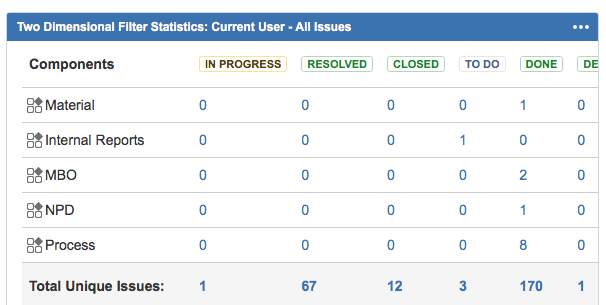

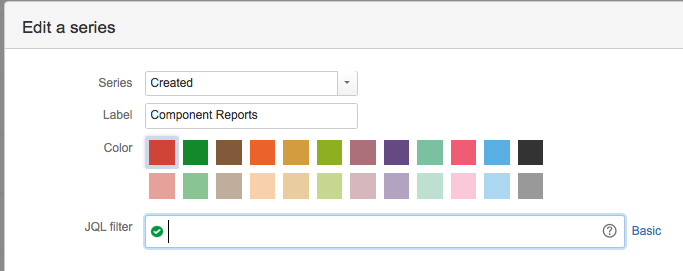

You must be a registered user to add a comment. If you've already registered, sign in. Otherwise, register and sign in.