Community resources
Community resources
- Community
- Products
- Jira Software
- Questions
- Can the same issue be mirrored on a Scrum board and a Kanban board, (or a KanPlan board)?
Can the same issue be mirrored on a Scrum board and a Kanban board, (or a KanPlan board)?
How can the same issue be mirrored on a Scrum board and (say) a KanPlan board? So that if updates are made to the issue on the KanPlan board, those updates are also reflected also on the Scrum board? Is that possible?
2 answers
2 accepted

No. Not "mirrored". Just done.
Boards are not containers for issues, they are a view of them. So you can include the same issue on different boards. It doesn't matter if you then change the issue via board 1, board 2, board 3, the issue view, the navigator etc, it is a change to the issue. So whereever it is appearing, it will show the changes.
This may be a silly question, but how do you get one issue visible on multiple boards? How do you get it showing in (say) two places? (not clone, not copy, is there some other way? or is it one of these?)
You must be a registered user to add a comment. If you've already registered, sign in. Otherwise, register and sign in.

The boards are a view of a set of issues. For an issue to appear, the board needs to select it.
Look at the board filters (board -> config -> general). Amend any filters to ensure they include what you need on that board.
For example, if you have a simple case of two projects and two boards aligned with them, you would see something like
Board 1 filter: Project = A
Board 2 filter: Project = B
But let's say you want Board 1 to include "bugs" that are in project B as well as everything from project A; Change the Board 1 filter to say "Project = A or (Project = B and issuetype = Bug)"
You must be a registered user to add a comment. If you've already registered, sign in. Otherwise, register and sign in.

As long as the issue is visible in both boards (It fulfills the board filter criteria), you will see the issue information updated not matter from where it was changed.
You must be a registered user to add a comment. If you've already registered, sign in. Otherwise, register and sign in.
Same as above, how do you get one issue visible on multiple boards? How do you get it showing in (say) two places? (not clone, not copy, is there some other way? or is it one of these?)
You must be a registered user to add a comment. If you've already registered, sign in. Otherwise, register and sign in.

You must set the filter condition in both board that include that issue.
Go to:
1- Option Menu: BOARD
2- Click the board (example: Jason board)
3- Board button (Right corner)- - option: Configure (image attached)
4- Click on Edit filter Query (image attache)
(If the result of that filter includes the issue, it should be seen in the board)
Regards, Marce
You must be a registered user to add a comment. If you've already registered, sign in. Otherwise, register and sign in.

Was this helpful?
Thanks!
TAGS
Community showcase
Atlassian Community Events
- FAQ
- Community Guidelines
- About
- Privacy policy
- Notice at Collection
- Terms of use
- © 2024 Atlassian





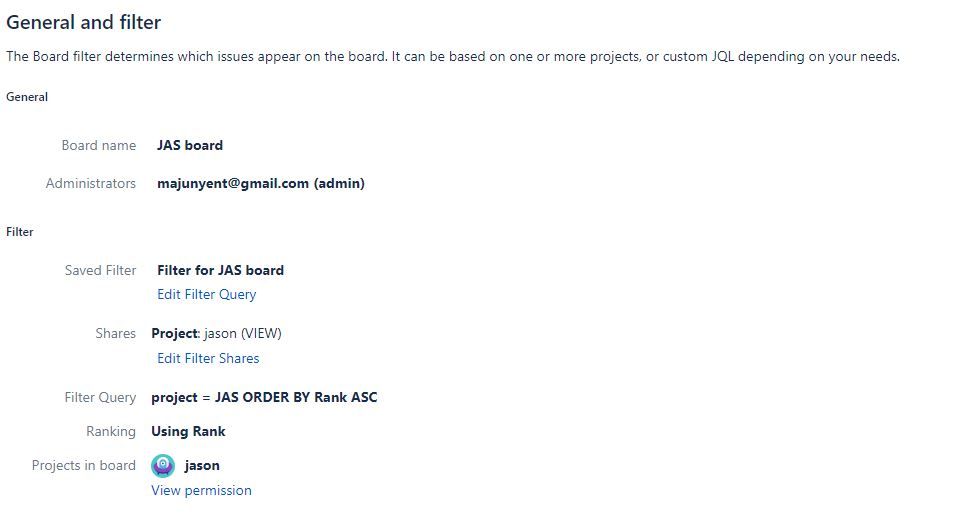
You must be a registered user to add a comment. If you've already registered, sign in. Otherwise, register and sign in.