Community resources
Community resources
- Community
- Products
- Jira Software
- Questions
- Can't find "Target Start" and "Target End" in the automation section
Can't find "Target Start" and "Target End" in the automation section
I am trying to copy date from 2 existing fields to "Target Start" and "Target End" dates. But I can't find these two fields in the drop down "Choose Fields to Set" in the "Edit Section" of the Automation.
I also see a message at the bottom of the drop down that if you can't find all the fields, use the "Advanced" section. Where can I find it?
2 answers

For a more advanced use case, for an example, copying the field from trigger issue to a linked issue, following can be utilized:
{
"fields": {
"customfield_11111": "{{triggerIssue.customfield_50048.jiraDate}}"
}
}
customfield_11111 = Target End or Any portfolio date field
triggerIssue.customfield_50048.jiraDate = [source issue].[source field in soure issue].[generic date format]
reference:
- https://confluence.atlassian.com/automation/jira-smart-values-date-and-time-993924864.html
- https://community.atlassian.com/t5/Jira-Service-Management/Smart-values-for-linked-issues/qaq-p/2034022
- https://confluence.atlassian.com/automation/examples-of-using-smart-values-with-dates-993924630.html
- https://confluence.atlassian.com/automation/advanced-field-editing-using-json-993924663.html

Hi @Venky ,
You can update your field like below
To find your field id, open advance issue search with JQL, type your field name
cf[xxx] is your field id -> it means Target start = customfield_10022, Target end = customfield_10023.
Remeber that you have to format your date value to yyyy-MM-dd, your smart value should be issue.your_source_date_field.jqlDate (your_source_date_field like due, created, customfield_xxx,...)
Hope this helps!
You must be a registered user to add a comment. If you've already registered, sign in. Otherwise, register and sign in.
Hi Guys,
Yes its an odd one I am having a similar issue with JIRA automation and
additional fields.
Advanced Roadmaps Target End = cf11111 , Target Start = cf11112
{
"fields":{
"customfield_11111":"{{2022-10-31}}" ,
"customfield_11112":"{{2022-10-01}}"
}
}
No luck populating on a create
Thanks
You must be a registered user to add a comment. If you've already registered, sign in. Otherwise, register and sign in.

You must be a registered user to add a comment. If you've already registered, sign in. Otherwise, register and sign in.

Was this helpful?
Thanks!
DEPLOYMENT TYPE
CLOUDPRODUCT PLAN
FREECommunity showcase
Atlassian Community Events
- FAQ
- Community Guidelines
- About
- Privacy policy
- Notice at Collection
- Terms of use
- © 2024 Atlassian





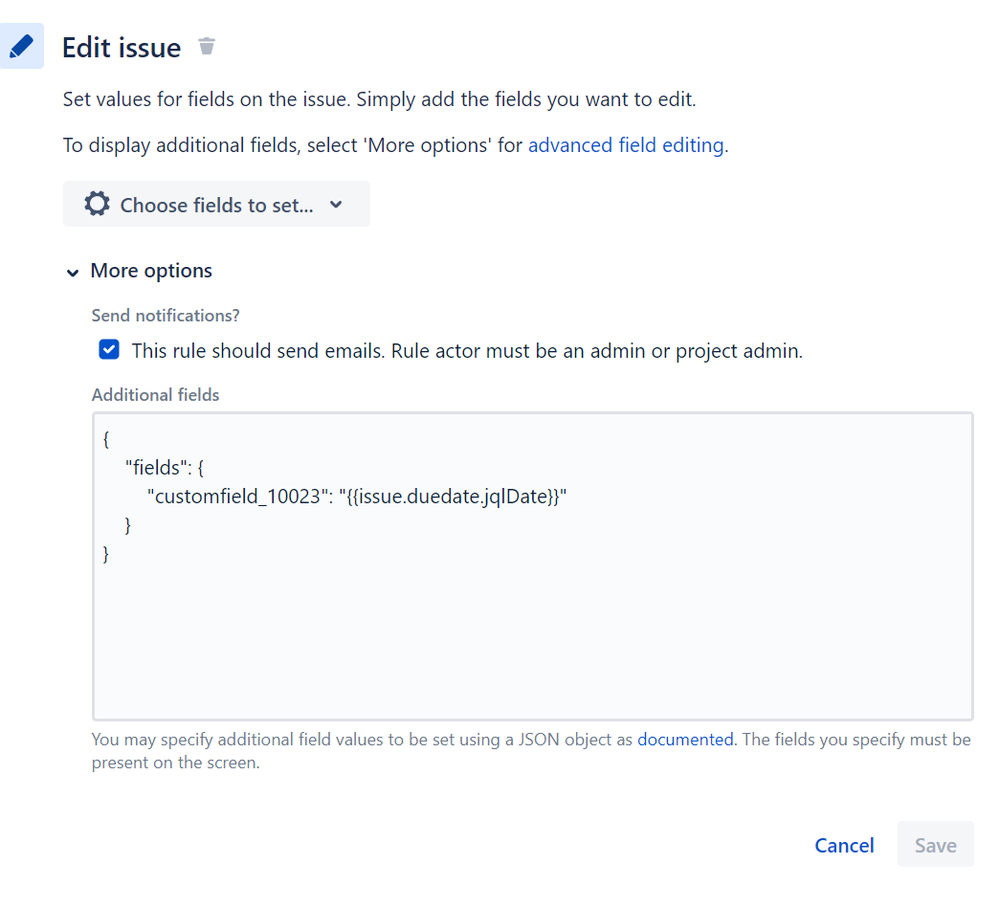
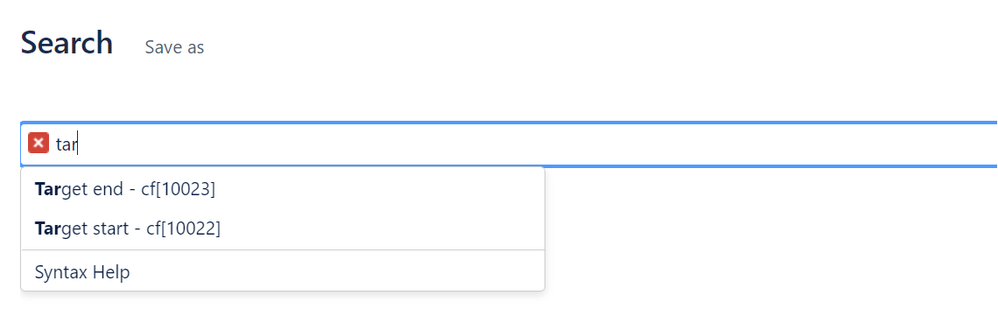
You must be a registered user to add a comment. If you've already registered, sign in. Otherwise, register and sign in.