Community resources
Community resources
- Community
- Products
- Jira Software
- Questions
- Can I reorder the way the sprints appear in the backlog?
Can I reorder the way the sprints appear in the backlog?
Is it possible to adjust the way the sprints appear in the backlog?
At the moment it is shown in order of creation, not even on the startdate of the sprint.
I would like to order it on date or importance (when a start date is not created yet)
3 answers
1 accepted

Updating this post to capture the reality of today...
Jira Cloud allows for rearranging of sprints by clicking on the ellipses as shown below. Obviously you cannot move a sprint above the active sprint.😉 this works for both CMP and TMP. At this time you can only move a sprint up/down one step at a time, I.e. no "move to top/bottom".
It would be so awesome if you could drag and drop sprints up and down the backlog view!
You must be a registered user to add a comment. If you've already registered, sign in. Otherwise, register and sign in.
You must be a registered user to add a comment. If you've already registered, sign in. Otherwise, register and sign in.

Reordering of Active sprints is not allowed. You can reorder sprints that are not yet started. Refer to
You must be a registered user to add a comment. If you've already registered, sign in. Otherwise, register and sign in.
Would be nice to be able to rearrange sprint faster on the scrumboard: e.d. drag and drop - multiple sprints at a time and being able to move them to top or bottom :-)
You must be a registered user to add a comment. If you've already registered, sign in. Otherwise, register and sign in.

Hi all - I wonder if there is any idea/plan/JSWCLOUD ticket for allowing automatic ordering of sprints by the start date of a sprint. Glad to move sprints in the relevant order manualy but I think if it is automatically ordered in the chronological order with the start date, that makes more logical sense I think. Please advise?
You must be a registered user to add a comment. If you've already registered, sign in. Otherwise, register and sign in.

You can’t reorder. Sprints are chronologically ordered. You fill the sprint based upon the order you wish to tackle. If say S1 is active now and you create S2 and S3 in the Backlog then S2 should be the next sprint you want to tackle. Note you can always rearrange the content between Backlog sprints by selecting all issues and drag-drop into another sprint.
You must be a registered user to add a comment. If you've already registered, sign in. Otherwise, register and sign in.
You must be a registered user to add a comment. If you've already registered, sign in. Otherwise, register and sign in.
Hi @Jack Brickey, I am creating multiple sprints (like 20 sprints) in one run using rest api . I can see that the id of the sprints were created sequentially like 100, 101, 102, 103 etc. But when i look into the board, they are not in order. For eg Sprint ID 102, Sprint ID 101, Sprint ID 103, Sprint ID 100 etc. I tried using the /rest/agile/1.0/sprint/{sprintId}/swap api, but irrespective of the number of ways i tried, reordering them in 100, 101, 102, 103.. is not happening. Using the swap api does do something, but i never understood what exactly it does. Appreciate your help in explaining if the swap api (/rest/agile/1.0/sprint/{sprintId}/swap) will work and if yes, how to make it work? And if not, then any alternative?
You must be a registered user to add a comment. If you've already registered, sign in. Otherwise, register and sign in.
We are also experiencing the same issue, we have two active sprints and the second sprint is showing above the first. Checked the dates and any filters but not changed anything. Any clues?
You must be a registered user to add a comment. If you've already registered, sign in. Otherwise, register and sign in.
Im facing the same issue. sprint 11 appears below 12, 13, 14 and only above the not-yet started 15.
You must be a registered user to add a comment. If you've already registered, sign in. Otherwise, register and sign in.
I've experience this today as well. Somehow sprint 2 has been moved down below sprint 4 with all of its issues. No one knows how it happened so it is possible @jack
You must be a registered user to add a comment. If you've already registered, sign in. Otherwise, register and sign in.
Atlassian's note state you can but now how. https://www.atlassian.com/agile/tutorials/sprints#EditingorReorderingaSprint-Reorderingasprint
You must be a registered user to add a comment. If you've already registered, sign in. Otherwise, register and sign in.
You must be a registered user to add a comment. If you've already registered, sign in. Otherwise, register and sign in.
This has been around a while. It would be nice if you could move them over a few other sprints. We recently moved to cloud from on-prem and my newer sprints created near the top. I need to move each of them, 1 at a time to the bottom. Not ideal.
You must be a registered user to add a comment. If you've already registered, sign in. Otherwise, register and sign in.
You must be a registered user to add a comment. If you've already registered, sign in. Otherwise, register and sign in.
It does not work if the sprint is already started. If multiple sprints are already started - I don't know how it they are ordered, but certainly not by sprint dates or title. My started sprints are appearing in random order in the backlog. I find it very frustrating.
You must be a registered user to add a comment. If you've already registered, sign in. Otherwise, register and sign in.
It is the same for me, I have even replicated the two active sprints in the Test environment and the order of them is the opposite to the production despite the fact of having the same titles and exactly the same start and end dates.
@Atlassian Support - do you know how does this actually work?
You must be a registered user to add a comment. If you've already registered, sign in. Otherwise, register and sign in.

@Adam Ziecik , if you wish to inquire with Atlassian support please use this link - https://support.atlassian.com/contact/#
You must be a registered user to add a comment. If you've already registered, sign in. Otherwise, register and sign in.
Thanks @Jack Brickey, I will try, but it is really a general question. What establishes the order of parallel active sprints in the backlog? It does not seem to be the start and end date and the name of the sprint.
Does anyone knows?
You must be a registered user to add a comment. If you've already registered, sign in. Otherwise, register and sign in.
I agree, this is very frustrating. Could someone from Atlassian please tell us how the sprints are ordered after they are started? We routinely have two sprints running at the same time and would like them in a particular order, but there is no way to change it.
You must be a registered user to add a comment. If you've already registered, sign in. Otherwise, register and sign in.
I THINK it depends on which Sprint you Activate 1st vs 2nd.
Unfortunately I think it takes the most recently activated sprint (not the sprint you 1st activated) and puts that at the top of the backlog.
I know it goes against protocol to have multiple active sprints in 1 project,
however since Atlassian DID start to allow people to have multiple active sprints at the same time, then
there should be an enhancement:
a) (IDEAL) when multiple sprints are active at the same time, allow the active sprints to be re-ordered (moved up or move down in the backlog view by the user that has permission to Activate a Sprint)
b) OR default order of multiple active sprints should be top to bottom priority order with closest sprint end date to today at the top of the backlog.
You must be a registered user to add a comment. If you've already registered, sign in. Otherwise, register and sign in.

Was this helpful?
Thanks!
TAGS
Community showcase
Atlassian Community Events
- FAQ
- Community Guidelines
- About
- Privacy policy
- Notice at Collection
- Terms of use
- © 2024 Atlassian





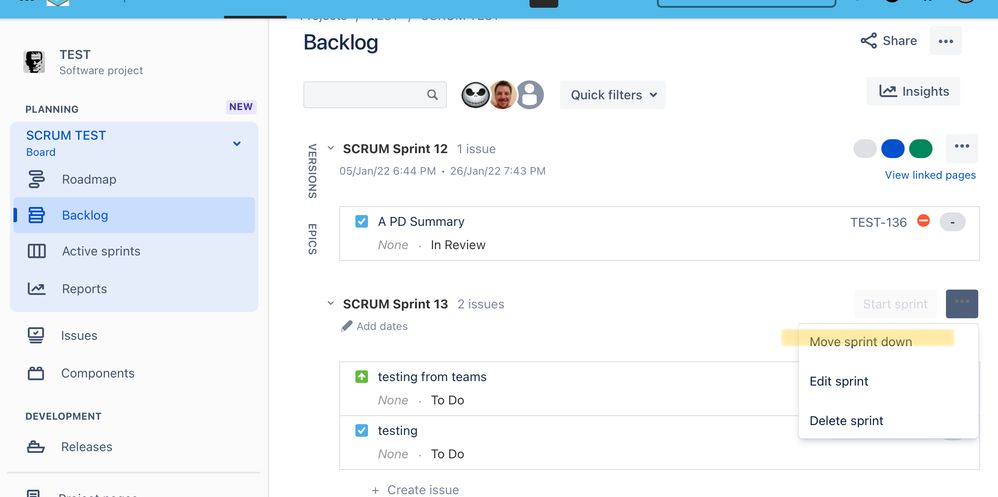
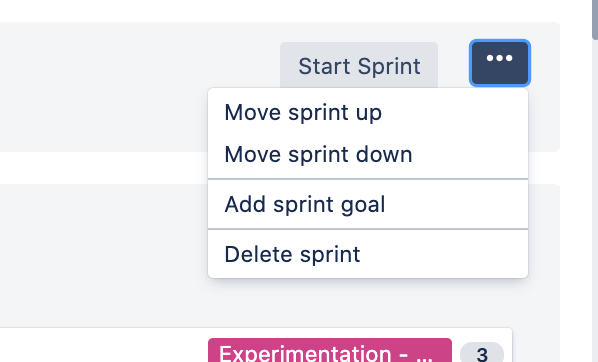
You must be a registered user to add a comment. If you've already registered, sign in. Otherwise, register and sign in.