Community resources
Community resources
- Community
- Products
- Jira Software
- Questions
- CSV Import Created Date Field Missing
CSV Import Created Date Field Missing
I am following the instructions found here: https://confluence.atlassian.com/jirakb/how-to-change-the-issue-creation-date-using-csv-import-779160699.html and the import field "Created Date" is not on the drop down list to be mapped and neither is the "Issue Key" and the "Summary" to be "Summary" but nothing that would match the first two.
1 answer

Are you accessing the Import feature from the Advanced Issue Search page or from the administrator settings (Gear/Settings > System > External System Import)?
Per step 3 in the referenced document, you need to be using the latter.
Thanks. I had done several ways, from "All Issues" page three dots menu, the "Advanced Search" page three dots menu and also the "External Import" wasn't showing up under either of them, hence why I asked thinking I am missing something.
On this particular project it is not a huge deal but we have a list of issues that have been with us for a while now, we want to get them into Jira but we want them to reflect their real dates when they were created, rather than what day we sat down and put them into the system.
Wish they would make that easier by letting us just choose that during creation instead of having to resort to such a hacky way to do it, after all if it can be done this way, they can just make it more accessible too.
You must be a registered user to add a comment. If you've already registered, sign in. Otherwise, register and sign in.

"External System Import" is an option available only to Jira Administrators. You will not find it under the Import Issues options available to non-adminstrator users.
If you are a Jira Administrator then you would find it under the Settings menu under System. Then select External System Import on the left, and CSV will be one of the options on the right.
You must be a registered user to add a comment. If you've already registered, sign in. Otherwise, register and sign in.
Yes I am an administrator, thank you for the visuals, I see all of those just wasn't seeing the field. I reached out to them and it has been resolved, seems like they needed to do something for it show up in an edge case, it is there now.
You must be a registered user to add a comment. If you've already registered, sign in. Otherwise, register and sign in.

Was this helpful?
Thanks!
Community showcase
Atlassian Community Events
- FAQ
- Community Guidelines
- About
- Privacy policy
- Notice at Collection
- Terms of use
- © 2024 Atlassian





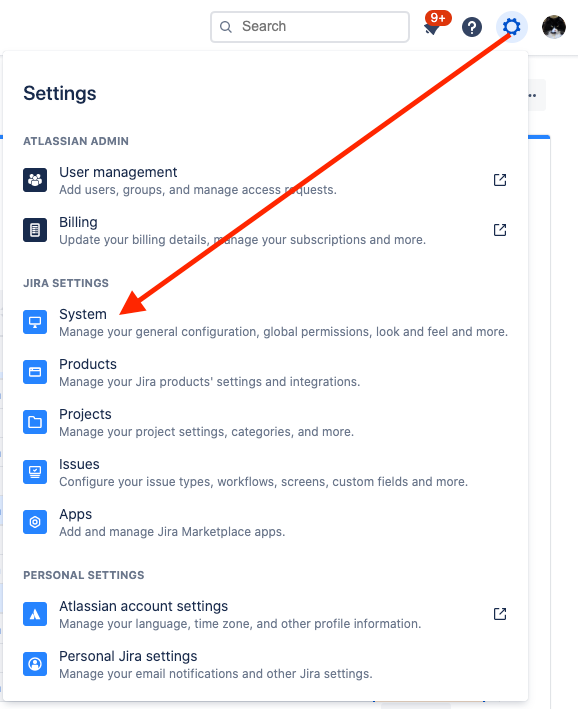
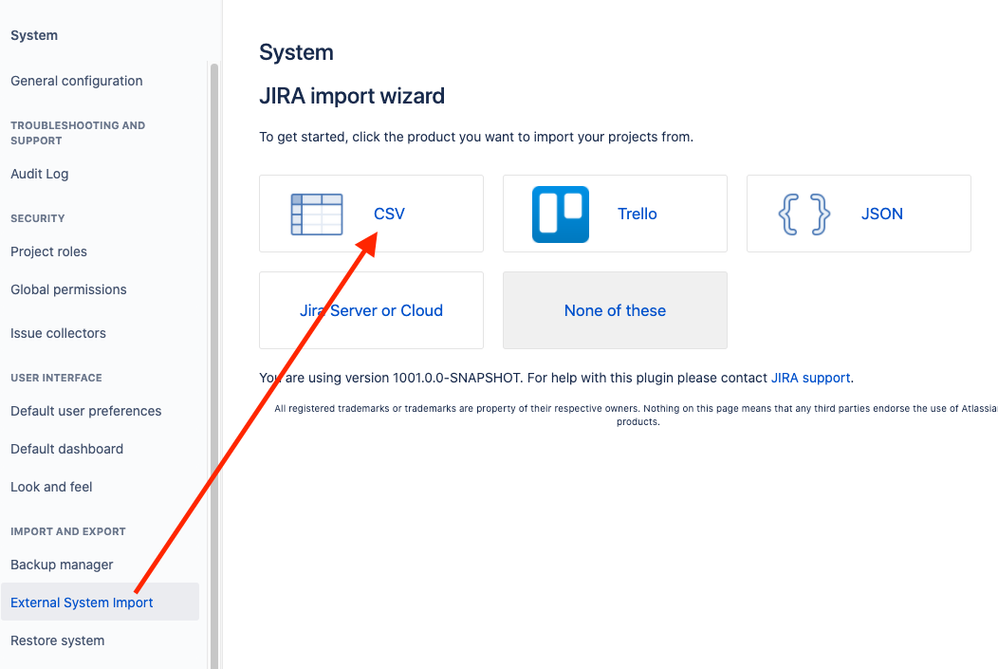
You must be a registered user to add a comment. If you've already registered, sign in. Otherwise, register and sign in.