Community resources
Community resources
- Community
- Products
- Jira Software
- Questions
- Burndowns on Kanban board
Burndowns on Kanban board
I know this is probably a very age-old question but does anyone know of any good ways to do a burndown chart on a kanban board? I have used a few plugins and they kind of work, but the company/team I work in estimates by original estimates and we want the chart to "burn down" by the remaining estimates of the teams when they log work (not very ideal, but I didn't set the board up).
I have tried finding the setting for time remaining but I know this is for a scrum board. Any help would be hugely appreciated so I don't have to keep doing this in an excel sheet!
Zoe
4 answers
1 accepted

Hi @Zoe Barr -- Welcome to the Atlassian Community!
You noted that you have some plug-in products for Jira. Have you investigated the vendors Cumulative Flow Diagrams tools (or approximations of CFDs ;^) of the plug-ins?
One of them may support changing from counting issues to counting other measures, such as estimates, over time. That would allow you to approximate burn from the point of commitment (queue replenishment) to current progress.
Note this won't really be a true CFD any longer, but it would achieve what you ask.
Best regards,
Bill
Hi Bill,
I did think of doing a CFD, but a lot of the plugins I have trialled and used actually don't have any version of a CFD! I did attempt to use Atlassian's CFD report, but that doesn't give me anything but a flat line (I am still trying to distinguish if this was me missing something or if because some devs didn't log their time that its making it flatline)
I don't know if this is because we have a server/self-hosted version of Jira (I'm definitely more team cloud, but I don't know if that will be changed shortly) so I don't think that helps anything.
Thanks for the response!
Zoe
You must be a registered user to add a comment. If you've already registered, sign in. Otherwise, register and sign in.

@Zoe BarrI don't have an answer to your specific question but you might want to start pushing for a changeover to cloud. I saw a post the other day that said Atlassian is going to stop selling the server version.
You must be a registered user to add a comment. If you've already registered, sign in. Otherwise, register and sign in.
Yeah we are definitely exploring that now when we got wind Atlassian are stopping the support to server versions (not stop completely, just make you pay more as an incentive to move to cloud) I saw on another post here that once you're on the cloud version it's easier to change between Scrum and Kanban boards so I might give that a try when we eventually move
You must be a registered user to add a comment. If you've already registered, sign in. Otherwise, register and sign in.

Hi @Zoe Barr,
Try our Great Gadgets app for Jira. One of the many gadgets offered, is the Release Burnup Burndown Chart gadget. This gadget is based on a Jira issue filter and supports various calculation methods including time remaining and work-logged.
I expect that it will fully address your need. You should configure it to use your Kanban's board filter and to use "Time Remaining & Time Spent" as its calculation method.
The gadget is very configurable. This is an example of how it looks like:
If you have questions, please contact support@stonikbyte.com
Thank you,
Danut M.
You must be a registered user to add a comment. If you've already registered, sign in. Otherwise, register and sign in.
Hello @Zoe Barr ,
I am afraid, Burndown Charts are available only for Scrum Boards.
The good news is, you don't have to switch to another project/board alltogether just to use the Burndown Chart. Since a Jira Board is just an interface to your existing issues, you can create a new Scrum board as a second board to your project and use it only for reporting.
One thing to note: As you are probably well aware, a Burndown chart also implies the concept of a defined scope in a defined timeframe, aka Sprint, which Kanban Boards do not have. Having a Scrum Board will also provide that so you will have to define sprints but other than that, there is nothing to stop you from using your second board for just reporting.
I hope this helps.
EmreT
You must be a registered user to add a comment. If you've already registered, sign in. Otherwise, register and sign in.

Hi @Zoe Barr ,
Kanban focuses on WIP, Scrum Board focuses on Velocity and sprints are easier to track through burndown charts.
Have you considered switching the project to the Scrum Board mode for management?
By the way, burndown chart is already supported in Jira Cloud's Next-gen Kanban mode.
You must be a registered user to add a comment. If you've already registered, sign in. Otherwise, register and sign in.
Hi Ollie,
Thanks for getting back to me so quickly. I am a trained Scrum Master and have a cert in Lean Kanban, so I know that Kanban focuses more on WIP and Scrum focuses more on velocity and sprints, I was just hoping there might have been an easy way to be able to do this without such a manual process involved.
At the moment, the team are really resistant to change boards because it is already set up with their sub-tasks that they can track time to, not to mention we have about 4000+ issues to migrate should that be the case. I have worked in teams where they used more rigorous scrum methodologies so the way the team operates at the moment is still a learning curve for me.
If the burndown is being moved to next-gen, does that not mean we would need to create a next-gen project to be able to use it?
You must be a registered user to add a comment. If you've already registered, sign in. Otherwise, register and sign in.

@Zoe BarrI do not recommend going to Next-Gen projects at all. They are wonderful for a brand new instance with a small team to get up and running but I am now having to convert various Next-Gens to classic projects just to get Epic burndown for instance.
You must be a registered user to add a comment. If you've already registered, sign in. Otherwise, register and sign in.

Was this helpful?
Thanks!
Community showcase
Atlassian Community Events
- FAQ
- Community Guidelines
- About
- Privacy policy
- Notice at Collection
- Terms of use
- © 2024 Atlassian





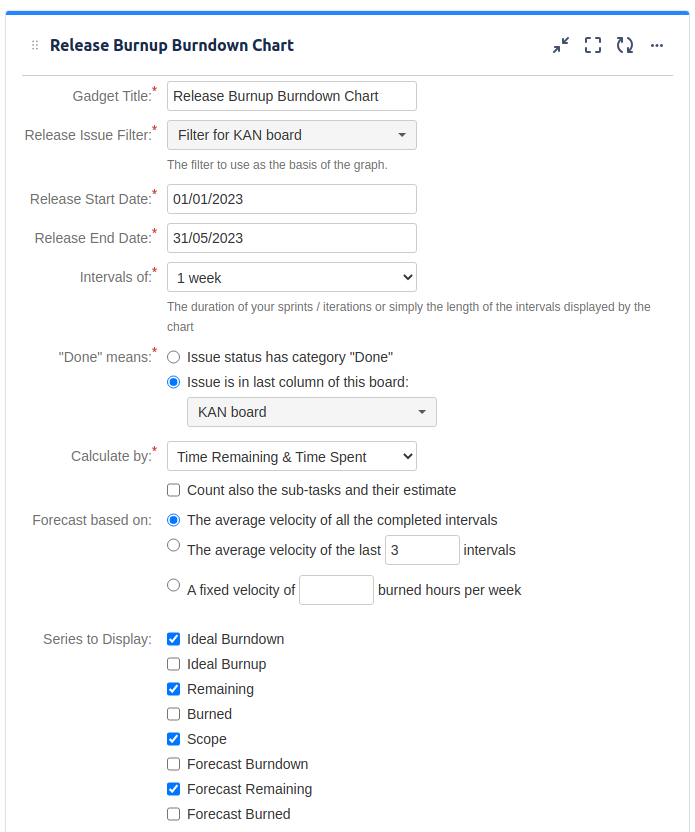
You must be a registered user to add a comment. If you've already registered, sign in. Otherwise, register and sign in.