Community resources
Community resources
- Community
- Products
- Jira Software
- Questions
- Burndown chart
Burndown chart
Hi, new user to Jira
I'm supposed to make a burndown chart for a project for school, and it's my first time using Jira. I've created a backlog of items, and all the work is in progress. But the chart is confusing me on how it's displaying
https://www.atlassian.com/agile/tutorials/burndown-charts I've followed this, and if you notice how nicely the burndown chart flows with both lines is what I'm trying to achieve however my burndown chart looks like all the work is being done in 1 single day, and that's not what I want
How do I resolve this issue? I need all the work to be complete by the sixth day not on the first day. Please help
2 answers

A story or task will appear as done in the burndown chart when it is moved to the extreme right column on your board. You might have other statuses that the story goes through but it is considered done by the board only when it reaches the status mapped to column on the right.
In your case, you might have mapped a status to the right most column and the stories are already moved to that status.
I don't understand how or why all the user stories are being done on 1 day and not divided equally into 6 days ? , I'm trying to have it evenenly spread out throughout the week
You must be a registered user to add a comment. If you've already registered, sign in. Otherwise, register and sign in.

Was this helpful?
Thanks!
TAGS
Community showcase
Atlassian Community Events
- FAQ
- Community Guidelines
- About
- Privacy policy
- Notice at Collection
- Terms of use
- © 2024 Atlassian





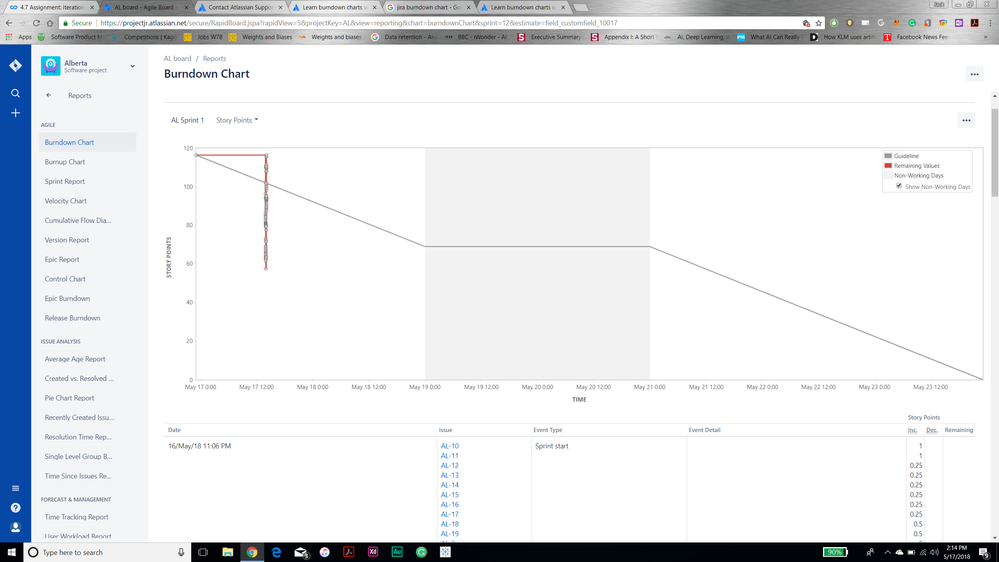
You must be a registered user to add a comment. If you've already registered, sign in. Otherwise, register and sign in.