Community resources
Community resources
- Community
- Products
- Jira Software
- Questions
- Burndown chart
1 answer

Hello @Marcelo Piveta -- Welcome to the Atlassian Community!
Would you please post images of your burndown and burnup charts?
Often a cause of no trend line is starting the sprint before any issues have been added. Is that the case?
Best regards,
Bill
You must be a registered user to add a comment. If you've already registered, sign in. Otherwise, register and sign in.
You must be a registered user to add a comment. If you've already registered, sign in. Otherwise, register and sign in.

Yes, that appears to be the issue. The gray line is flat on the x-axis because there were no issues in the sprint at the start, so the trend never starts above zero.
This is the intended behavior, as opposed to other burn-chart designs which reset the trend line if the scope changes.
__Bill
You must be a registered user to add a comment. If you've already registered, sign in. Otherwise, register and sign in.

Was this helpful?
Thanks!
DEPLOYMENT TYPE
CLOUDPRODUCT PLAN
STANDARDPERMISSIONS LEVEL
Site AdminCommunity showcase
Atlassian Community Events
- FAQ
- Community Guidelines
- About
- Privacy policy
- Notice at Collection
- Terms of use
- © 2024 Atlassian





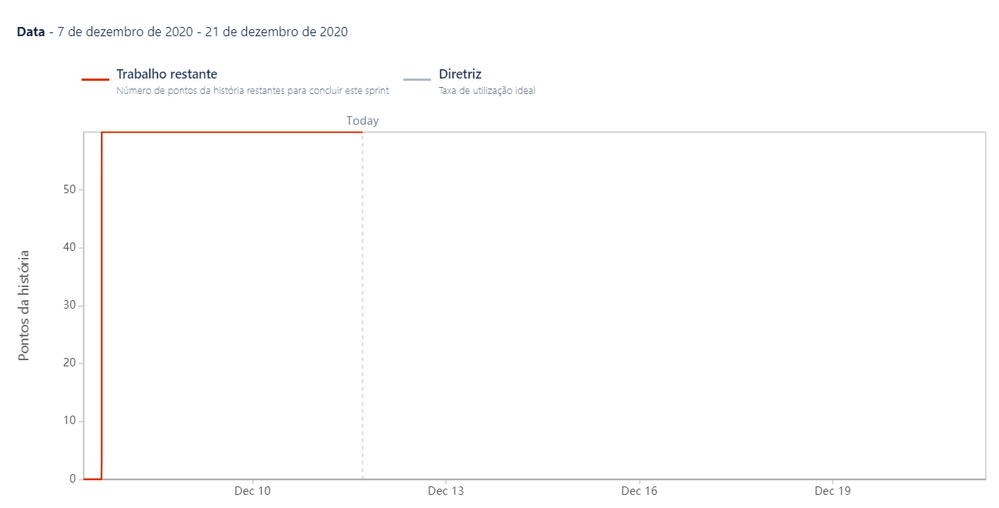
You must be a registered user to add a comment. If you've already registered, sign in. Otherwise, register and sign in.