Create Sign up Log in
Turn on suggestions
Auto-suggest helps you quickly narrow down your search results by suggesting possible matches as you type.
Showing results for
Community resources
Community resources
- Community
- Products
- Jira Software
- Questions
- Burndown chart - how to eliminate non-working days
Burndown chart - how to eliminate non-working days
Hi everyone, I would like to customise my burndown chart and eliminate the non-working days from it. In our company, we use a two-week sprint and the burndown considers also Saturday and Sunday of the first week, this compromises the usefulness of the graph.
Any idea of how to fix it?
1 answer
Dave Mathijs
Community Leader 
December 2, 2022 edited 
Community Leader
Community Leaders are connectors, ambassadors, and mentors. On the online community, they serve as thought leaders, product experts, and moderators.
You can check/uncheck the blue checkbox 'Show Non-Working Days' on your Burndown Chart.
You must be a registered user to add a comment. If you've already registered, sign in. Otherwise, register and sign in.

Was this helpful?
Thanks!
DEPLOYMENT TYPE
CLOUDPRODUCT PLAN
STANDARDCommunity showcase
Atlassian Community Events
- FAQ
- Community Guidelines
- About
- Privacy policy
- Notice at Collection
- Terms of use
- © 2024 Atlassian





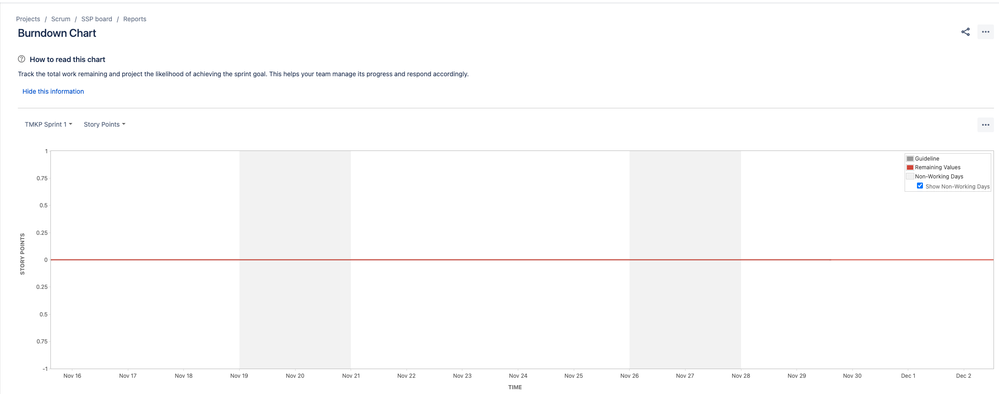
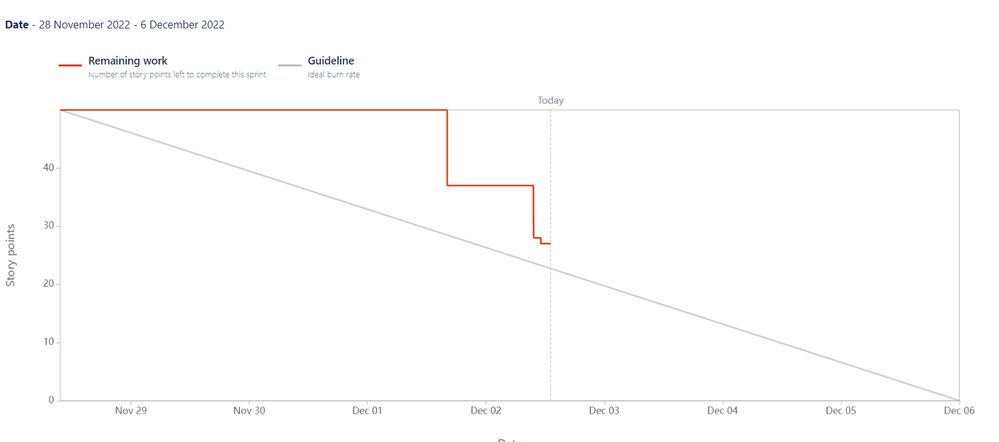
You must be a registered user to add a comment. If you've already registered, sign in. Otherwise, register and sign in.