Community resources
Community resources
- Community
- Products
- Jira Software
- Questions
- Bug: Drag and drop doesn't work half the time
Bug: Drag and drop doesn't work half the time
Example video - https://donais.name/Private/jirabug.m4v
On any field that I can drag and drop, it sometimes works well for a few minutes, and sometimes, it stops totally from working, which is an exercise in frustration.
That includes any field, in any place, that can be dragged anywhere. Labels, issues, issue reordering, adding fields to a type. (never had issues removing issues from the field, and I learned double-clicking adds them up, but I cannot reorder them unless I feel lucky)
Latest Safari 13.0.3
1 answer
Hello @sakamura
Welcome to Atlassian Community. Sorry to hear you are facing this problem.
Per your video, it seems you are not being able to reorder or change the status of some issues on your board.
Just to make sure we are on the same page here, I would like to state that you are facing two different problems with two possible root causes:
1 - You are not being able to sort issues in your board with the same column.
This problem is absolutely happening because of the order selected for your board filter. Usually, Jira boards are configured to order issues by rank which allows you to sort it as you want, however, if you select a different field to order the issues (like Create date or priority), it will ignore any drag and drop actions and keep the issues/cards displaying in the order of the field selected.
That being said, these would be the steps to allow your issues in the same column to be ordered again by simply drag and drop:
- Logged as the board administration, navigate to your board > Click in the three dots on the top-right corner > Board settings
- Click to "Edit Filter Query"
- Replace the field in the ORDER BY parameter of the query for Rank:
ORDER BY RankP.S: The action above will remove the current sort of the board and allow you to freely sort your issues by drag and drop them in the column, so please make sure you communicate the rest of the team using the board about this change.
2 - You can not move your issues to the next status/column of the Workflow
This problem can be caused by several possibilities since the columns of the board are based on your current workflow statuses. I suggest you check the following:
- Logged as the project administrator, navigate to Project settings > Workflows > Edit > Check what is the status that you should be moving your issues after the first one (A FAIRE). If the board columns are properly mapped correctly, it should have the same name as the second column in your board (EN COURS).
- Check if the transition that leads to "En Cours" does not have any validators or conditions that might be blocking your issues from being transitioned
- Navigate back to your board > Board Settings > Columns > Check if the second status that your issue should be transitioned to is properly configured in the "EN COURS" column
- Finally, try to transition your issue by manually clicking on them in the board and using the issue view status button, analyzing if there are any required fields, as displayed below:
Let us know if you have any questions.
thank you for the answer!
so the problem is really one of UI, where the « drop » operation doesn’t get registered. I can use the controls and the app successfully, but the drag and drop gets reverted as per the video. Any trello-like box that gets migrated from one place to the other gets reverted. It can be from and to the backlog (reordering), fields in a record type (double-click works but not the dnd)
And it’s often, like 3/4 of the dnd are balking.
that said, I found a workaround. When It stops reacting, I select a random piece of text, and then it works as scheduled. Like : any piece of text in the page. A title, a page number, ...
You must be a registered user to add a comment. If you've already registered, sign in. Otherwise, register and sign in.
Hello Michel,
Thank you for your answer.
Unfortunately, I was not able to reproduce the problem, however, I'm glad to know you were able to find a workaround for it. :)
If you would like to further investigate it, I suggest the following steps:
- Try a different browser and check if it also reproduces the problem, also clearing the browser cache
- While reproducing the problem, check if any errors are returned in the developer console of your browser
- Provide us a video of you performing the mentioned workaround
- Let us know what is the board type (Scrum or Kanban) you are using together with the project type (Classic or Next-gen)
Thanks again for your feedback!
You must be a registered user to add a comment. If you've already registered, sign in. Otherwise, register and sign in.
Helo Petter. Thank you for checking this up. Here is a video example of the workaround. Notice the zone closes, but that part, imho, is inconsequential. I had other things selected that didn't involve closing or reopening the zone, and it would work too. Any text selection works.
https://donais.name/Private/JiraBug-2.mov
For your info, this is a Next-gen Kanban.
I will try clearing browser cache and developer console as soon as the bug reappears again.
Cheers
Michel
You must be a registered user to add a comment. If you've already registered, sign in. Otherwise, register and sign in.
This is an old post but this bug is still around. When I drag and drop from one column to another, nothing happens. I see a "do not enter" icon when I drag over the column, as if it is not valid. But if I open the ticket and change the status that way, it moves to the other column. So it has nothing at all to do with workflow, it is just an annoying bug that apparently has been around for years without being fixed.
You must be a registered user to add a comment. If you've already registered, sign in. Otherwise, register and sign in.

Was this helpful?
Thanks!
Community showcase
Atlassian Community Events
- FAQ
- Community Guidelines
- About
- Privacy policy
- Notice at Collection
- Terms of use
- © 2024 Atlassian





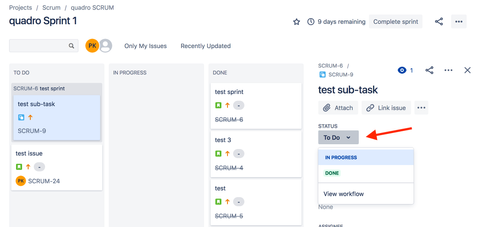
You must be a registered user to add a comment. If you've already registered, sign in. Otherwise, register and sign in.