Community resources
Community resources
- Community
- Products
- Jira Software
- Questions
- Board panel on Jira Software
Board panel on Jira Software
Hi,
I have been working before with Jira Server, and now we are using Jira Software. And I have some doubts about how Boards works on Jira Software.
Before, we could create a Board and edit the filters in order to show, issues from different projects. However, now in Jira Software I cannot see the Board panel:
Before, we had something similar to this:
By this way, you can create a common board for your developer team which work in different projects. But now, we only have a board related to the project that we have created, Kanban, Scrum,... but it is not possible to have a board in common.
Therefore, my questions are:
1) Is there any posiblity to activate this functionality in Jira Software?
2) If it is not possible to activate it, is there any way to create a common Board for different projects?
3) It is not possible, any suggestion to have this functionality?
Many thanks in advanced,
Javi
2 answers
2 accepted

Hi Javi - Welcome to the Atlassian Community!
Another option is to click on the dropdown for the board name on the left panel while you are on a board. Looking down the list that shows up, you can select: Other Boards Show all.
To be honest, I have just bookmarked the list of boards in my browser and click on that. Atlassian's basic philosophy is that all things start with a project, so you search on the project first, click on it and it will show you the boards for that project.

Oh yay! They had a added that capability back hallelujah !
You must be a registered user to add a comment. If you've already registered, sign in. Otherwise, register and sign in.

The other thing I have done is to add the link to All boards under the 9 dots menu in the upper left of the top navigation bar. If you hover over it, it says "Switch to".
You must be a registered user to add a comment. If you've already registered, sign in. Otherwise, register and sign in.
You must be a registered user to add a comment. If you've already registered, sign in. Otherwise, register and sign in.

I strongly recommend accessing Atlassian Support page and searching the documentation to become familiar with Jira Cloud.
with that said if you were looking to create a new board you can do that by clicking in the quick search bar at the top and then you will see boards at the very bottom and you can click on that. However if you simply want to edit the current board you can click on the… And then board settings and change your underlying filter.
You must be a registered user to add a comment. If you've already registered, sign in. Otherwise, register and sign in.
oohh!! Thats great, I did not check the search bar, thats all what I need!
Maybe I have to review the support documentation about Jira Claod, it is changed many things. Thanks for the recommendation.
thanks!
You must be a registered user to add a comment. If you've already registered, sign in. Otherwise, register and sign in.

Was this helpful?
Thanks!
DEPLOYMENT TYPE
CLOUDPRODUCT PLAN
STANDARDCommunity showcase
Atlassian Community Events
- FAQ
- Community Guidelines
- About
- Privacy policy
- Notice at Collection
- Terms of use
- © 2024 Atlassian





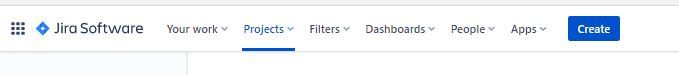
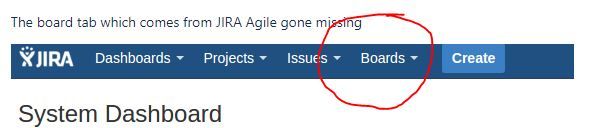
You must be a registered user to add a comment. If you've already registered, sign in. Otherwise, register and sign in.