Community resources
Community resources
- Community
- Products
- Jira Software
- Questions
- Board not visible in project with Process Management Workflow assigned
Board not visible in project with Process Management Workflow assigned
Hi all,
I am quite new to Jira administration so please forgive my incompetence. I have assigned Process Management Workflow to my project (with all the Open/Cancelled/InProgress/Rejected/Under Review/Approved/Done states). But I cannot see the Board (the rectangle icon with three columns - please have a look below) which illustrates all the states - it is supposed to be on the left. How do I add it ?
1 answer
1 accepted

Do you know that a board actually exists for the project in question? If not add a board and see if it then shows.
The board does exist. Should it be Scrum or Kanban type board ?
You must be a registered user to add a comment. If you've already registered, sign in. Otherwise, register and sign in.

So maybe the board is actually tied to your Profile and not the Project. Can you navigate to view all boards and have a look at what you see in the location? example below...
You must be a registered user to add a comment. If you've already registered, sign in. Otherwise, register and sign in.
You must be a registered user to add a comment. If you've already registered, sign in. Otherwise, register and sign in.

are you on server or cloud? I'm on cloud so it may be different on server.
In any event let's check a couple other things:
- Let's check the project type. In view all projects what do you find in the Type column for the project?
- Check location via board settings. Go to the board settings and General and see what the Location is.
- If the board is in fact tied to your profile vs the project let's try changing the board's location w/in the General view.
something to note, if your project is a Business type the board you create cannot be associated to the project but only your profile. At least this is the case in Cloud.
You must be a registered user to add a comment. If you've already registered, sign in. Otherwise, register and sign in.
This Jira instance is installed on cloud based VM (so is it on server or cloud ? ;-) ).
1. Project type: Business
2. There is no 'Location' in the Board settings (in General)
You are saying that because this is Business project it cannot be associated to the project. But when I go for Create Board it is asking me if I want to create an Agile board from an existing project (please have a look at the picture).
You must be a registered user to add a comment. If you've already registered, sign in. Otherwise, register and sign in.

so in General you do not see something like below?
Regardless, let me backup and try to clarify a few things and then rewind to your initial problem.
- When you create a new project it should create a default board which is viewable on the main project page (the three column icon you mentioned earlier). This default board is very limited and you cannot access the settings and modify like other boards you create. Now I have seen a scenario myself where no default board did exist but not clear why this occurred.
- If you create a board then it's Location is dependent upon the project type. If Software you can set the location to the project and it will show in the project under the three column icon. If the project is of type Business then it cannot have the location be the project itself but you can save into your Profile by selecting your name. In the screen shot you provided if you continue down the path of setting up the board you will see this in the next screen. Please try it to observe Location field as the last selection. If you click on the drop down you will see a list of Projects and My Profile. If the project is not listed then it is not a Software project and therefore cannot be selected so you have to associate to your profile. The only downside is that you won't be able to access via project screen.
You must be a registered user to add a comment. If you've already registered, sign in. Otherwise, register and sign in.

Now, I'm thinking that you are on server and that this thread may actually be related to your issue but unsure. You indicated your instance is hosted in the cloud but if self-hosted then it is server. Atlassian's Cloud instances will have a url something like company.atlassian.net.
You must be a registered user to add a comment. If you've already registered, sign in. Otherwise, register and sign in.
In 'General' I don't see anything like 'Location' ?
Also when creating a new board there is NO Location settings at all.
You must be a registered user to add a comment. If you've already registered, sign in. Otherwise, register and sign in.

ok then for sure you are on server. I'm unsure how the board should appear (icon) in server. Do you see the icon on some projects but not others?
You must be a registered user to add a comment. If you've already registered, sign in. Otherwise, register and sign in.
This is fresh installation and that was the first ever project created on this server.
You must be a registered user to add a comment. If you've already registered, sign in. Otherwise, register and sign in.

so what leads you to believe the icon should be present? Is that in the documentation? If so can you point me to it?
You must be a registered user to add a comment. If you've already registered, sign in. Otherwise, register and sign in.
We have hosted jira server (atlassian.com) as well (the main one) where the icon does exist. And after creating the new one it was natural to look for the same feature. I wasn't aware that the server version doesn't have the hosted jira features (as in the link you mentioned).
You must be a registered user to add a comment. If you've already registered, sign in. Otherwise, register and sign in.

aha...that explains it. I certainly understand where you would conclude this. However, as this lengthy :-) exchange has shown Server and Cloud look, feel and act quite differently. The icon is what initially thru me off and why I was assuming cloud. I should have gotten to the bottom of this sooner simply by answering the cloud/server question. Oh well, it was fun anyway. ;-)
You must be a registered user to add a comment. If you've already registered, sign in. Otherwise, register and sign in.

Was this helpful?
Thanks!
TAGS
Community showcase
Atlassian Community Events
- FAQ
- Community Guidelines
- About
- Privacy policy
- Notice at Collection
- Terms of use
- © 2024 Atlassian






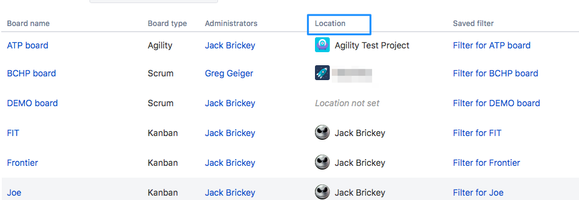
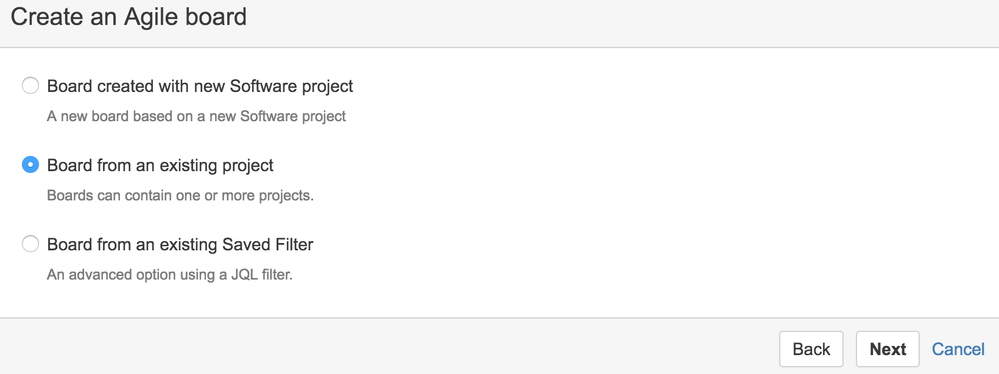
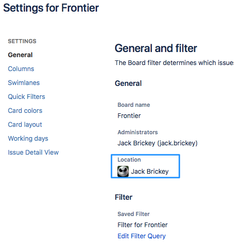
You must be a registered user to add a comment. If you've already registered, sign in. Otherwise, register and sign in.