Community resources
Community resources
- Community
- Products
- Jira Software
- Questions
- Board not visible, even though I'm an administrator
Board not visible, even though I'm an administrator
Previously, I could see a Kanban board that I had set up and for which I'm an administrator. One of our Jira Administrators added himself as an administrator to that board, and modified a filter. Now, I can no longer see the board, even though the board is visible on the Administrator's login, and he can also see that I am still an administrator on the board.
Anybody have any idea what might have happened, and how I can see the board again?
This is really weird.
~ Daniel
1 answer
Hello Daniel,
Although you are an Administrator in your board, project and filters permission can still Block you from seeing the board content.
That been said, I recommend you to perform the following:
- Check with the JIRA Administrator what kind of changes were performed in the board filter. Check if you have the permissions to see at least 1 issue returned by the board filter, otherwise, you will not be able to see the board.
More specifically, check if you have the Browse Projects permission in any of the projects returned by the filter query.
- Ask the JIRA Administrator to check if the Filter is properly shared with your user. To do it, he can navigate to the board settings > General > Edit filter Shares > Check if the filter is shared with your user:
- Once the steps above are performed, navigate to your project and click on the board menu to check if your board is displaying for you:
Let me know if this information helps.

Was this helpful?
Thanks!
TAGS
Community showcase
Atlassian Community Events
- FAQ
- Community Guidelines
- About
- Privacy policy
- Notice at Collection
- Terms of use
- © 2024 Atlassian





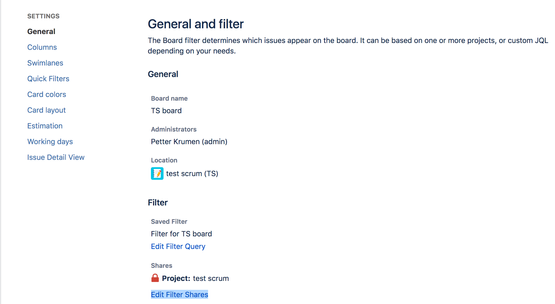
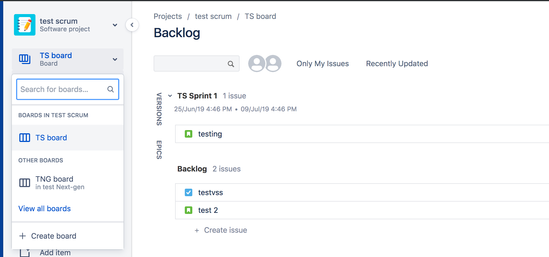
You must be a registered user to add a comment. If you've already registered, sign in. Otherwise, register and sign in.