Community resources
Community resources
- Community
- Products
- Jira Software
- Questions
- BigPicture - View Time Expected and Time Estimate Progress
BigPicture - View Time Expected and Time Estimate Progress
Good Morning!
I'm using version 8.6.2 of BigPicture and I can't see the Time Expected bar in TimeTracking.
Am I doing something wrong? I searched in other tutorials and they always show both bars, but for me only one appears.
Actual Progress:
Expected Progress:
1 answer

You can click on the settings cog contained in the gantt column and add or remove columns. Time tracking metrics are included in the columns that can be added.
Hello @Brant Schroeder
When I insert this column, BigPicture only shows the time spent used, in previous versions of BigPicture it also showed the Actual Progress / Expected Progress ratio (green and blue bar in the image above).
I would like to know if this functionality has been removed, as this indicator was very important.
You must be a registered user to add a comment. If you've already registered, sign in. Otherwise, register and sign in.

I am not sure if one of the more recent versions has removed it. I am assuming not as I am using the app and it works as you stated. You can reach out to BigPicture support to see what they say https://marketplace.atlassian.com/apps/1212259/bigpicture-project-management-ppm?tab=support&hosting=cloud
You must be a registered user to add a comment. If you've already registered, sign in. Otherwise, register and sign in.
I'm using the Server version of BigPicture, if you're using the cloud version, that might be it then...
You must be a registered user to add a comment. If you've already registered, sign in. Otherwise, register and sign in.

@Claudio Maia No I am using server as well, just might be a different version of server or the app. I would suggest submitting a support issue. Sorry the link was just the first one I found when I Googled and that is why it is cloud. The support links are the same for cloud or server.
You must be a registered user to add a comment. If you've already registered, sign in. Otherwise, register and sign in.
You must be a registered user to add a comment. If you've already registered, sign in. Otherwise, register and sign in.

Was this helpful?
Thanks!
Community showcase
Atlassian Community Events
- FAQ
- Community Guidelines
- About
- Privacy policy
- Notice at Collection
- Terms of use
- © 2024 Atlassian





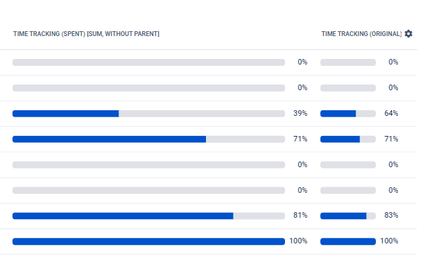
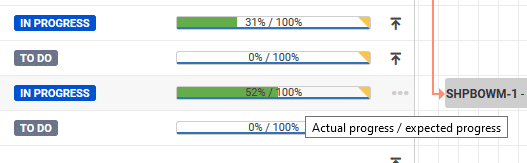
You must be a registered user to add a comment. If you've already registered, sign in. Otherwise, register and sign in.