Community resources
Community resources
- Community
- Products
- Jira Software
- Questions
- Best practises - Integrating Jira & Jira service desk
Best practises - Integrating Jira & Jira service desk
Hi Team,
* Could you please help me with information. We are running Jira on AWS standalone machine. Now, we would like to set up a Jira service desk in our infrastructure. What will be the best practices to set this up and finally we would like to integrate both Jira and Jira service desk?
* Jira instance running on M5.large. If we want setup Jira service desk is best to set up on a different instance or I can install service the same machine which Jira is on?
3 answers
1 accepted

It really depends on what you need to do. If you want to add a Service Desk for the same set of users (and are ok with adding more users to the existing Jira instance,) the easiest thing to do would be to add the JSD license to your existing Jira instance. You may need to increase the JVM max heap to support the additional load, though. There would be no need for another server/VM if you go this route.
If the plan is to use JSD for external customer support, you may not want to expose your Jira instance to the internet and you may not want external users polluting your internal instance. In this case, it may make more sense to set up a separate JSD instance. If you want to do escalations to Engineering, this makes life more difficult, though. There are some 3rd party Apps that you can use to synchronize issues between Jira instances, do remote linking, etc, but there are limitations and it makes administration more difficult.
If you can provide some more details on what you want to do, I should be able to give you better advice.
You must be a registered user to add a comment. If you've already registered, sign in. Otherwise, register and sign in.
(I am IssueSYNC Product Owner)
You can also use existing solution to synchronize multiple Jira instances like IssueSYNC. It works for:
- cloud
- server
- data center deployments and supports different Jira version 6, 7, 8 and Jira editions
- Core
- Software
- Service Desk.
What may be important in that case are comments synchronization. With IssueSYNC you can decide what will be a public comment or private. You may reflect also Request Type for better tickets categorization.
If you have questions, please contact us.
Łukasz
You must be a registered user to add a comment. If you've already registered, sign in. Otherwise, register and sign in.

Hello @Naresh Pothula
As mentioned by @Dave Theodore [Coyote Creek Consulting], if you're looking to add Jira SD as a second instance, synchronization might be the solution.
I'm Riddhi from the Exalate team, which is a live sync tool.
Exalate is made for your use case as it allows syncing information bi- and uni-directionally between multiple Jira instances. Or separate projects in your local Jira.
You'll be able to sync all types of information, including comments, attachments and custom fields. You can control what to sync and what not, and much more ....
It can also cater to the situation of dealing in a private to public sync (External use situation), You can find out more about it here.
By the way, It might also be useful to set up a live video-discussion to demonstrate how Exalate would get set up for your use case
Would that be valuable to you? If so, you can book a suitable slot here.
Cheers,
Riddhi
You must be a registered user to add a comment. If you've already registered, sign in. Otherwise, register and sign in.
Thanks, Ridhi for your reply. Will look into this and get back to you.
You must be a registered user to add a comment. If you've already registered, sign in. Otherwise, register and sign in.

Was this helpful?
Thanks!
TAGS
Community showcase
Atlassian Community Events
- FAQ
- Community Guidelines
- About
- Privacy policy
- Notice at Collection
- Terms of use
- © 2024 Atlassian





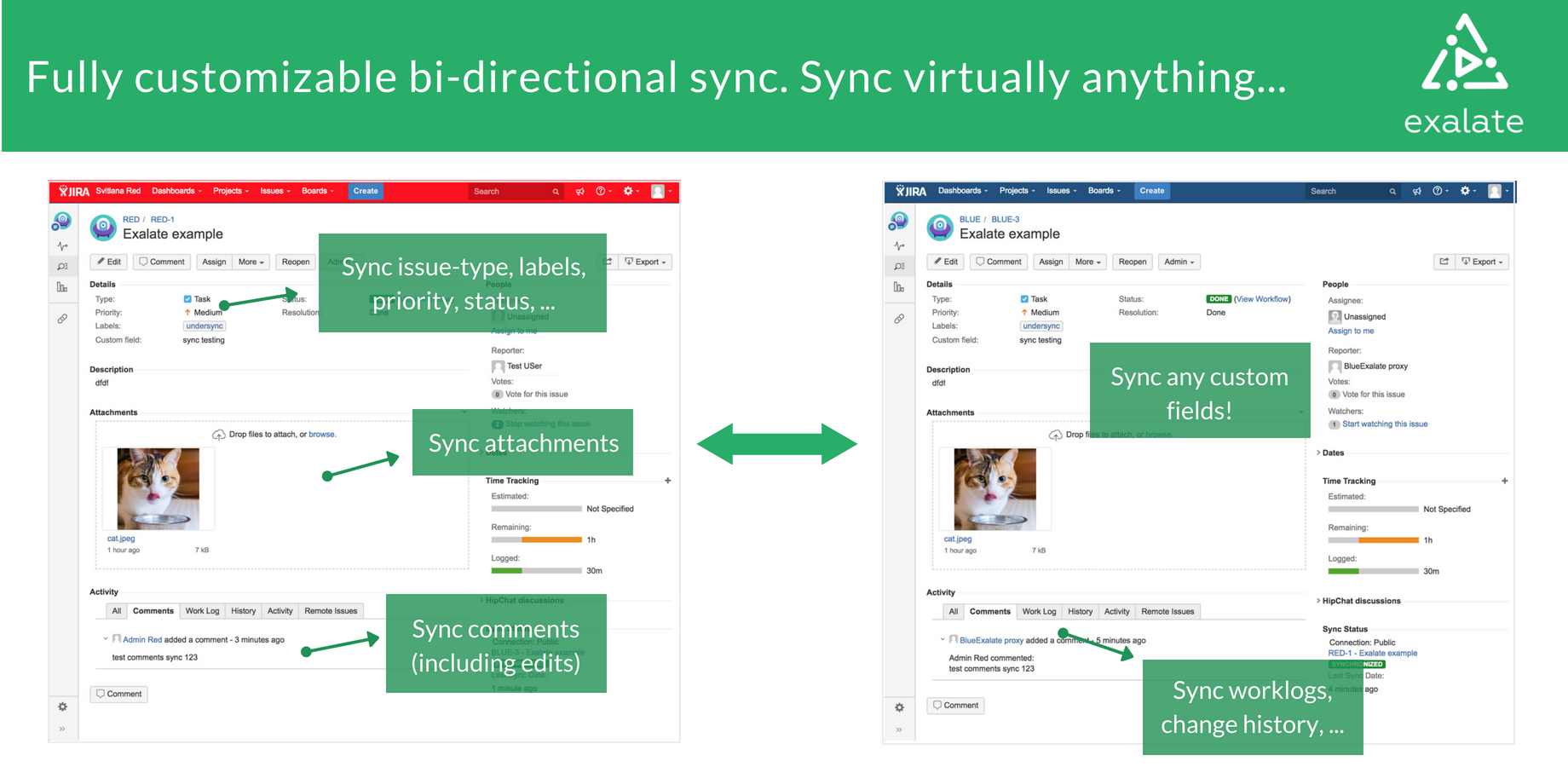
You must be a registered user to add a comment. If you've already registered, sign in. Otherwise, register and sign in.