Community resources
Community resources
- Community
- Products
- Jira Software
- Questions
- Backlog
Backlog
I need completed tasks to not appear in the backlog. There is documentation stating that the issue just needs to be in the mapped status to the board. I have done this and completed tasks are still filling the backlog. I also need issues that have an assigned fix vision to not appear in the backlog but to the fix version assigned. This is a huge obstacle for us at this point and I hope someone can reach out to me soon . Your help is appreciated
1 answer

Please share the documentation you are referring to. It is not accurate to only have the status "mapped to the board". Please ensure 'done' issues are in last column on board and the Resolution field is set. Now if you don't what issues having a fix version assigned to appear in the board then update your board's filter to exclude, e.g. "...AND fixversion is empty...". I would be careful with this however as you could certainly have a fix version set and it not be released depending on your process.
I see what you are stating, this is the documentation
https://community.atlassian.com/t5/Jira-questions/How-to-remove-hide-closed-issues-from-backlog/qaq-p/642735
and I believe I misunderstood it. So the issue has to be in a sprint and moved to the done column to not appear in the backlog? What is occurring is there are tickets in the backlog that are/were not moved into a sprint and were completed and they remain in the backlog. Here are the issue(s)
1. Need completed/done tasks to not appear in the backlog
2. Need issues with fix versions assigned to not appear in back log but to appear under the fix version assigned.
Do I have to move all these to the board and then to done to remove them from backlog?
I appreciate your assistance with this issue as this is a major issue for us in sprint planning
You must be a registered user to add a comment. If you've already registered, sign in. Otherwise, register and sign in.

To help provide you ideas, would you also please post images from your Board Settings:
- your General settings (including your filter and any sub-filter), and
- your Column layout with mapped status values?
Thanks, and best regards,
Bill
You must be a registered user to add a comment. If you've already registered, sign in. Otherwise, register and sign in.
- General settings (including your filter and any sub-filter)
- Column layout with mapped status values?
Please let me know if there is anything else you need to help me resolve the issue I am having. Thanks, :)
You must be a registered user to add a comment. If you've already registered, sign in. Otherwise, register and sign in.

Thanks for that information.
This seems like an issue with the Resolution not being set for your "completed" status values in workflow. You have "Done" and "Complete" and "Cancelled" as status values in the completed column. Are they all end-points or does one lead to another?
Depending upon your flow, the solutions could be to update the workflow to set resolution for an final status values, or to adjust your board filter to conceal any of the completed items which are not in the current, open sprint. (When the sprint finishes, those will disappear.)
You must be a registered user to add a comment. If you've already registered, sign in. Otherwise, register and sign in.

Yes. Could you please check one of the closed issues and see if resolution is set.
You must be a registered user to add a comment. If you've already registered, sign in. Otherwise, register and sign in.

Was this helpful?
Thanks!
DEPLOYMENT TYPE
CLOUDPRODUCT PLAN
STANDARDPERMISSIONS LEVEL
Site AdminCommunity showcase
Atlassian Community Events
- FAQ
- Community Guidelines
- About
- Privacy policy
- Notice at Collection
- Terms of use
- © 2024 Atlassian





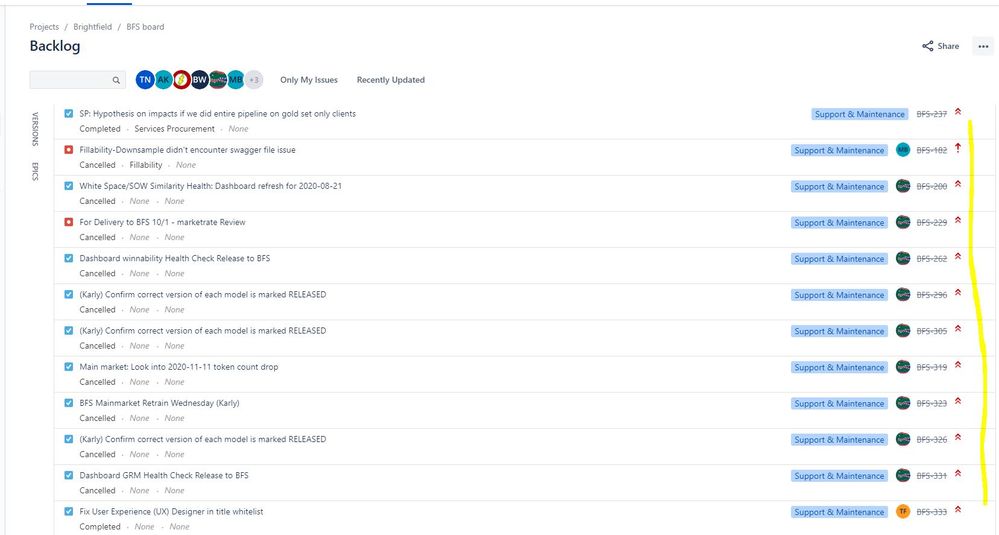
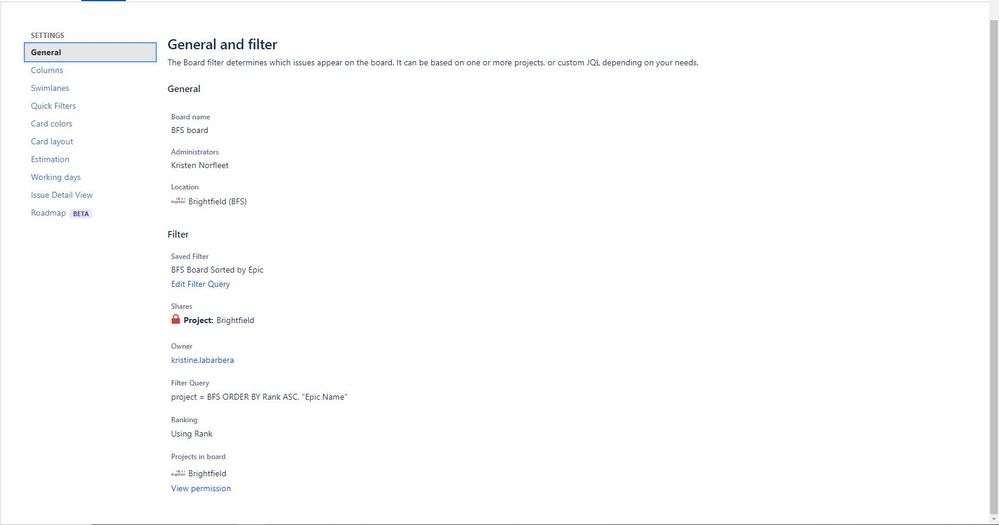
You must be a registered user to add a comment. If you've already registered, sign in. Otherwise, register and sign in.