Community resources
Community resources
- Community
- Products
- Jira Software
- Questions
- Backlog Kanban Board not operating as desired?
Backlog Kanban Board not operating as desired?
We have instructed our Backlog Kanban Board to hold only Backlog tickets, but upon opening it, it has both Open and Backlog tickets.
Desired outcome: Backlog Board only has "Backlog items" and not open. It should just have tickets that were just created.
4 answers

Agree with Bill - if you just want to see Backlog tickets in the Backlog space, you should only have the Backlog status there.
Right. We have just "Pending Confirmation" but for some reason, "Open" also shows up
You must be a registered user to add a comment. If you've already registered, sign in. Otherwise, register and sign in.

In the Backlog view, it always shows the statuses in the Backlog section of the board along with the first Column on the main board. In your case, that is the Open column. That is why you see those in the bottom section of your Backlog page.
You must be a registered user to add a comment. If you've already registered, sign in. Otherwise, register and sign in.

I guess, theoretically, you could create a column in the board settings as the first column and put no status in there. The column won't show up on your board since no status is in it. But it might keep Open from showing up in the Backlog. Will experiment with that myself and see what happens.
You must be a registered user to add a comment. If you've already registered, sign in. Otherwise, register and sign in.

Nope, it still showed the first Column that has a status in it, so Open would still show up.
Sorry, just doesn't look like you can get rid of it.
You must be a registered user to add a comment. If you've already registered, sign in. Otherwise, register and sign in.
@Bill Sheboy you can see that the backlog should have just pending confirmation, but upon opening, it has both that and open
PS we renamed pending confirmation to backlog in our system
You must be a registered user to add a comment. If you've already registered, sign in. Otherwise, register and sign in.

Thanks for the info. Two more requests to help you:
- Would you please post an image of your full column configuration for the board, showing all columns and status mappings?
- Would you please go to your backlog view, collapse the Open list using the caret, and then post an image of that view?
Here is what I can observe for what you have provided:
- You have not renamed the Backlog status, as it appears on the view
- You have moved the status Pending Confirmation to the backlog area.
- On boards, the left-most column is "not started work", the right-most is "completed work" and the ones in the middle are "in progress work". If you are seeing your Open status on the backlog view, that may be correct if it is the left-most column; on Kanban backlogs, you drag stuff from "backlog" to whatever your first column is (like you would do for Scrum Sprints) to select work.
The default Backlog status is special, and when you drag it into the Kanban backlog area of column configuration, Kanban boards can then use backlogs like Scrum boards. If you have instead moved another status there I'm unclear what happens. This help page explains this behavior:
Best regards,
Bill
You must be a registered user to add a comment. If you've already registered, sign in. Otherwise, register and sign in.
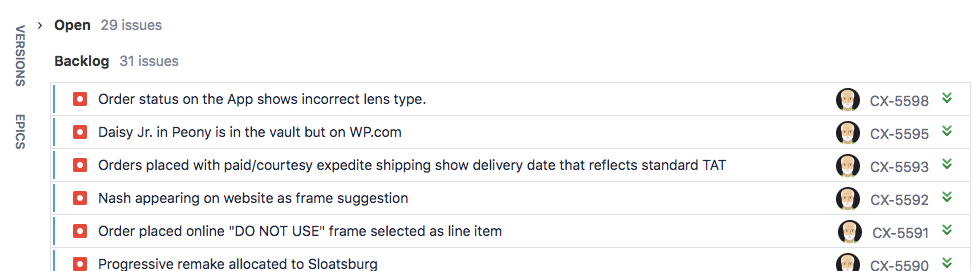
You must be a registered user to add a comment. If you've already registered, sign in. Otherwise, register and sign in.
You must be a registered user to add a comment. If you've already registered, sign in. Otherwise, register and sign in.

Thank you for the additional screen images. Short answer: I do not believe there is a way to remove Open from the backlog view.
The Jira Kanban backlog view shows items from your "backlog" status (Pending Confirmation) and the first column of your actual board: Open. The purpose of showing both is so you can move items from the backlog into the first column of the team's board when the team is ready to select them.
You must be a registered user to add a comment. If you've already registered, sign in. Otherwise, register and sign in.
You must be a registered user to add a comment. If you've already registered, sign in. Otherwise, register and sign in.

Would you please post an image of your board configuration, including which status values are mapped to which columns? That will help in determining what's up. Thank you.
Best regards,
Bill
You must be a registered user to add a comment. If you've already registered, sign in. Otherwise, register and sign in.

Was this helpful?
Thanks!
TAGS
Community showcase
Atlassian Community Events
- FAQ
- Community Guidelines
- About
- Privacy policy
- Notice at Collection
- Terms of use
- © 2024 Atlassian





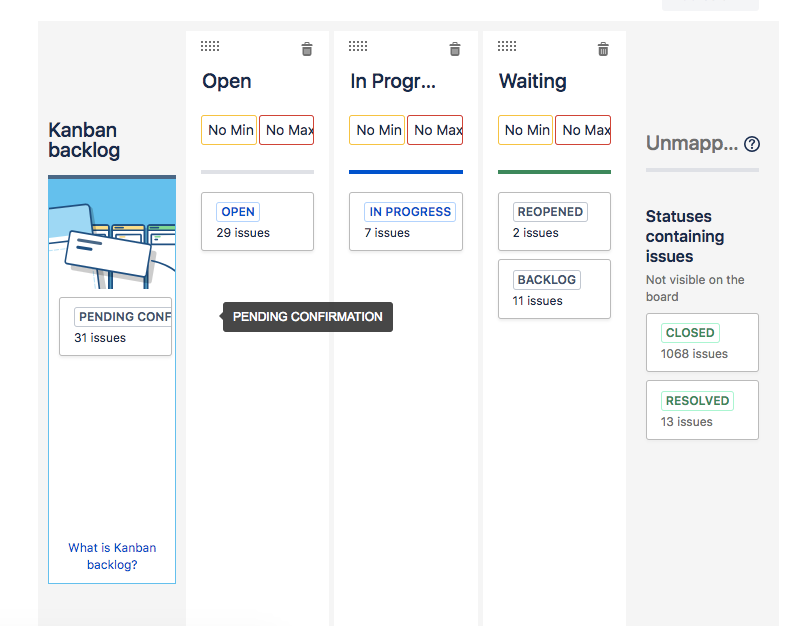
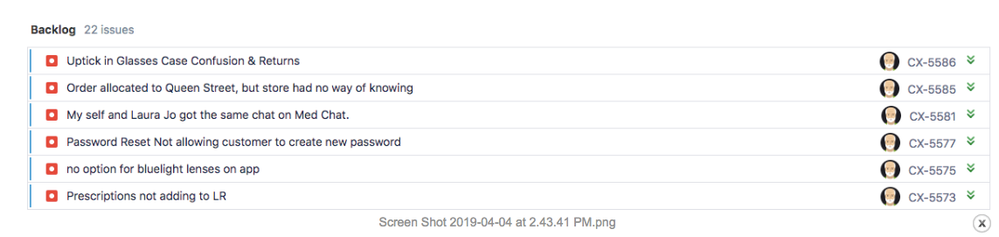
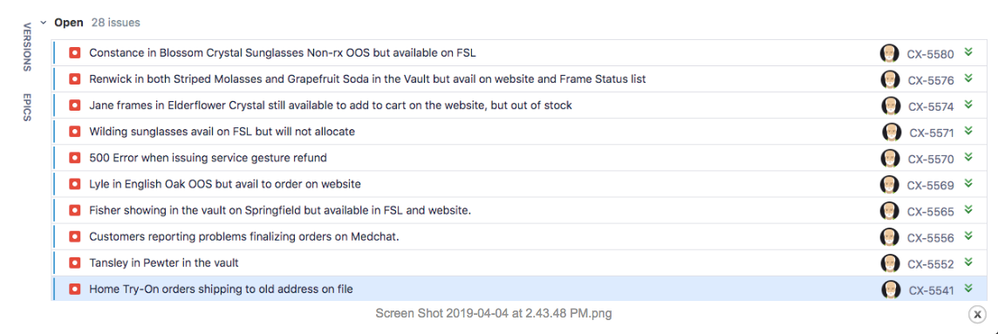
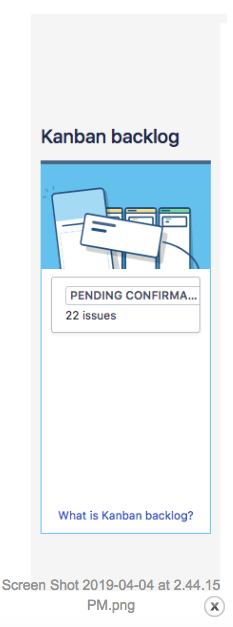
You must be a registered user to add a comment. If you've already registered, sign in. Otherwise, register and sign in.