Community resources
Community resources
- Community
- Products
- Jira Software
- Questions
- BIG ISSUE MSQL - IMPOSSIBLE ACCESS
BIG ISSUE MSQL - IMPOSSIBLE ACCESS
Hi,
We have big problem and we can't acces to jira even to an account jira repertory user.
No change no update no action was did.
And all sql messages:
Caused by: com.microsoft.sqlserver.jdbc.SQLServerException: Le journal des transactions de la base de données « connecttojira » est plein en raison de « LOG_BACKUP ».
at com.microsoft.sqlserver.jdbc.SQLServerStatement.getNextResult(SQLServerStatement.java:1621)
at com.microsoft.sqlserver.jdbc.SQLServerPreparedStatement.doExecutePreparedStatement(SQLServerPreparedStatement.java:592)
at com.microsoft.sqlserver.jdbc.SQLServerPreparedStatement$PrepStmtExecCmd.doExecute(SQLServerPreparedStatement.java:522)
at com.microsoft.sqlserver.jdbc.TDSCommand.execute(IOBuffer.java:7194)
at com.microsoft.sqlserver.jdbc.SQLServerConnection.executeCommand(SQLServerConnection.java:2930)
at com.microsoft.sqlserver.jdbc.SQLServerStatement.executeCommand(SQLServerStatement.java:248)
at com.microsoft.sqlserver.jdbc.SQLServerStatement.executeStatement(SQLServerStatement.java:223)
at com.microsoft.sqlserver.jdbc.SQLServerPreparedStatement.executeUpdate(SQLServerPreparedStatement.java:471)
at org.apache.commons.dbcp2.DelegatingPreparedStatement.executeUpdate(DelegatingPreparedStatement.java:98)
at org.apache.commons.dbcp2.DelegatingPreparedStatement.executeUpdate(DelegatingPreparedStatement.java:98)
at com.atlassian.jira.ofbiz.sql.PreparedStatementWrapper.executeUpdate(PreparedStatementWrapper.java:47)
at com.atlassian.jira.diagnostic.connection.DiagnosticPreparedStatement.lambda$executeUpdate$7(DiagnosticPreparedStatement.java:69)
at com.atlassian.diagnostics.internal.platform.monitor.db.DefaultDatabaseDiagnosticsCollector.recordExecutionTime(DefaultDatabaseDiagnosticsCollector.java:70)
at com.atlassian.jira.diagnostic.connection.DatabaseDiagnosticsCollectorDelegate.recordExecutionTime(DatabaseDiagnosticsCollectorDelegate.java:55)
at com.atlassian.jira.diagnostic.connection.DiagnosticPreparedStatement.executeUpdate(DiagnosticPreparedStatement.java:69)
at org.ofbiz.core.entity.jdbc.SQLProcessor.executeUpdate(SQLProcessor.java:562)
We checked the disk space on the servers, they are not full; ditto for the database;
We restarted the Atlassian service on each server no change.
Below is the error message when logging into Jira:
On confluence we have also some errors :
But the public part of Confluence still working perfectly (it's knowlege base for user)
We are trying to find where and what is LOG_BACKUP on ou SQL Server but it remain impossible for us. Can you help us ?
We operated a cluster SQL and no change was made so it's impossible to unterstand why we can't access to anything today.
I can't send all my log files here.
Thank you very much for help.
2021-07-19 10:21:52 Apache Commons Daemon procrun stdout initialized.
2021-07-19 10:22:37,637+0200 localhost-startStop-1 INFO [c.a.jira.startup.JiraHomeStartupCheck] The jira.home directory 'D:\Atlassian\Application Data\Jira' is validated and locked for exclusive use by this instance.
2021-07-19 10:22:38,121+0200 JIRA-Bootstrap INFO [c.a.jira.startup.JiraStartupLogger]
****************
Jira starting...
****************
2021-07-19 10:22:38,652+0200 JIRA-Bootstrap INFO [c.a.jira.startup.JiraStartupLogger]
___ Environment _____________________________
JIRA Build : 8.15.0#815001-sha1:9cd993cd5d44d1112926026f768b18ff3cb391a3
Build Date : Fri Jan 22 00:00:00 CET 2021
JIRA Installation Type : Standalone
Application Server : Apache Tomcat/8.5.60 - Servlet API 3.1
Java Version : 1.8.0_275 - AdoptOpenJDK
Current Working Directory : D:\Atlassian\Jira
Maximum Allowable Memory : 1820MB
Total Memory : 364MB
Free Memory : 329MB
Used Memory : 35MB
Memory Pool: Code Cache : Code Cache: init = 33554432(32768K) used = 10277888(10037K) committed = 33554432(32768K) max = 536870912(524288K)
Memory Pool: Metaspace : Metaspace: init = 0(0K) used = 21677304(21169K) committed = 22413312(21888K) max = -1(-1K)
Memory Pool: Compressed Class Space : Compressed Class Space: init = 0(0K) used = 2477640(2419K) committed = 2752512(2688K) max = 1073741824(1048576K)
Memory Pool: PS Eden Space : PS Eden Space: init = 100663296(98304K) used = 18238336(17810K) committed = 93323264(91136K) max = 675282944(659456K)
Memory Pool: PS Survivor Space : PS Survivor Space: init = 16777216(16384K) used = 0(0K) committed = 20447232(19968K) max = 20447232(19968K)
Memory Pool: PS Old Gen : PS Old Gen: init = 268435456(262144K) used = 19663392(19202K) committed = 268435456(262144K) max = 1431830528(1398272K)
JVM Input Arguments : -Djava.awt.headless=true -Datlassian.standalone=JIRA -Dorg.apache.jasper.runtime.BodyContentImpl.LIMIT_BUFFER=true -Dmail.mime.decodeparameters=true -Dorg.dom4j.factory=com.atlassian.core.xml.InterningDocumentFactory -XX:-OmitStackTraceInFastThrow -XX:+ExplicitGCInvokesConcurrent -XX:+PrintGCDetails -XX:+PrintGCDateStamps -XX:+PrintGCTimeStamps -XX:+PrintGCCause -XX:+UseGCLogFileRotation -XX:NumberOfGCLogFiles=5 -XX:GCLogFileSize=20M -Xloggc:D:\Atlassian\Jira\logs\atlassian-jira-gc-%t.log -XX:InitialCodeCacheSize=32m -XX:ReservedCodeCacheSize=512m -Dcatalina.home=D:\Atlassian\Jira -Dcatalina.base=D:\Atlassian\Jira -Dignore.endorsed.dirs=D:\Atlassian\Jira\endorsed -Djava.io.tmpdir=D:\Atlassian\Jira\temp -Djava.util.logging.manager=org.apache.juli.ClassLoaderLogManager -Djava.util.logging.config.file=D:\Atlassian\Jira\conf\logging.properties exit abort -Xms384m -Xmx2048m
Java Compatibility Information : JIRA version = 8.15.0, Java Version = 1.8.0_275
1 answer

You need to clear out the transaction log and then probably set the database into a different logging mode, or get the database owners to set up regular clearing of the transaction logs.

Was this helpful?
Thanks!
DEPLOYMENT TYPE
SERVERCommunity showcase
Atlassian Community Events
- FAQ
- Community Guidelines
- About
- Privacy policy
- Notice at Collection
- Terms of use
- © 2024 Atlassian





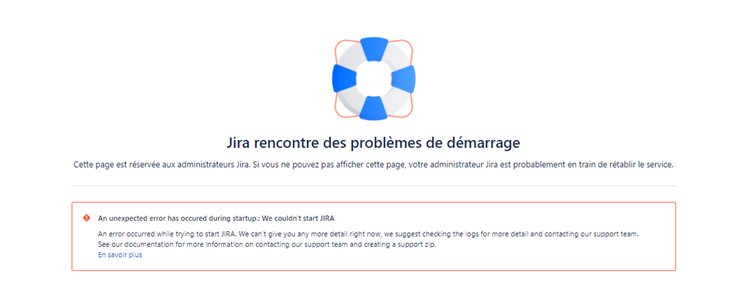
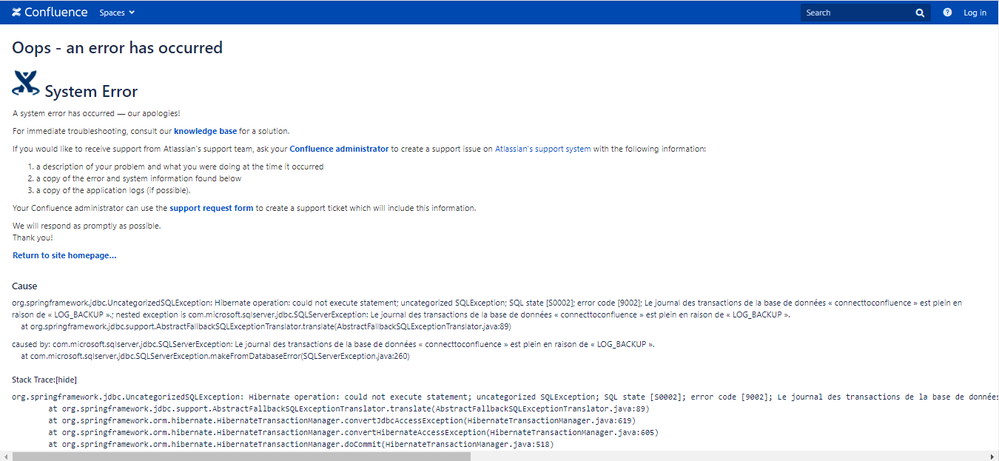
You must be a registered user to add a comment. If you've already registered, sign in. Otherwise, register and sign in.