Community resources
Community resources
- Community
- Products
- Jira Software
- Questions
- Automation to help log estimate and time spent from linked tasks to paretnt story
Automation to help log estimate and time spent from linked tasks to paretnt story
I am trying to understand how to utilise automation on Jira to help solve a problem.
We do not use sub-tasks instead link multiple tasks to story. Example below:
- Story 1 - This is the main story
- Task 1 - These are NOT sub-tasks but just a 'linked issue' to the story 1
- Task 2
- Task 3
Team members put in the estimates and time spent against each task and nothing is logged on story level. I want to view the total of 'time spent' for task 1, 2 & 3 on story 1. How can automate this using Jira automation ?
2 answers

Hi @Chirag
You could do the following rule, but it comes with certain conditions:
Story to task must always have an OUTWARD link, e.g. "blocks". But not "is blocked by":
Of course, you will not choose the link type of "block", but use an appropriate one. As long as the one you choose is found on the outward description:
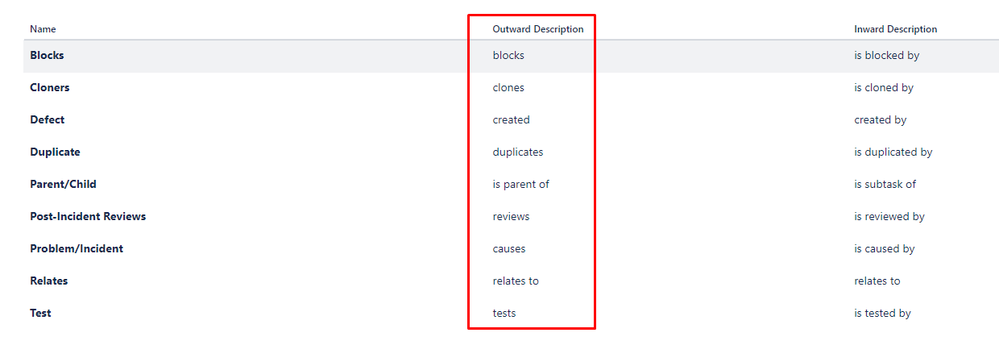
Hello Alex,
Thank you for the reply and help. I am still having issues trying to get the expected outcome. Details below:
- TP-17 is a story which blocks 2 tasks:
- TP-15
- TP-16
I was able to create the same automation setup that you had shared. It is showing the outcome also same as the one in your screenshot. My screenshot is below.
But somehow it is not working for me.
The log gets created only when I unlink TP-15 > log time spent in TP-15 > then link it again to TP-17. But even after that TP-17 continues showing no update in neither estimate and time spent fields.
What I am looking for is that if I log any time in TP-15 or TP-16 it should automatically add up and show in TP-17.
Is that possible? What am I missing here?
Thank you,
Chirag.
You must be a registered user to add a comment. If you've already registered, sign in. Otherwise, register and sign in.

@Chirag there is a space between "OriginalEstimate". You should write:
{{lookupIssues.Original Estimate.sum.divide(60)}}
Change this to both log and edit component.
You must be a registered user to add a comment. If you've already registered, sign in. Otherwise, register and sign in.
Hello Alex,
Thank you for reviewing and identifying the issue. I have made the mentioned change. Screenshot below:
I was not sure so edit component is setup like this. Is it okay ?
Few points:
- It is still running only when I log I unlink TP-15 > log time spent in TP-15 > then link it again to TP-17. But even after that TP-17 continues showing no update in neither estimate and time spent fields.
- In the screenshot below for Task TP-15 I logged 1 hour
- The task is linked to a story TP-17. I am expecting the story to show 1 hour but there is no update on story level. Screenshot below:
- In the screenshot below for Task TP-15 I logged 1 hour
- So there are 2 problems :
- I am required to unlink >log hours on task and then re-link the task to the story to run the automation. Instead it should run even if the task is linked
- The time logged on task level does not even reflect on story level.
Thank you,
Chirag.
You must be a registered user to add a comment. If you've already registered, sign in. Otherwise, register and sign in.

@Chirag the edit component should have the smart value inside:
{{lookupIssues.Original Estimate.sum.divide(60)}}
After making this change, check the audit log exactly after you link an issue. Does it can triggered, or is "stuck" at "config changed"?
You must be a registered user to add a comment. If you've already registered, sign in. Otherwise, register and sign in.
I updated it as suggested.
I added time log to a task and then linked it to the story. Still no update on story level.
Here is the screenshot of the log:
You must be a registered user to add a comment. If you've already registered, sign in. Otherwise, register and sign in.

@Chirag did you take into consideration the condition I told you in my first comment?
Story to task must always have an OUTWARD link, e.g. "blocks". But not "is blocked by"
My automation works fine. See my gif below :
You must be a registered user to add a comment. If you've already registered, sign in. Otherwise, register and sign in.
Now I get it. Actually the confusion was with the field. I was trying to get the 'Time Tracking' log that is put in the individual tasks to be accumulated and shown on story level from the start.
What you suggested was the same but for estimate. Which makes perfect sense. I saw your audit log screenshot again and noticed that 'Log Action' log shows 360 (first image you shared) but for me it stayed blank always. It is working for me now for estimates.
Can we have something similar for time tracking / time log as well. So if there are 2 tasks C and D. For C the assignee has logged 2 hrs and for D 3 hrs then for the linked story B should show total hours logged in C and D i.e. 5 hours. I am fine if we use a custom field. I understand having 5 hours auto logged in B will be duplication of effort but I still need to have that value on story level for evaluation/planning. Is that possible ?
Thank you,
Chirag.
You must be a registered user to add a comment. If you've already registered, sign in. Otherwise, register and sign in.

You can have the same thing for Remaining Estimate (you follow the same we did previously, and edit the corresponding field with the new corresponding smart value), but with time spent, it will not be the proper way to do it. You will have duplicate logs of time spent.
You must be a registered user to add a comment. If you've already registered, sign in. Otherwise, register and sign in.
I am trying to get the total value as just text in a custom field of the story e.g. 2d 1h. Not working for me.
Also there is another issue. This should work everytime there is an update and the assignee logs time into the tasks (linked to a parent story). Without them having to unlink and re-link just to update the story field value. That would kill the whole purpose of having automation.
I will leave it at this.
You must be a registered user to add a comment. If you've already registered, sign in. Otherwise, register and sign in.

@Chirag it's best if you can gather all business requirement for your problem, because as I see it you haven't though how you want this rule to work.
You must be a registered user to add a comment. If you've already registered, sign in. Otherwise, register and sign in.
My opening question states business requirement clearly. I repeated the same multiple times even till the last reply:
I want to view the total of 'time spent' for task 1, 2 & 3 on story 1. How can automate this using Jira automation ?
You must be a registered user to add a comment. If you've already registered, sign in. Otherwise, register and sign in.

You are right @Chirag. My mistake, I apologize.
You must be a registered user to add a comment. If you've already registered, sign in. Otherwise, register and sign in.
Hello!
There is a similar question that was answered here:
In the project automation, check for a "time spent" field change, then create a "Branch rule" for the parent issue. In the branch rule, use smart-values and the sum function to add all of the linked child "time spent" fields.
Hope this helps.
You must be a registered user to add a comment. If you've already registered, sign in. Otherwise, register and sign in.

Was this helpful?
Thanks!
DEPLOYMENT TYPE
CLOUDPRODUCT PLAN
STANDARDPERMISSIONS LEVEL
Site AdminCommunity showcase
Atlassian Community Events
- FAQ
- Community Guidelines
- About
- Privacy policy
- Notice at Collection
- Terms of use
- © 2024 Atlassian





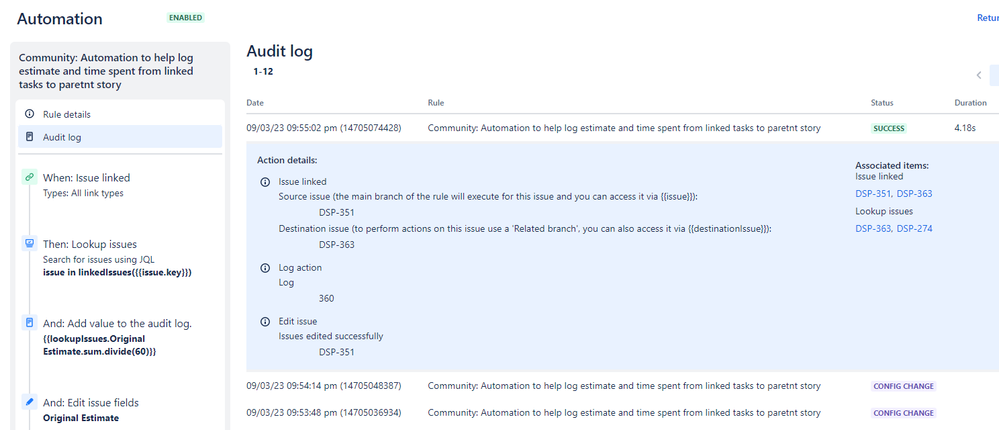
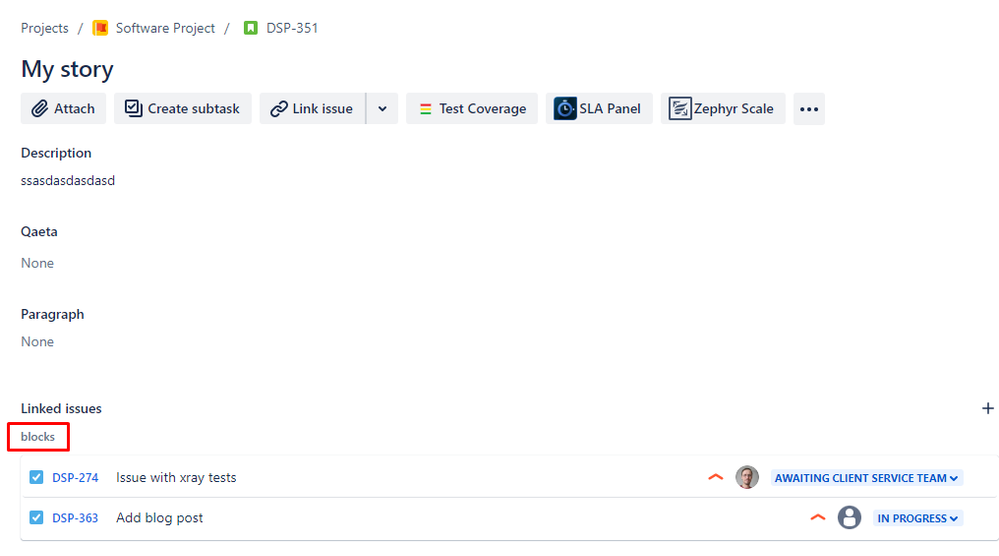
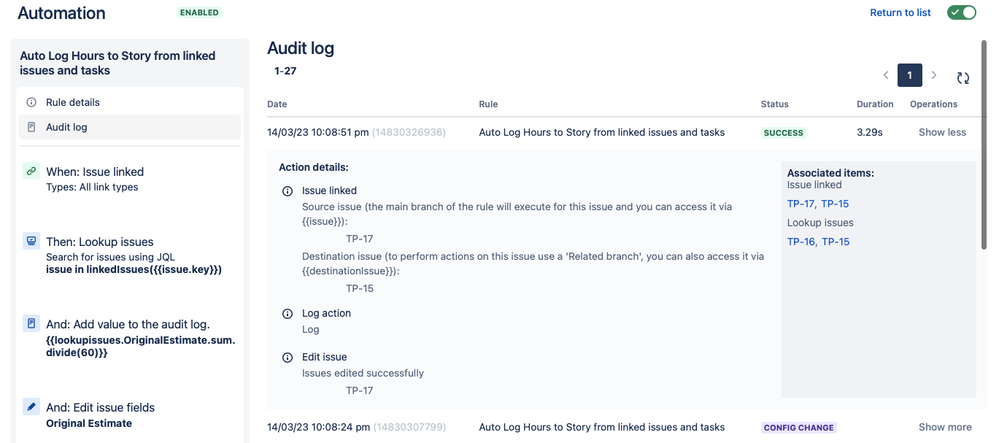
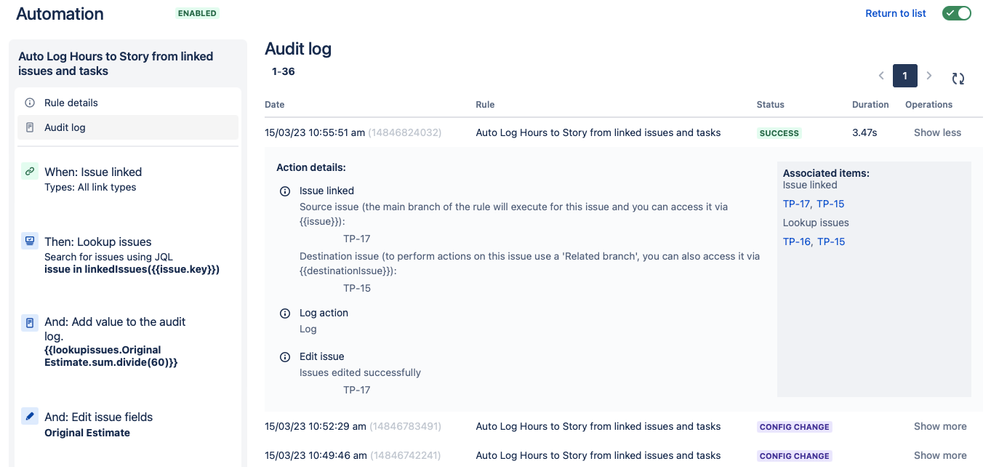
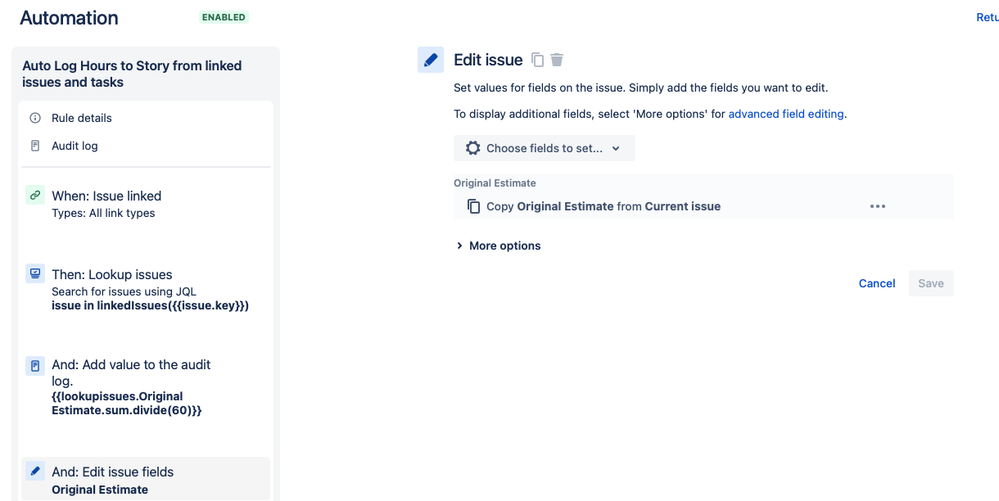
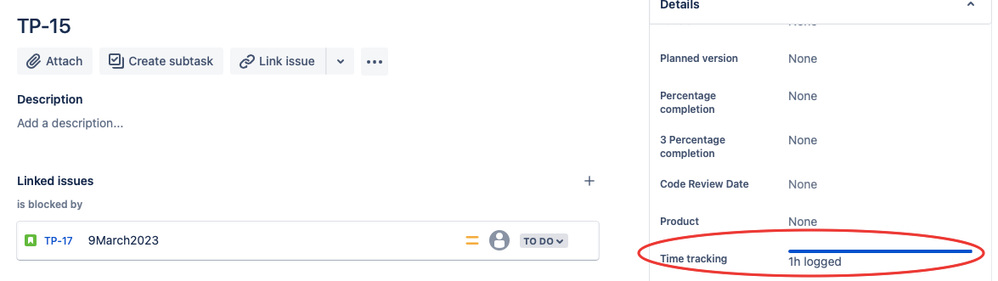
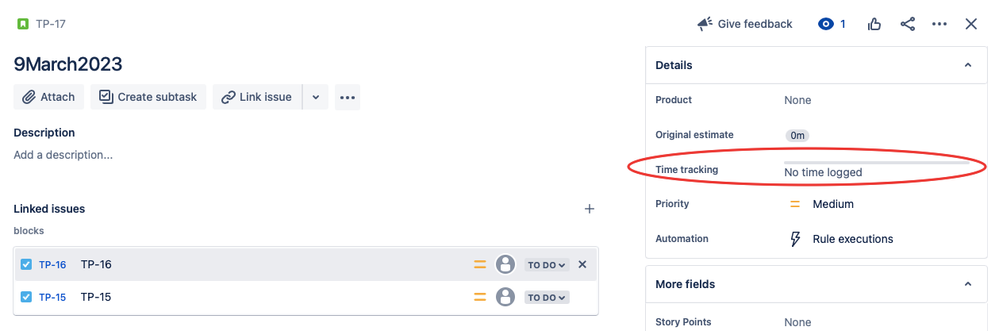
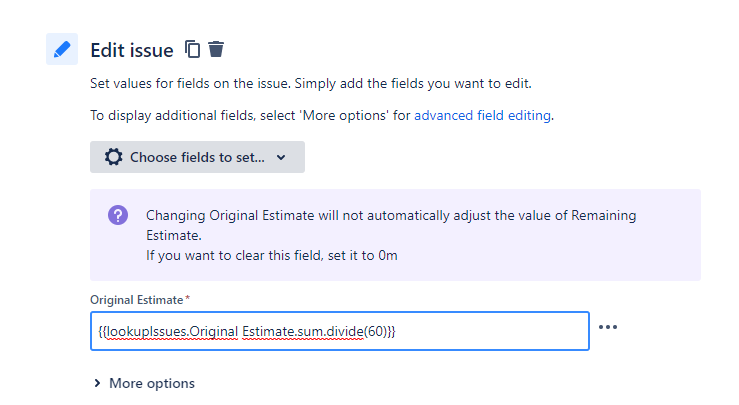
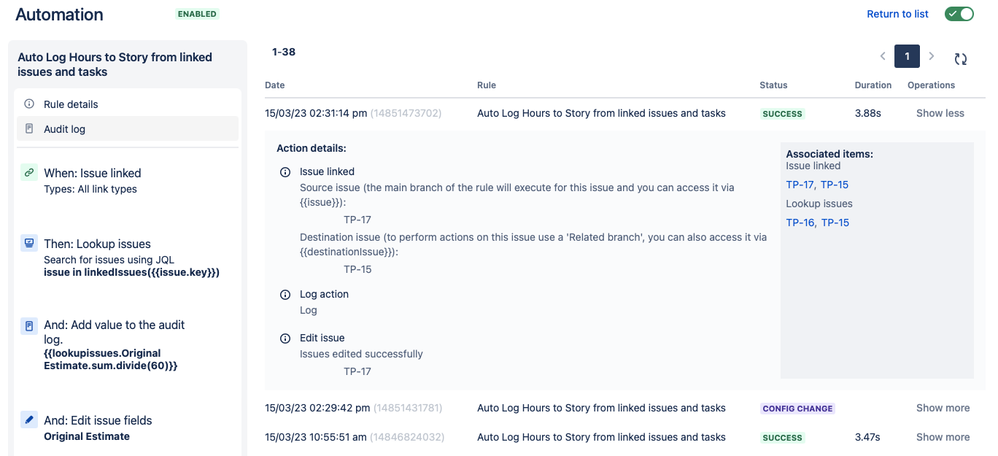
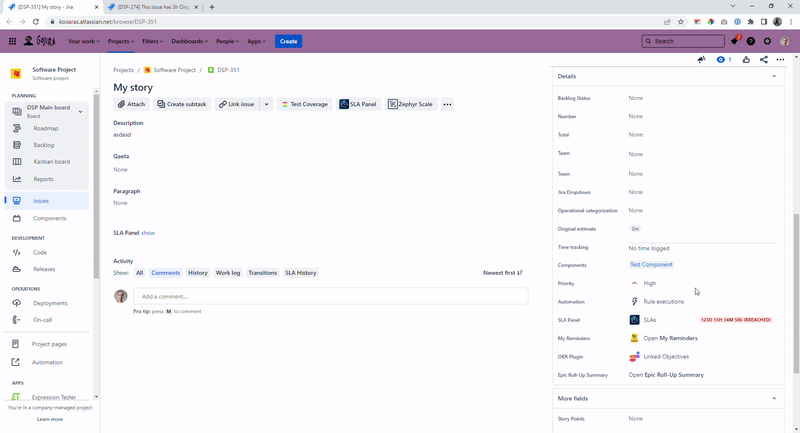
You must be a registered user to add a comment. If you've already registered, sign in. Otherwise, register and sign in.