Community resources
Community resources
- Community
- Products
- Jira Software
- Questions
- Automation not getting triggered until 5-20mins later
Automation not getting triggered until 5-20mins later
Yesterday I ran a one time scheduled task to create 5 sub-task for 190 issues inside a project. Ever since that rule has ran, all automations in every project is not being triggered, instead it seems automation is running every 5-20mins. Most of these automations are simple (update assignee when issue is created), and they are all local (none global).
Nothing else seems wrong with my instance and all the automations are working once they do get triggered, and if I set the rule to run immediately it works just fine. When I check any automation that went off they will have have the same timestamp.
Example: 5 issues from 5 different projects (any combination) have an automation to trigger on create: assignee person who created issue.
If all issues get created between 1:00 and 1:05. Automation won't get triggered until 1:15 and all the automations between 1-1:15 will get ran and will have the same timestamps.
I'm using automation version 7.2.8 I haven't see anything that lets me know how to troubleshoot this, like seeing how many automations are queued or if there is one automation that is causing this problem.
2 answers
I had the same issues on SD on the cloud, Automation didn't run until after the request was already open on the Service desk support side
You must be a registered user to add a comment. If you've already registered, sign in. Otherwise, register and sign in.

Hard to say for sure the cause without accessing the system and checking logs. One thought - is it possible that there are multiple automations being triggered by the event. If that is the case and you happen to be looking at the second, third or fourth... rule being triggered then obviously the previous rules took some amount of time to run. Have you checked audit logs for all rules that are running? Is there any rule that may be taking a long time? Are any rules global, the can take more time especially in large instances.
if all else fails I would contact A4J app support for input.
You must be a registered user to add a comment. If you've already registered, sign in. Otherwise, register and sign in.
Hi Jack (love the avatar)
For a few of the critical automations, I’ve checked the box to run immediate and those automations run just fine for now. The only global automations are once a month reports for overdue items and typically have no action required. Is there any other logs I can look at outside of what's in the automation? Is AJ4 part of Atlassian? not familiar with the name. I have a ticket out with Atlassian, and awaiting response.
You have a point, there are several automations that monitor a cascade field for changes and branches off with all the selections. I went through some of the JQL yesterday that is needed for cascade fields and was more specific on my search results. I turned one of the automations off to see if it helps any.
Nothing else I’ve seen has changed in the system. I am wondering if I should schedule a system restart to see if things get better. Here is a screenshot of one of the automation logs. See the times repeating, all the automations are doing the same thing. I’ll have several similar automations not related to this project all kick off at the same time. The 10:00AM trigger is a good example, the first one should have triggered at 9:49, instead automation is batching them. All automations executed at 10 instead after the last window, regardless of the automation and what project it is in.
You must be a registered user to add a comment. If you've already registered, sign in. Otherwise, register and sign in.

Sorry A4J is just my shorthand for Automation for Jira. A4J is integrated in Cloud but an addon for Server. In looking at your image that is what you have. The execution times are very minimal/reasonable. So if you look at the history of an issue to assess the time of the event that will trigger the rule and compare that to your rule trigger in the audit log you are seeing these long delays? If so it might be interesting to restart services and assess.
You must be a registered user to add a comment. If you've already registered, sign in. Otherwise, register and sign in.

Was this helpful?
Thanks!
DEPLOYMENT TYPE
SERVERVERSION
8.14Community showcase
Atlassian Community Events
- FAQ
- Community Guidelines
- About
- Privacy policy
- Notice at Collection
- Terms of use
- © 2024 Atlassian





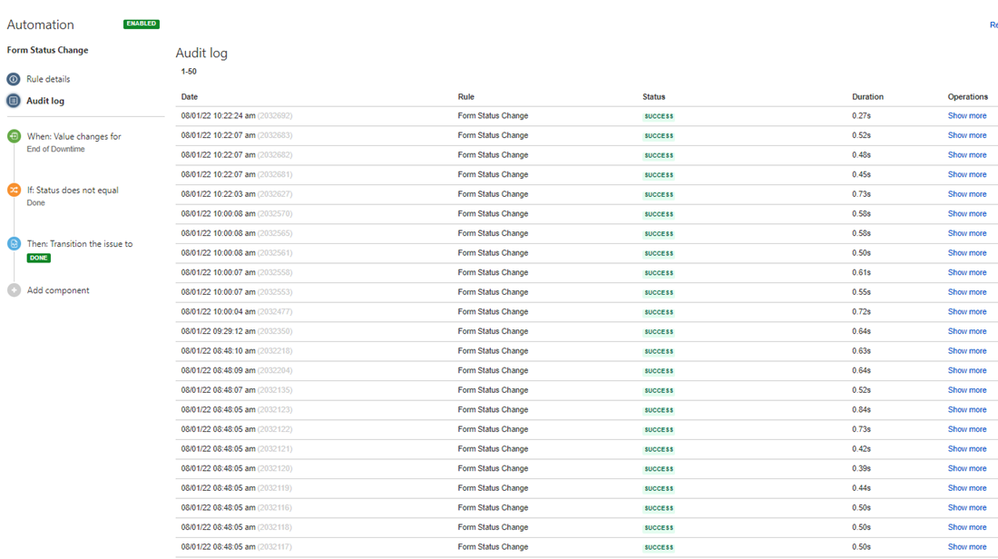
You must be a registered user to add a comment. If you've already registered, sign in. Otherwise, register and sign in.