Community resources
Community resources
- Community
- Products
- Jira Software
- Questions
- Automation for Jira: Setting issue links via advanced edit
Automation for Jira: Setting issue links via advanced edit

I am getting the above error when trying to set an issue link, using the below code. The reason I am trying to set the issue links via the advanced section, is we are originating all of our tickets through the JSM portal and you cannot set linked issue via the portal, so I have a field where a user can put in the existing issue key. I copied this directly from: https://support.atlassian.com/jira-software-cloud/docs/advanced-field-editing-json/#Advancedfieldediting-JSON--Linkingissues
*"A_Relates" refers to the workaround we use in jira so that "Related to" appears at the top in the UI when linking issue
{"update": {
"issuelinks": [
{
"add": {
"type": {
"name": "A_Relates"
},
"outwardIssue": {
"key": "{{issue.customfield_11581}}"
}
}
}
]
}
}
1 answer

My guess is that the key you've got under outwardissue does not exist, or worse, the smart value is not being interpreted as a valid key.

actuallty got it working, i didnt realize my field was blank..stupid me
You must be a registered user to add a comment. If you've already registered, sign in. Otherwise, register and sign in.

Was this helpful?
Thanks!
DEPLOYMENT TYPE
CLOUDPRODUCT PLAN
PREMIUMCommunity showcase
Atlassian Community Events
- FAQ
- Community Guidelines
- About
- Privacy policy
- Notice at Collection
- Terms of use
- © 2024 Atlassian





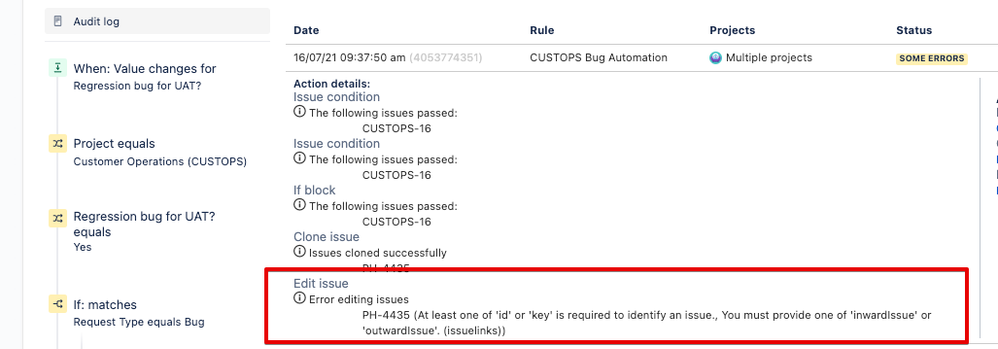
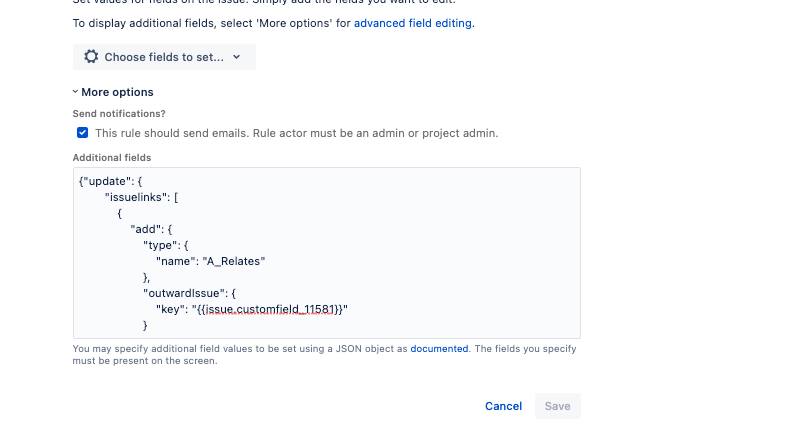
You must be a registered user to add a comment. If you've already registered, sign in. Otherwise, register and sign in.