Community resources
Community resources
- Community
- Products
- Jira Software
- Questions
- Automation: When issue transitioned link to last created issue from another project
Automation: When issue transitioned link to last created issue from another project
Hello!
I want to automatically link a transitioned issue from Project A, to the last created issue of project B.
This automation rule works in most cases except when there are found multiple issues via "For JQL". Is it possible to apply the "For JQL" only to the first found issue??
2 answers
1 accepted

Hi @Bodavo
If you add an ORDER BY statement to your JQL with the Lookup Issues action, that will guarantee that when you use {{lookupIssues.first.key}} it is indeed the latest one. Without the order by clause, there's no guarantee of the return order of the issues.
Best regards,
Bill
You must be a registered user to add a comment. If you've already registered, sign in. Otherwise, register and sign in.
You must be a registered user to add a comment. If you've already registered, sign in. Otherwise, register and sign in.

Hi @Bodavo
Within your branch create a variable and assign it the following smart value.
{{lookupIssues.first.key}}Make sure you create the same variable before the branch with null value, other wise you won't be able to access it later.
{{lookupIssues}} is the list returned when jql is run within your branch rule.
I hope it helps.
Ravi
You must be a registered user to add a comment. If you've already registered, sign in. Otherwise, register and sign in.

FYI...I do not believe a created variable will always work in this use case:
- It will work when a branch returns one-and-only-one issue, as the branch converts to in-line code
- But when there are multiple issues returned, each issue is processed separately and asynchronously; so the created variables within the branch shadow each other, and then go out of scope, leaving the unset variable prior to the branch. There isn't even a guarantee that the branched issue processing will complete prior to the next instruction/component after it.
Please see this post for some spirited conversation on the behavior:
Best regards,
Bill
You must be a registered user to add a comment. If you've already registered, sign in. Otherwise, register and sign in.

Was this helpful?
Thanks!
DEPLOYMENT TYPE
CLOUDPRODUCT PLAN
STANDARDCommunity showcase
Atlassian Community Events
- FAQ
- Community Guidelines
- About
- Privacy policy
- Notice at Collection
- Terms of use
- © 2024 Atlassian





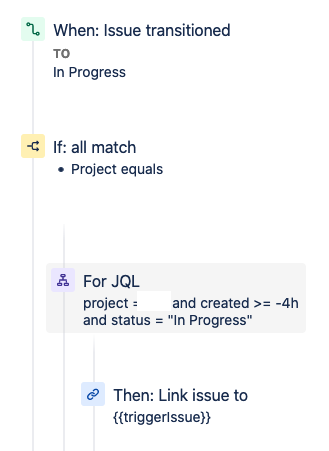
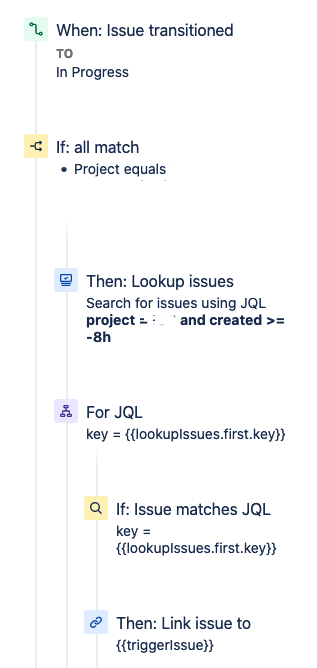
You must be a registered user to add a comment. If you've already registered, sign in. Otherwise, register and sign in.