Community resources
Community resources
- Community
- Products
- Jira Software
- Questions
- Automation Rule - Send email adds reporter to the Send Email action
Automation Rule - Send email adds reporter to the Send Email action

HI
See image - we have a few automation rules that have the Send Email action to send when specific issues are created. We set between 1 and 4 users in the To and CC fields. Today we set the reporter of the account to one of my accounts and I noticed that all send email actions add me to the To of the emails.
How can I removed myself from the To list of recipients?
Thank you
Yatish
2 answers

Hi Yatish,
What is your relationship to the issue? Are you the Reporter? Or one of the others in the To or CC?
Also, there is no image shown.

Hope you well. A Jira account I manage has become the reporter of the issue as the issue is created via API (also meaning most likely the previous user was getting the emails too)
Thanks @John Funk - I have updated the OP.
As you can see, alaskowski@ is the recipient of the email sent. But when a ticket is created it sends to alaskowski and the account used that is set as reporter
You must be a registered user to add a comment. If you've already registered, sign in. Otherwise, register and sign in.

Hmm, are you maybe the Project Lead for the project, too? I would look at the Notification Scheme to see who all is notified on Create Issue. And if it has Reporter there, you might take that out of the Notification Scheme.
You must be a registered user to add a comment. If you've already registered, sign in. Otherwise, register and sign in.

Didnt think of that. But the email is the email that is sent from the automation rule, not a notification of anytype.
Ie. from the image above, the body of the email starts with Review ... and lists those 3 items.
And my account is simple appended to the To of the email. So I dont think it is the notifications unless I need to find something specific?
You must be a registered user to add a comment. If you've already registered, sign in. Otherwise, register and sign in.

So the rule only has one email address in the To: portion. But you get a copy of the exact same email also, even though your email address is not in the rule at all?
If that is the case, it sounds like your local server might be forwarding a copy. If that's not the case, you should contact Atlassian to see what is happening.
You must be a registered user to add a comment. If you've already registered, sign in. Otherwise, register and sign in.

Hello @Yatish Madhav
There is no image attached to your post.
You must be a registered user to add a comment. If you've already registered, sign in. Otherwise, register and sign in.

Thanks - I did update the OP
You must be a registered user to add a comment. If you've already registered, sign in. Otherwise, register and sign in.

Was this helpful?
Thanks!
DEPLOYMENT TYPE
CLOUDPRODUCT PLAN
STANDARDCommunity showcase
Atlassian Community Events
- FAQ
- Community Guidelines
- About
- Privacy policy
- Notice at Collection
- Terms of use
- © 2024 Atlassian





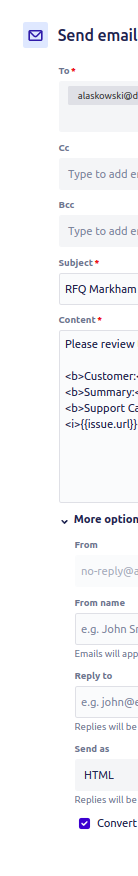
You must be a registered user to add a comment. If you've already registered, sign in. Otherwise, register and sign in.