Community resources
Community resources
- Community
- Products
- Jira Software
- Questions
- Automation: Missing trigger in dropdown menu for Epic Link
Automation: Missing trigger in dropdown menu for Epic Link
Hello community,
for my project I need an automation which automatically creates a story when an epic is created. The story should be linked to the epic with the epic link.
Unfortunately, the trigger is missing and i cannot open the dropdown menu for the epic link to choose the trigger "copy from trigger issue". Additionally, below the field is an alert in red which says: "The selection could not be retrieved. Please refresh the page and try again."
We´ve tried it alot and nothing changed - it´s still not working.
Many thanks to the community and looking forward for some help.
2 answers
1 accepted

Hi @Elektro Russ Admin -- Welcome to the Atlassian Community!
If I understand your question...
- when you create an epic
- you want the rule to run and create a story
- which is then linked to the triggering epic with Epic Link
To do that when creating the story, type in the following smart value for the Epic Link field:
{{triggerIssue.key}}
That will appear below the field, and then you may select it so it is used to populate the Epic Link.
Kind regards,
Bill
Hello @Bill Sheboy
many thanks, it worked with the smart value for the epic link.
We´re still wondering why it wasn´t working, because yesterday it worked perfectly and as you can see in the screenshot, for the other two fields it is still working.
Maybe it´s a bug in the software?
Greetings,
Elektro Russ Admin
You must be a registered user to add a comment. If you've already registered, sign in. Otherwise, register and sign in.

To diagnose that please take a look in the rule's audit log, comparing when the rule worked and when it did not. That may reveal either rule changes or issue changes, and give you some example Jira issues to compare.
You must be a registered user to add a comment. If you've already registered, sign in. Otherwise, register and sign in.

Hi @Elektro Russ Admin welcome to the community!
If you are able to type in the field, you should use a smart value...
{{issue.key}}
This should work for you!
You must be a registered user to add a comment. If you've already registered, sign in. Otherwise, register and sign in.

Was this helpful?
Thanks!
DEPLOYMENT TYPE
CLOUDPRODUCT PLAN
STANDARDPERMISSIONS LEVEL
Site AdminCommunity showcase
Atlassian Community Events
- FAQ
- Community Guidelines
- About
- Privacy policy
- Notice at Collection
- Terms of use
- © 2024 Atlassian





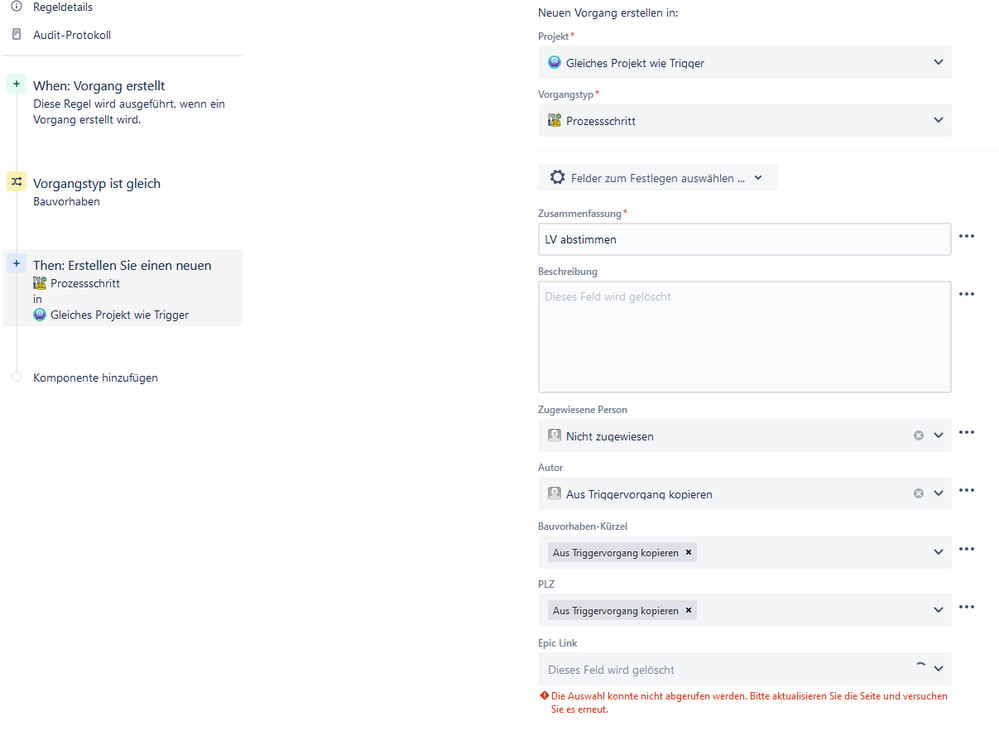
You must be a registered user to add a comment. If you've already registered, sign in. Otherwise, register and sign in.