Community resources
Community resources
- Community
- Products
- Jira Software
- Questions
- Automation ITSM - Business Project - ITSM
Automation ITSM - Business Project - ITSM
Hi All
Good day! I need your advise.
I am currently trying to figure out automatic transition rules between JIRA Service Management and JIRA Business Project.
Scenario:
We are currently in the UAT Phase of an "HR Service Management", in which employees can raise request such as "Request for Employee ID Replacement", "Salary Disputes"...etc
The JIRA Business Project Management will be utilized my HR Department (Mainly as a task tracker by several HR Assistants) and requestor do not have visibilities in JIRA PM.
As an example:
Employees Involved
HR Manager - James
HR Assistance - Denise
Scenario :
Employee raises a request for ID via Service Management Portal.
James will be notified via email, review the request and approves.
Once the request has been approved by James (Request will be In Progress Status after approval), it will automatically be created in Business Project (I have succesfully created this rule (Auto notification and assignment to Denise) , see Automation Rule below)
Here is the Workflow for Employee ID Request.
Now , Denise will open up JIRA Business Project project work on the request.
(No changes to the default business project statuses , To do, In progress and Done)
Initially, what I have done is once "Denise changes the status to Done" in Business Project, James will be notified to close the ticket (via approval in "In Progress" Status" . But that defeats the intention of being fully automated.
Right now, what I am trying to establish is , once Denise changes the Status to "Done" in JIRA Business Project , I would like the initial raised ticket in JIRA Service Management to be tagged as "Done" or "Completed", therefore James intervention is no longer required (James does not need to go back to Service Management to perform the below screen cap)
In other words
If JIRA Business Project Status = Done
JIRA Service Management auto Transition to Done or Complete.
I have trial and error automation rules for this both "Local" and "Global Automation" but to no avail.
I have also tried the following link ,
I am unsure if "In progress" status in JIRA Service Management is the road block to this. But I cannot remove "In progress" status in JIRA Service Management as requestor will want to know the status of their request.
Here is the last Global Automation Rule I tried before calling it a night (its 11PM in SEA).
Appreciate your inputs
Thanks for the time
2 answers

Hi Chester,
What you should do is that when you create the Business project task from the approval of the Service Management request, you should link the two tickets. Then you can do what you have in the last screen shot above to transition the linked ticket to Done.
Did you try that? What was the result?
hi @John Funk Thanks for the response.
I have no tried this , do I need to use the same statuses between JIRA Service Management and Jira projects?
"Then you can do what you have in the last screen shot above to transition the linked ticket to Done." -- can I assume this will be under global automation rules?
You must be a registered user to add a comment. If you've already registered, sign in. Otherwise, register and sign in.

No, you don't need the same statuses, you just need to make sure they are linked.
It doesn't have to be global but it does need to be at least multiple projects, which includes the two projects you are using.
You must be a registered user to add a comment. If you've already registered, sign in. Otherwise, register and sign in.

Hello Chester,
Couple of questions for you:
- When you create the new task in your Local Automation rule, are you setting the "Linked Issues" field? If you aren't, then your branch in the global automation rule isn't going to find the linked issue in the JSM project to close.
- What is the audit log saying in your global automation rule? If it says "no actions performed", what does it say when you expand it?
- Lastly (but I think very unlikely), is there a workflow condition that only allows certain users to make the transition to done?
Hope this helps
Sam
You must be a registered user to add a comment. If you've already registered, sign in. Otherwise, register and sign in.

Was this helpful?
Thanks!
DEPLOYMENT TYPE
CLOUDPRODUCT PLAN
STANDARDPERMISSIONS LEVEL
Site AdminCommunity showcase
Atlassian Community Events
- FAQ
- Community Guidelines
- About
- Privacy policy
- Notice at Collection
- Terms of use
- © 2024 Atlassian





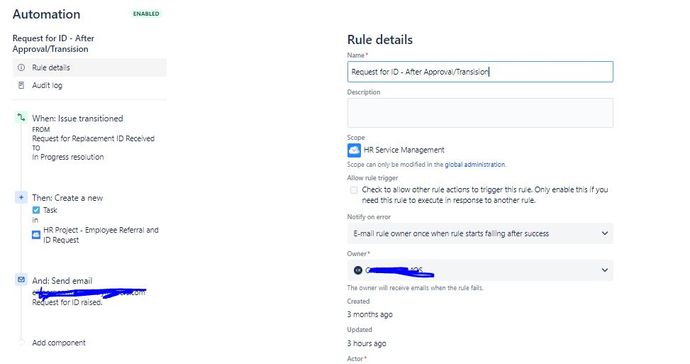
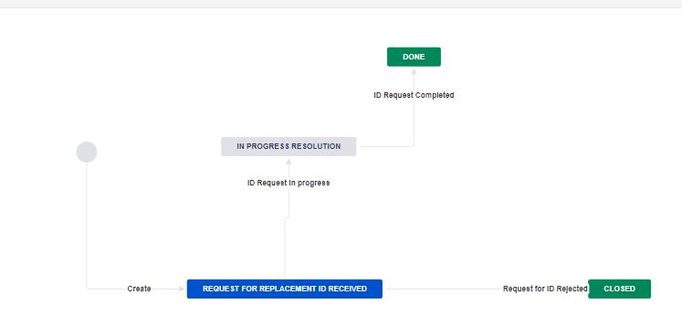
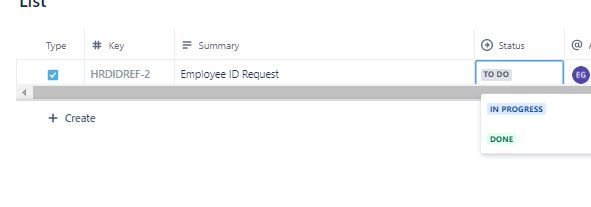

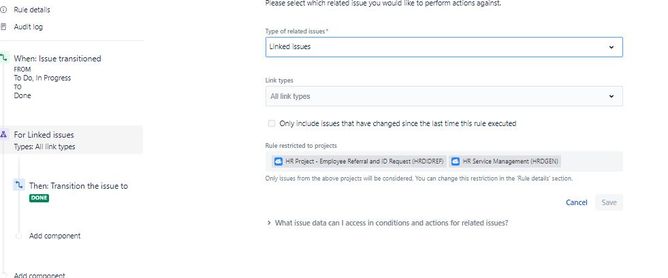
You must be a registered user to add a comment. If you've already registered, sign in. Otherwise, register and sign in.