Community resources
Community resources
- Community
- Products
- Jira Software
- Questions
- Allow to search in Jira issue history with field "key" and "project"
Allow to search in Jira issue history with field "key" and "project"
There seem to be a possibility to search in history of a jira issue.
concrete: I want to create a query which shows me when an issue was moved by e.g. checking when the issue "key" was changed from a specific jira project key to another one (e.g. when moving an issue from one project to another).
Alternatively searching in history of field "project" (when changed) would give the same result.
JQL says to me that:
- History searches do not support the 'project' / 'key' field:
Do you have any ideas?
Basically I want to create a subscription based on a filter which identifies "new" issues MOVED to my project in the last hour.
Unfortunately the TimeStamp (creation date) is the timestamp of the issue when it was created in another project even it gets a new key after moving to my project. Also "updated" timestamp I cannot use as Updates happen frequently and I just want to know what is new in our backlog.
Thanks,
Gerrit
1 answer
1 accepted

Hi @Gerrit Berberich ,
there is not a JQL that will find issues that were moved. However, one option is to use the notification for moved issues. You could have that set up to send you an email with any issue is moved. Obviously, this will only work going forward, not historic moved issues.
Dear @Jack Brickey , thanks for your quick reply. Your idea sound good. Can you please provide me such a code sample for "(new) moved issues"? Thanks
You must be a registered user to add a comment. If you've already registered, sign in. Otherwise, register and sign in.

there is no code or anything. Do the following...
- Go to Project settings
- Select Notifications
- Find Moved issues and ensure you are in a role (or add yourself as a single user) that would receive notifications when an issue is moved
- Have someone test with you by moving an issue. Do this since you won't receive notifications for events you create, unless otherwise configured.
Let me know if this works for you.
You must be a registered user to add a comment. If you've already registered, sign in. Otherwise, register and sign in.

Was this helpful?
Thanks!
DEPLOYMENT TYPE
SERVERCommunity showcase
Atlassian Community Events
- FAQ
- Community Guidelines
- About
- Privacy policy
- Notice at Collection
- Terms of use
- © 2024 Atlassian





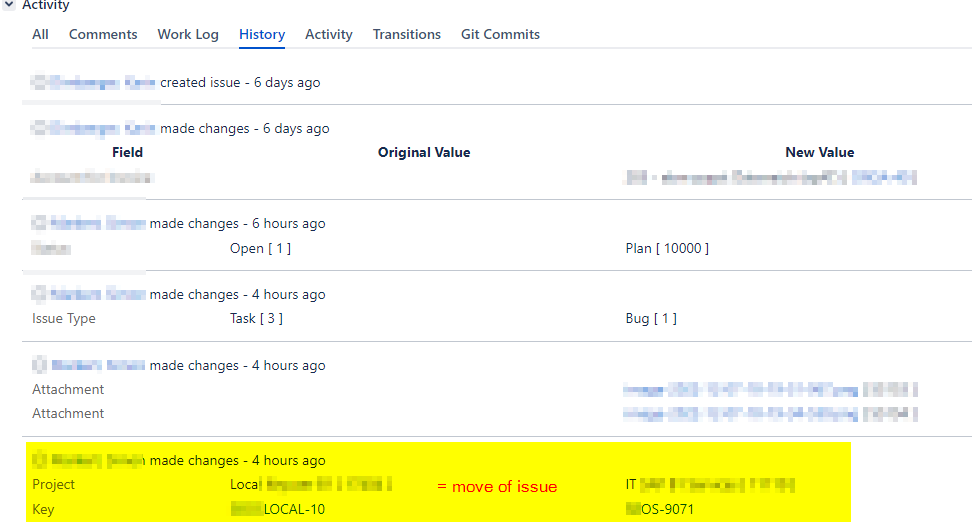

You must be a registered user to add a comment. If you've already registered, sign in. Otherwise, register and sign in.