Community resources
Community resources
- Community
- Products
- Jira Software
- Questions
- Agile wallboard gadget not working
3 answers


Hi @venkatesh
although I have no solution right at hand I'd suggest having a look into Jira's application logfile - assuming your tag "Server" is correct so you or your Admin can check.
The article "Useful log files in Jira"...:
- Useful log files in Jira
https://confluence.atlassian.com/jirakb/useful-log-files-in-jira-1027120387.html
...will help in identifying the logfile - keep a look for "atlassian-jira.log" and see if something is logged when you try to open the wallboard gadget.
Please post back any findings.
Cheers,
Daniel
You must be a registered user to add a comment. If you've already registered, sign in. Otherwise, register and sign in.
Hello @Daniel Ebers @Fadoua ,
we are getting these errors. first is the error list in the Jira console and second is the file where those errors are coming. These are the javascript errors we are seeing in the browser console. It was high impacting Production Releases.
Q: Is there any plugin for that Agile Wallboard Gadget?
Please see attached Screenshots.
Thanks!
You must be a registered user to add a comment. If you've already registered, sign in. Otherwise, register and sign in.

These are not the server logfiles but something that was gathered from the console of your browser. I suggest double checking with your server administrator like said previously if any error from logfile is visible.
You must be a registered user to add a comment. If you've already registered, sign in. Otherwise, register and sign in.

Did it work in the past?
What was the most recent change done in Jira?
Any details can be helpful in the troubleshooting steps.
Best,
Fadoua
You must be a registered user to add a comment. If you've already registered, sign in. Otherwise, register and sign in.
You must be a registered user to add a comment. If you've already registered, sign in. Otherwise, register and sign in.

Did you try to remove it then add it back?
Did you start a new Sprint?
Any change made on the filter?
You must be a registered user to add a comment. If you've already registered, sign in. Otherwise, register and sign in.

@venkatesh did you try to check the differences between the 2 instances? Meaning the configuration.
Sorry for the delayed response
You must be a registered user to add a comment. If you've already registered, sign in. Otherwise, register and sign in.
Hello Deyves ,
we are getting these errors. first is the error list in the Jira console and second is the file where those errors are coming. These are the javascript errors we are seeing in the browser console. It was high impacting Production Releases.
Q: Is there any plugin for that Agile Wallboard Gadget?
Please see attached Screenshots.
Thanks!
You must be a registered user to add a comment. If you've already registered, sign in. Otherwise, register and sign in.

There is one thing to check usually we do it after an upgrade but sometimes applications misbehave
Please have the admin check if all system plugins under the admin console are enabled and their macros as well.
Best,
Fadoua
You must be a registered user to add a comment. If you've already registered, sign in. Otherwise, register and sign in.
You must be a registered user to add a comment. If you've already registered, sign in. Otherwise, register and sign in.

@venkatesh check the following even though they say it happened after an upgrade, I am not sure in your case what triggered this problem:
Can you please try what they suggest?
Best,
Fadoua
You must be a registered user to add a comment. If you've already registered, sign in. Otherwise, register and sign in.

Was this helpful?
Thanks!
Community showcase
Atlassian Community Events
- FAQ
- Community Guidelines
- About
- Privacy policy
- Notice at Collection
- Terms of use
- © 2024 Atlassian





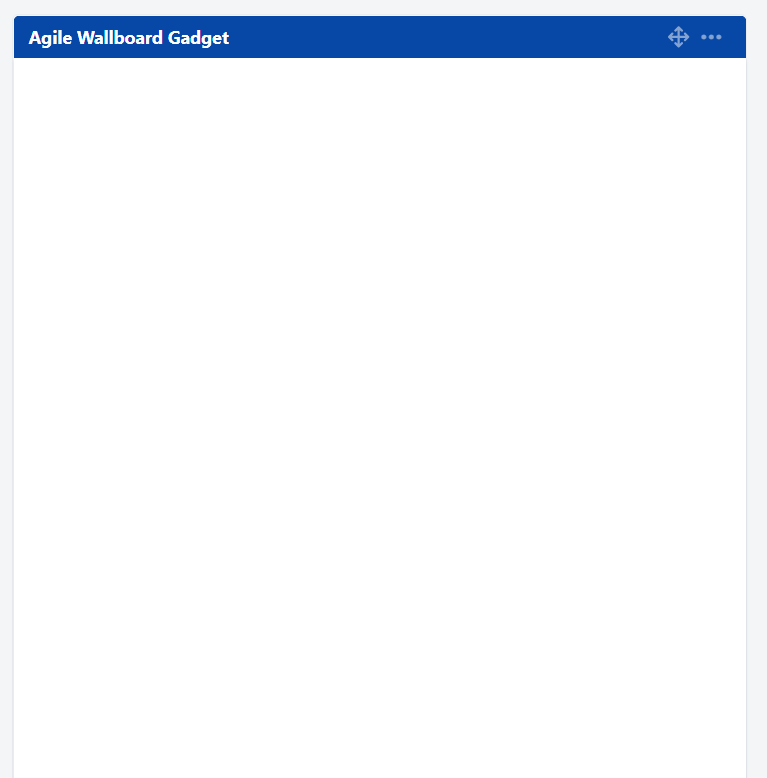
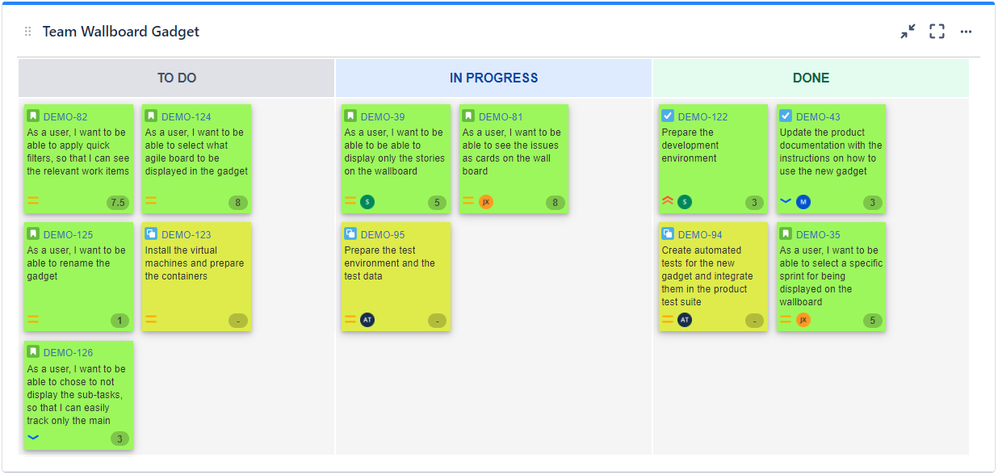
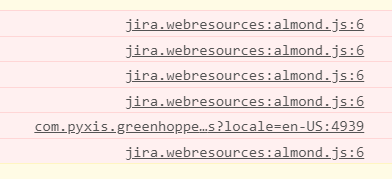
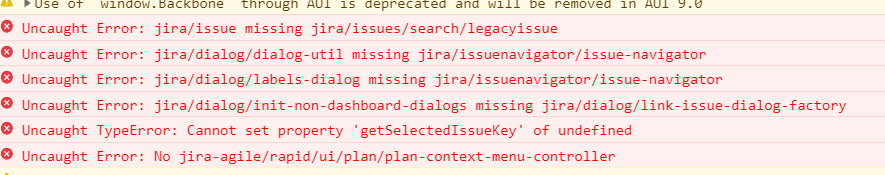
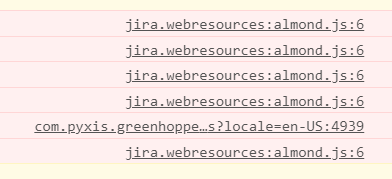
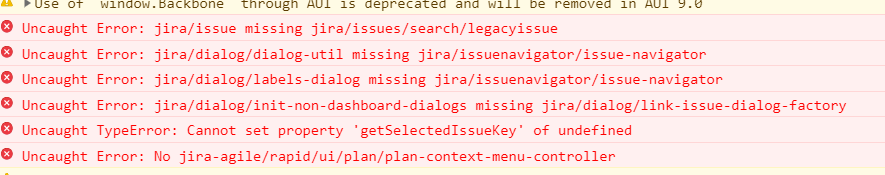
You must be a registered user to add a comment. If you've already registered, sign in. Otherwise, register and sign in.