Community resources
Community resources
- Community
- Products
- Jira Software
- Questions
- After update jira from 8.12 to 8.16 the attachments is not showing in Jira dashboard
3 answers
2 accepted

Hi @Netinium
I strongly believe you are running into a change, specifically done in version 8.15 where the web.xml needs special handling as for changed image attachment processing.
I even more believe so as you wrote:
I only think that mybe when I updates Jira I put 4 files back in Jira so that it running on https and that are:
\usr\jira\atlassian\jira\atlassian-jira\WEB-INF\web.xml
Please compare with the upgrade notes of version 8.15:
https://confluence.atlassian.com/jirasoftware/jira-software-8-15-x-upgrade-notes-1041828754.html
Regards,
Daniel

Hi @Netinium ,
Can you check your "health checks" to see if something is wrong with the attachments? Are there any checks failing?
Also, on disk do you actually have something in the attachments folder?
You must be a registered user to add a comment. If you've already registered, sign in. Otherwise, register and sign in.
When I restart Jira and login the message was:
Jira was successfully upgraded to version 8.16.2 on 29/Jul/21 at 12:51. Here's a summary of the checks we ran during the upgrade.
You must be a registered user to add a comment. If you've already registered, sign in. Otherwise, register and sign in.

Can you go to https://<yourhostname>/plugins/servlet/troubleshooting/view/
There you should see any current health issues just to rule something out.
You must be a registered user to add a comment. If you've already registered, sign in. Otherwise, register and sign in.
1 issues
Gadget feed URL
What does this check do?
Checks if Jira is able to access itself through the gadgets feed URL to ensure that dashboard gadgets will work.
Result
Jira is not able to access itself through the Gadget feed URL. This is necessary so that dashboard gadgets can be generated successfully. Please verify the current Base URL and if necessary, review your network configurations to resolve the problem.
You must be a registered user to add a comment. If you've already registered, sign in. Otherwise, register and sign in.

well you mention you have an issue with dashboards and your gadget feed cannot reach itself..
I'm not saying it will be the cause but just because the error has been there a long time doesn't mean it won't mess anything up.
I would at least fix that to make sure it's not causing the issue.
You must be a registered user to add a comment. If you've already registered, sign in. Otherwise, register and sign in.

Did you change your home directory during the upgrade?
Have you tried performing a full reindex?
You must be a registered user to add a comment. If you've already registered, sign in. Otherwise, register and sign in.
Yes I have performing a full reindex.
And no I have not changed my Home directory.
I only think that mybe when I updates Jira I put 4 files back in Jira so that it running on https and that are:
\usr\jira\atlassian\jira\atlassian-jira\WEB-INF\web.xml
\usr\jira\atlassian\jira\bin\jira.jks
\usr\jira\atlassian\jira\conf\server.xml
\usr\jira\atlassian\jira\conf\web.xml
but i've been doing this for a long time. with no problems at all.
You must be a registered user to add a comment. If you've already registered, sign in. Otherwise, register and sign in.

Well I don't see how those would impact your attachments altho it is linking to a "secure" directory so who knows.
I'm usually not a fan of setting files back from a previous installation, I would reconfigure those files based on my old ones in the new setup.
Is there anything else you can see in the Jira or Catalina log? (maybe even your developer console in your browser?)
otherwise it might be best to create a support.zip file and create a ticket at Atlassian directly. (https://support.atlassian.com/contact)
You must be a registered user to add a comment. If you've already registered, sign in. Otherwise, register and sign in.
Hello, Dirk
I have restored an VMWare images wat was before the update of Jira. so that I canstart over to update Jira but I use the 8.17.1 version and that is going successfuly.
and make a backup of the data from the Jira 8.16.2 and restore it to 8.17.1 and everything works fine.
You must be a registered user to add a comment. If you've already registered, sign in. Otherwise, register and sign in.

Did you also replace the files in this upgrade?
Because @Daniel Ebers 's his answer regarding the release notes between versions makes a lot of sense as to why you have the issue.
You must be a registered user to add a comment. If you've already registered, sign in. Otherwise, register and sign in.

Was this helpful?
Thanks!
Community showcase
Atlassian Community Events
- FAQ
- Community Guidelines
- About
- Privacy policy
- Notice at Collection
- Terms of use
- © 2024 Atlassian





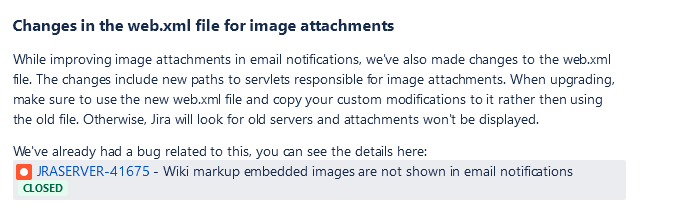

You must be a registered user to add a comment. If you've already registered, sign in. Otherwise, register and sign in.