Community resources
Community resources
Community resources
Adding comments to linked issues
Hello,
I am trying to find the best way to update all linked issues with whatever comments are added to the parent issue.
For example, I have a Problem, and that problem has 5 linked Service Request issues. When the assignee for the problem adds a comment to it, it adds the same comment to all linked issues.
Any ideas?
Thanks
3 answers
1 accepted

I am using Automation For Jira.
This is how I have mine setup to add ticket. I have another that does the same thing but in reverse with a check to ensure it doesn't loop. Let me know if this works for you.
Thanks for this. It'd just be nice if it was built in
You must be a registered user to add a comment. If you've already registered, sign in. Otherwise, register and sign in.
@Raynard Rhodes sorry to bring this up from the past.
I wasn't able to find the 'When: Value changes for...Comment' trigger, is that just legacy? As Automation has trigger 'Issue commented' currently.
I'm struggling with getting this to work, so just wondering if there was a conscious decision there that affects the outcome.
You must be a registered user to add a comment. If you've already registered, sign in. Otherwise, register and sign in.

It's color coded.
Green is the trigger. I think it's named field value change.
Purple is a branch rule.
Orange is condition. This one is a compare condition using smart values (check documentation)
Light blue is Action. It should just say comment.
You must be a registered user to add a comment. If you've already registered, sign in. Otherwise, register and sign in.

Also it is a paid addon called automation for jira
You must be a registered user to add a comment. If you've already registered, sign in. Otherwise, register and sign in.
Hi @Raynard Rhodes , I am sure your code helps me. But somehow I am not successful with the code.
Could you please correct me if I was wrong. I have attached the screenshot for your reference.
My Requirement is when the comment added on the Issue I also want that comment on all related linked issues. Thanks in Advance.
You must be a registered user to add a comment. If you've already registered, sign in. Otherwise, register and sign in.
I've a similar requirement but I want to copy the public comment from one issue to all of it's linked issues.
If the comment is internal it should copy to Internal on all the linked issues.
Is this possible?
You must be a registered user to add a comment. If you've already registered, sign in. Otherwise, register and sign in.
You must be a registered user to add a comment. If you've already registered, sign in. Otherwise, register and sign in.
when I try try this, it will work for first comment added but future comments between my JIRA cloud projct and JSM project will not be added:
When I try using a branch with condition to linked issues it will run in a loop and add multiple duplicate comments.
I simply want to add any new comment added from JIRA core ticket to linked JSM ticket. If not JSM is useless to me as I dont want my team to have to maintain both JIRA and JSM tickets independently.
You must be a registered user to add a comment. If you've already registered, sign in. Otherwise, register and sign in.
Does the audit log get generated for future comments? If not, then your rule is not triggering..
Also, I see only one project name in your screenshot. When I was working on a similar requirement but that was to copy the status from cloud software project to JSD project.. I had to mention both the cloud project and JSD project names in the rule.
You must be a registered user to add a comment. If you've already registered, sign in. Otherwise, register and sign in.

Very nice, but this automation stops when 500 times executed (on premium).
And that is a way to low restriction i think.
You must be a registered user to add a comment. If you've already registered, sign in. Otherwise, register and sign in.
I'm also trying to set this up. I've managed to get the rule running as a global rule, however really I want it run as a project rule because it's only comments on tickets in a particular project that I want to copy to linked issues.
However when I set up the same rule as a project one it doesn't seem to add comments to linked issues that are in other projects. I was wondering if anyone has a solution for this other than using a global rule?
It seems like global on our plan will going to allow 1000 triggers per month and only a very small fraction of comments will be relevant for my use case, so I really don't want to use up the global allowance!
You must be a registered user to add a comment. If you've already registered, sign in. Otherwise, register and sign in.

I haven't used this for a while, but you should be able to add that project to the JQL portion if it's only used for specific projects.
You must be a registered user to add a comment. If you've already registered, sign in. Otherwise, register and sign in.
How do we make it ignore "Done" tickets so that it doesn't comment on old tickets that are done but were linked to the open ticket? Anyone got any conditions for this automation or screenshot?
You must be a registered user to add a comment. If you've already registered, sign in. Otherwise, register and sign in.
Assuming you're using new Automation rather than legacy; you can do this by adding an Issue Fields condition after the branch "For Linked issues", which checks that the resolution is unresolved.
You must be a registered user to add a comment. If you've already registered, sign in. Otherwise, register and sign in.

I tried the same approach and the comment is correcty added to Jira SD, starting from the comment added to Jira SW project.
The problem I have is that the comment created in SD is never "shared with customer". Moreover, I don't have an editable checkbox in the definition of the Project automation WF: I don't have the ceckbox at all, in the Add comment.
What is it wrong???
You must be a registered user to add a comment. If you've already registered, sign in. Otherwise, register and sign in.

Was this helpful?
Thanks!
Community showcase
Atlassian Community Events
- FAQ
- Community Guidelines
- About
- Privacy policy
- Notice at Collection
- Terms of use
- © 2024 Atlassian





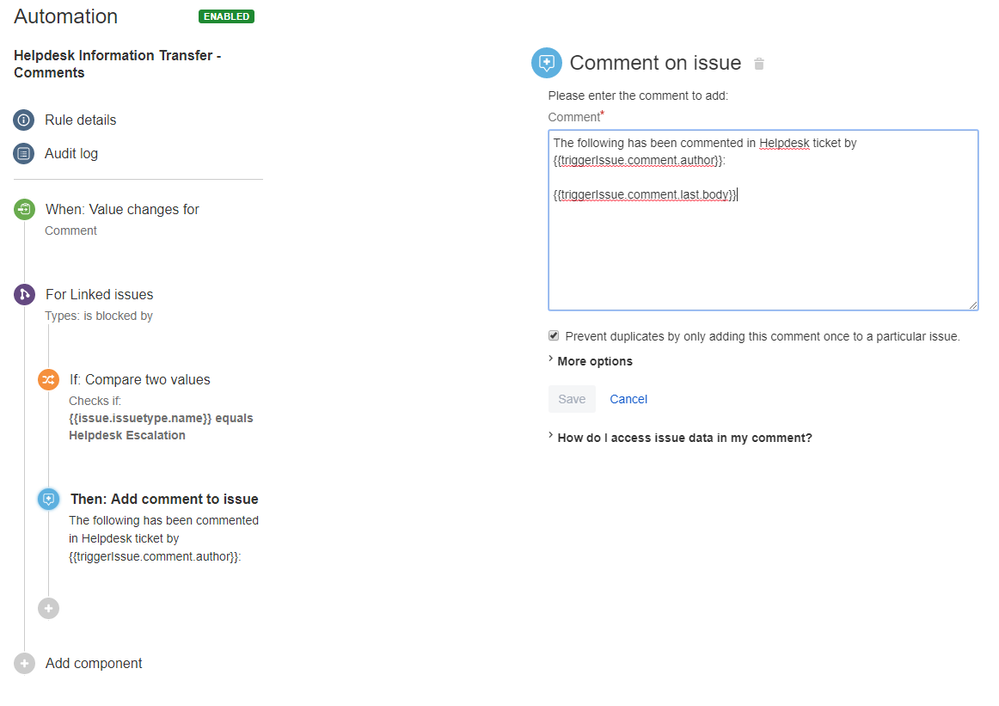

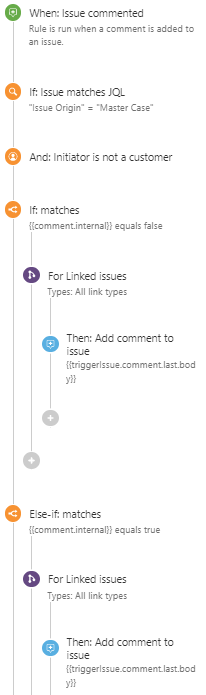
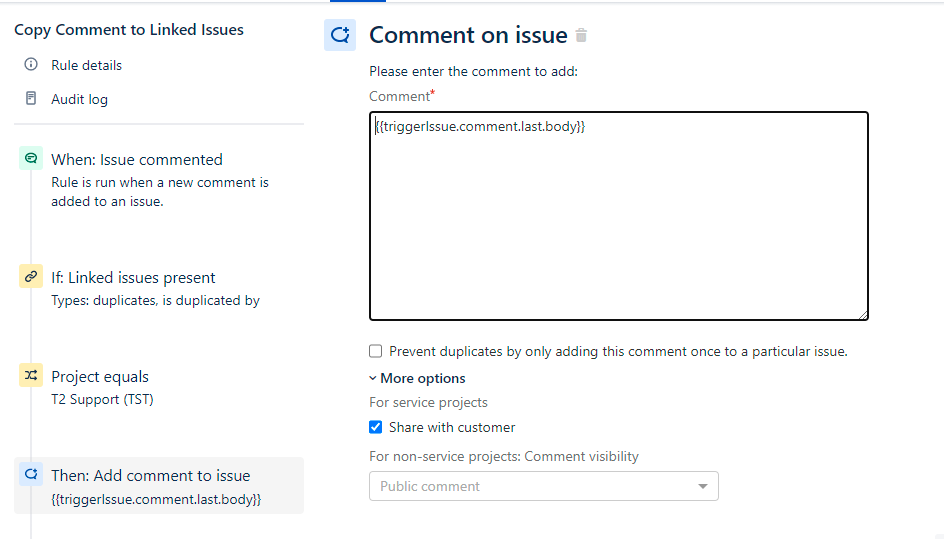
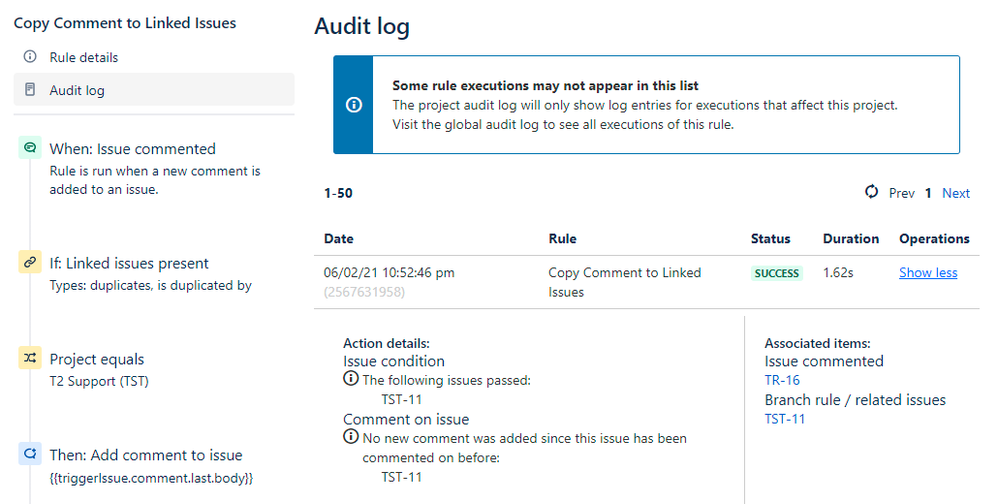
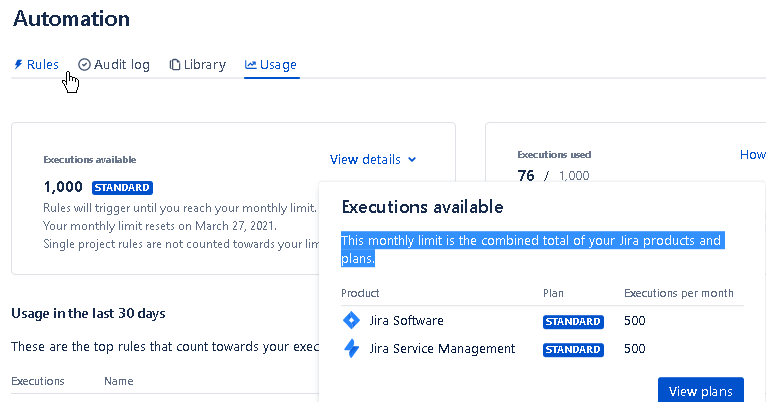
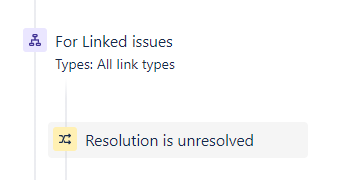

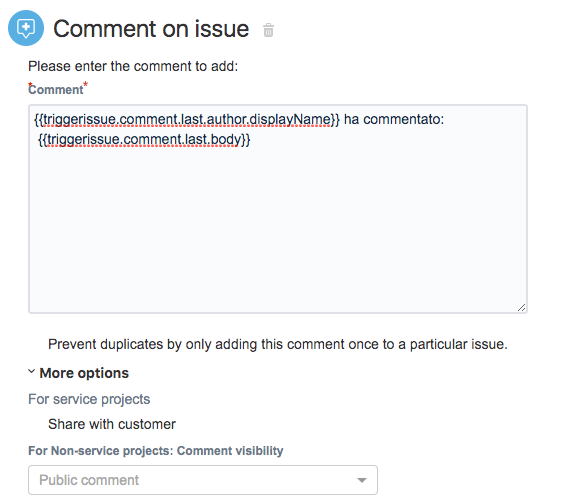
You must be a registered user to add a comment. If you've already registered, sign in. Otherwise, register and sign in.