Community resources
Community resources
- Community
- Products
- Jira Software
- Questions
- Adding an Enhancement at the child level of an EPIC & receiving Couldn't Create the Child Issue
Adding an Enhancement at the child level of an EPIC & receiving Couldn't Create the Child Issue
I'm trying to add an additional Enhancement at the child level of a Jira Software epic. There were several Enhancements created at this level by the project assignee, but as the Project Manager I get the following error (I even changed myself to the project assignee and still got the issue).:
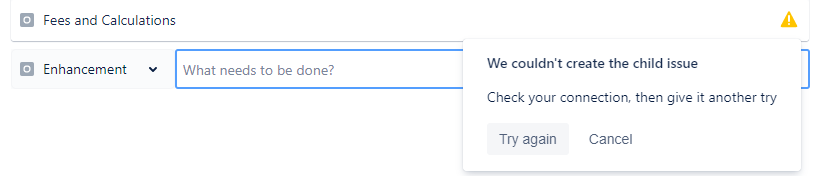
1 answer
1 accepted
Hello Deanne,
Welcome to the Atlassian community!
The error you are describing usually happens when the issue-type you are trying to create is not configured with the Epic Link field on its screens, as mentioned in this feature request:
- Misleading error message when the user cannot create inline child issue for an Epic
Please, follow the steps below and check if it solves your issue:
1 - Navigate to your project > Project Settings > Screens > Click in the create and edit screens related to the Enhancement issue type
2 - Add the field Epic link to the screens
3 - Back on Project Settings, Navigate to Issue Layout and make sure the Epic link is added/visible in the issue screen
If the steps above do not work, please check the following steps:
1 - Check if there are not required fields for the Enhancement issue type. If there's, remove it and try to create the issue from the Epic again
2 - Double-check if you are able to create the issue using the create screen instead of the Epic inline option, filling only the summary
3 - Try to use a different browser and clear your current browser cache
4 - Is the Enhancement a standard or sub-task issue type?
Let me know if this information helps.
Thank you. The first steps 1-2 already existed within our system. Option 2: 2- "Double-check if you are able to create the issue using the create screen instead of the Epic inline option worked and I was able to link the epic ticket number. But for some reason, the epic inline way still does not work.
You must be a registered user to add a comment. If you've already registered, sign in. Otherwise, register and sign in.

Was this helpful?
Thanks!
Community showcase
Atlassian Community Events
- FAQ
- Community Guidelines
- About
- Privacy policy
- Notice at Collection
- Terms of use
- © 2024 Atlassian





You must be a registered user to add a comment. If you've already registered, sign in. Otherwise, register and sign in.