Community resources
Community resources
- Community
- Products
- Jira Software
- Questions
- Adding Image inline rather than as an attachment
Adding Image inline rather than as an attachment
In Microsoft outlook we can add images/screenshot inline.
How can we add Images inline in JIRA ratherthan attaching as an images?
3 answers

Hello Nithin
You need to put the name of the picture between exclamation marks, like this:
!name_of_the_picture.jpg!
I hope this helps!
Mirco
Copy pasting into issue description sometimes adds image as attachment.. sometimes inline..
How to make sure it is added inline?
You must be a registered user to add a comment. If you've already registered, sign in. Otherwise, register and sign in.
Hi Team,
But if we are replying from outlook, so it should show inline only not as an attachment.
In Jira it will look like this above?
So can you please help us here?
Regards,
Kapil
You must be a registered user to add a comment. If you've already registered, sign in. Otherwise, register and sign in.

Was this helpful?
Thanks!
TAGS
Community showcase
Atlassian Community Events
- FAQ
- Community Guidelines
- About
- Privacy policy
- Notice at Collection
- Terms of use
- © 2024 Atlassian





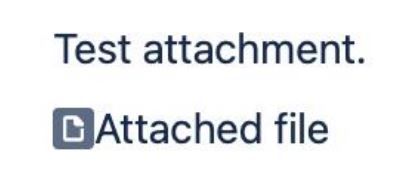

You must be a registered user to add a comment. If you've already registered, sign in. Otherwise, register and sign in.