Community resources
Community resources
- Community
- Products
- Jira Software
- Questions
- 7.3.0 upgrade failed
7.3.0 upgrade failed
We were upgading from 7.2.9 to 7.3.0
the installer encountered an error and now the License and Version lists JIRA as licensed but not installed, and there's a button to install. Will this wipe out our current install with a fresh one?
How do you resolved this?
2 answers

Hi Julio, sometimes you can also trick the Plugin Manager by feeding it a marketplace URL. Since you're asking about 7.3.0 (although 7.3.8 is out, not sure if you meant that instead?), here's the URL:
You can also see all the versions on the marketplace here and right-click to get the download link for the version you need. In either case, your JIRA Software-related data is stored in the database and won't be wiped out by reinstalling the plugin. As Steven mentioned though, you should take a backup first just to be safe.
The steps for manually installing:
- Go to the Manage Add-ons page
- Click the Upload add-on button
- Enter the download URL from Marketplace of the version you want to install and hit Upload
Usually that will do it - had a couple instances that didn't want to install/update Service Desk after an upgrade and this did the trick.
You must be a registered user to add a comment. If you've already registered, sign in. Otherwise, register and sign in.

That's at least some progress! Do you have access to your application logs?
You must be a registered user to add a comment. If you've already registered, sign in. Otherwise, register and sign in.

Agreed: You need the information the system is printing to the logs.
You must be a registered user to add a comment. If you've already registered, sign in. Otherwise, register and sign in.
You must be a registered user to add a comment. If you've already registered, sign in. Otherwise, register and sign in.

It depends on your install - see this page for directions on finding where your logs are
You must be a registered user to add a comment. If you've already registered, sign in. Otherwise, register and sign in.

Take a backup and install it. Without a description of your upgrade we can't help you much.
You must be a registered user to add a comment. If you've already registered, sign in. Otherwise, register and sign in.
I just click the install button and got the same results.
We can still see all of our projects but the Software icon is missing.
You must be a registered user to add a comment. If you've already registered, sign in. Otherwise, register and sign in.

Was this helpful?
Thanks!
TAGS
Community showcase
Atlassian Community Events
- FAQ
- Community Guidelines
- About
- Privacy policy
- Notice at Collection
- Terms of use
- © 2024 Atlassian





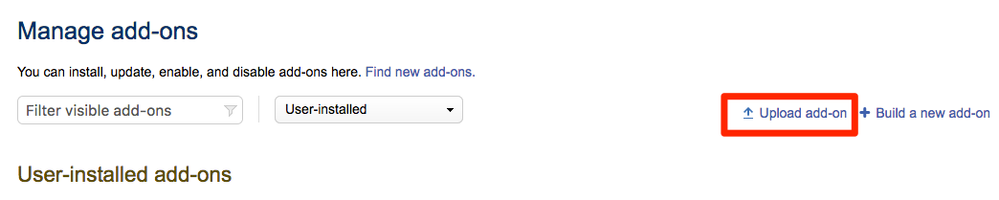
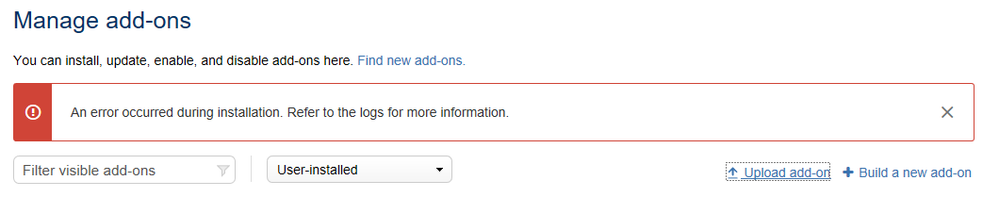
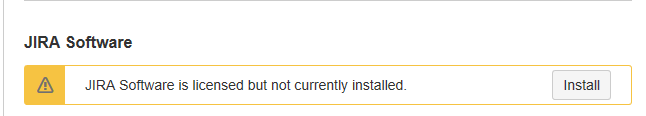
You must be a registered user to add a comment. If you've already registered, sign in. Otherwise, register and sign in.