Community resources
Community resources
- Community
- Products
- Jira Software
- Questions
- 1 Project, 3 Boards, 3 sprints (one for each board), error displaying active sprint for team 2
1 Project, 3 Boards, 3 sprints (one for each board), error displaying active sprint for team 2
Hi all,
Something happens in the way that we use Jira that is impacting one of my team.
1 Project XPTO
3 Boards: Team 1
Team 2
Team 3
Board Team 2, is been displaying Sprint (without issues) from Team 1.
See attached.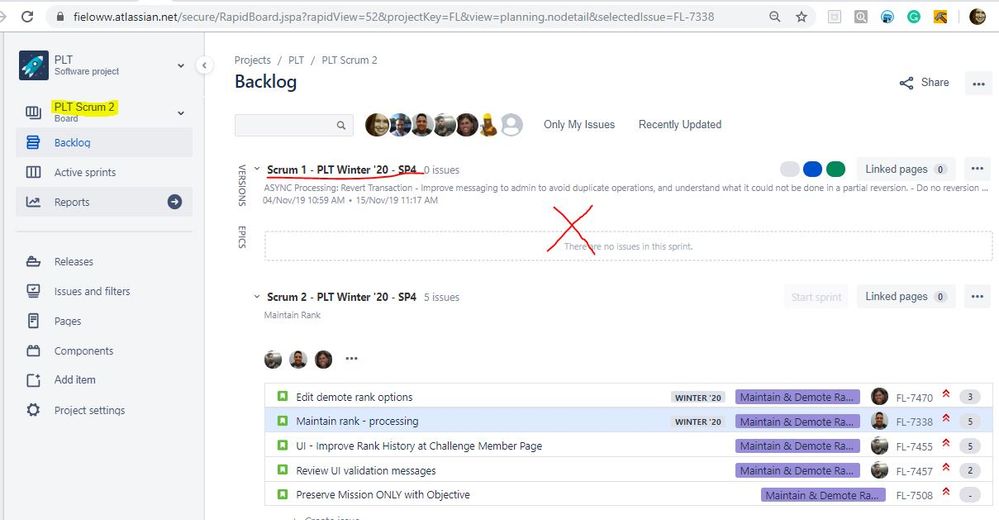
Filters are fine.
No issues shared among 3 boards.
2 answers
2 accepted
If I go to the other boards 1 and 3, they are displaying correctly your respective sprint. So, the problem is only with Board 2, Team 2, Sprint 2.
Se the example attached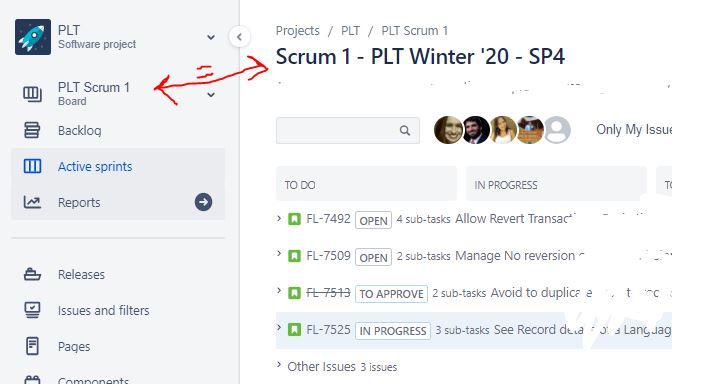

Hi Renata - What does the screen look like when you click on the Active sprints button on the left? Can you do a screenshot of that?
You must be a registered user to add a comment. If you've already registered, sign in. Otherwise, register and sign in.
Hi John, thank you to fast response. If I go to the Active sprint screen, it brings it an empty sprint. Because is being filtered by Board 2 filter.
You must be a registered user to add a comment. If you've already registered, sign in. Otherwise, register and sign in.
You must be a registered user to add a comment. If you've already registered, sign in. Otherwise, register and sign in.

And there is nothing different about the filters between the boards?
Anyway you could provide a screenshot of one of the boards that displays correctly?
You must be a registered user to add a comment. If you've already registered, sign in. Otherwise, register and sign in.
The filters are different because each board represents a team that is working in specifics epics:
Scrum 1 Board:
Project = PLT AND "Epic Link" in (FL-7197, FL-7204, FL-7191) OR key in (FL-7197, FL-7204, FL-7191) OR project = PLT AND parentEpic in (FL-7197, FL-7204, FL-7191) OR Project = PLT AND assignee in membersOf(jira-eng-scrum1) AND issuetype not in (E-improvement) ORDER BY Rank ASC
Scrum 2 Board: This is the team affected.
Project = PLT AND "Epic Link" in (FL-6457, FL-7296) OR key in (FL-6457, FL-7296) OR project = PLT AND parentEpic in (FL-6457, FL-7296) OR Project = PLT AND assignee in membersOf(jira-eng-scrum2) AND issuetype not in (E-improvement) ORDER BY Rank ASC
Scrum 3 Board:
Project = PLT AND "Epic Link" in (FL-6512, FL-6516, FL-7164, FL-7165, FL-7298) OR key in (FL-6512, FL-6516, FL-7164, FL-7165, FL-7298) OR Project = PLT AND parentEpic in (FL-6512, FL-6516, FL-7164, FL-7165, FL-7298) OR Project = PLT AND assignee in membersOf(jira-eng-scrum3) AND issuetype not in (E-improvement) AND parentEpic not in (FL-7204) ORDER BY Rank ASC
You must be a registered user to add a comment. If you've already registered, sign in. Otherwise, register and sign in.
Scrum 1 and Scrum 3 are displaying correctly. See bellow Scrum 1 evidence.
You must be a registered user to add a comment. If you've already registered, sign in. Otherwise, register and sign in.

Was this helpful?
Thanks!
Community showcase
Atlassian Community Events
- FAQ
- Community Guidelines
- About
- Privacy policy
- Notice at Collection
- Terms of use
- © 2024 Atlassian





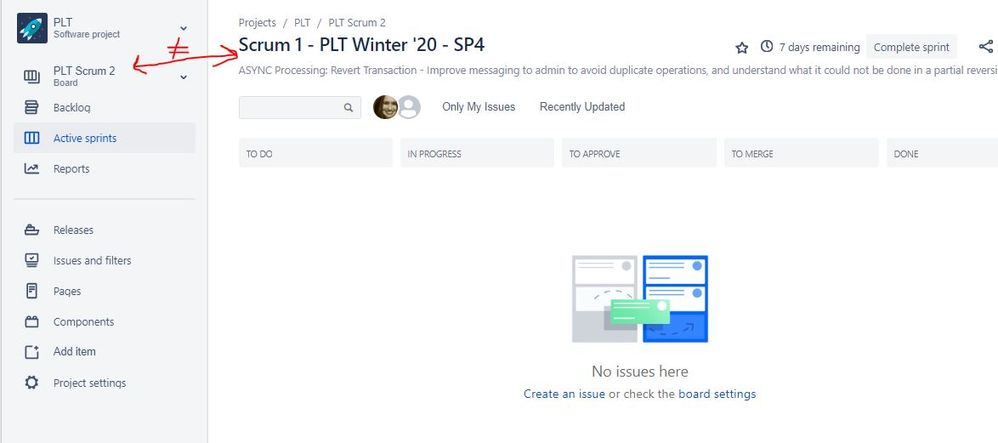
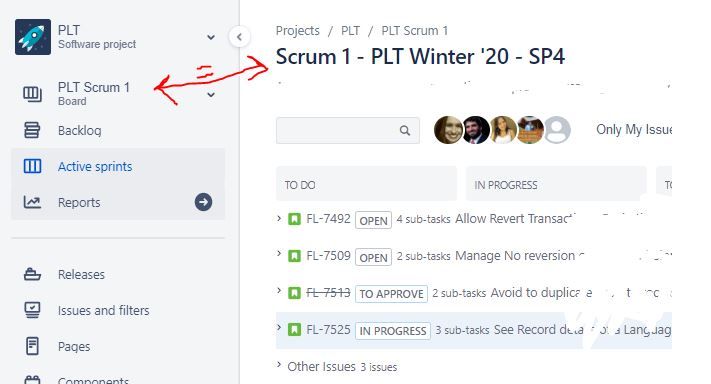
You must be a registered user to add a comment. If you've already registered, sign in. Otherwise, register and sign in.