Community resources
Community resources
- Community
- Products
- Jira Software
- Questions
- Überführen Aktivitäten aus Kanban Board -> Scrum Backlog
Überführen Aktivitäten aus Kanban Board -> Scrum Backlog
Hallo Zusammen,
ich habe Aktivitäten auf einem Kanban Board (Projekt 1) und möchte Aktivitäten in das Backlog (Projekt 2, Scrum) überführen. Ist das möglich und wenn ja, wie muss ich vorgehen?
Vielen Dank!
Beste Grüße
Sascha
1 answer

Hallo @Sascha Schnekenbühl ,
Um Vorgänge von einem Projekt in ein anderes zu übertragen, müssen Sie die Aktion Verschieben verwenden.
Sie können die Aktion „Verschieben“ jeweils nur für ein Problem verwenden.
Wenn Sie die Berechtigung zum Vornehmen von Massenänderungen haben, können Sie einen Filter verwenden, um mehrere Vorgänge auszuwählen, und dann die Option Massenänderung verwenden, um sie alle zu verschieben.
Sie müssen im Quellprojekt über die Berechtigung zum Verschieben von Vorgängen verfügen.
Sie müssen im Zielprojekt über Berechtigungen zum Erstellen von Problemen verfügen.
Wenn die Vorgänge derzeit keinem Sprint zugewiesen sind und sich nicht in einem Status befinden, der der Spalte ganz rechts im Scrum-Board von Projekt 2 zugeordnet ist, werden sie beim Verschieben in Projekt 2 im Backlog für das Scrum-Board angezeigt für dieses Projekt.
---
Hello,
To transfer issues from one project to another you must use the Move action.
You can use the Move action on one issue at a time.
Or, if you have permission to make Bulk Changes, then you can use a filter to select multiple issues and then use the Bulk Change option to Move all of them.
You must have permission in the source project to Move issues.
You must have permissions in the destination project to Create issues.
If the issues are not currently assigned to a Sprint and they are not in a status that is mapped to the right-most column of Project 2's Scrum board, then when they are moved to Project 2 they will appear in the Backlog for the Scrum board for that project.
Transfer activities out Kanban Board -> Scrum Board
Hello everyone,
I have activities on a Kanban board (Project 1) and want to transfer activities to the backlog (Project 2, Scrum). Is that possible and if so, how do I have to proceed?
Thanks very much!
Best regards
Sascha

Was this helpful?
Thanks!
DEPLOYMENT TYPE
CLOUDPRODUCT PLAN
FREECommunity showcase
Atlassian Community Events
- FAQ
- Community Guidelines
- About
- Privacy policy
- Notice at Collection
- Terms of use
- © 2024 Atlassian





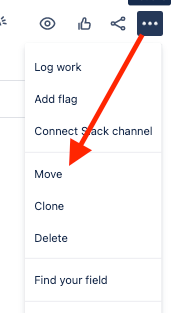
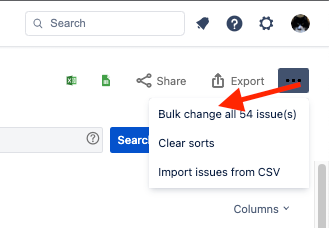
You must be a registered user to add a comment. If you've already registered, sign in. Otherwise, register and sign in.