Community resources
Community resources
- Community
- Products
- Jira Software
- Questions
- reporter's can never see another reporter's issue about
reporter's can never see another reporter's issue about
Hello,
The reporter can only see the issue he has created, but another group members can see all the issues.
Reporter can never see another reporter's issue. everyone can see their own issue
How can I do this in the permissions of a project or is there a plugin that provides this action?
thank you
4 answers

Hi @serkan_sezer ,
You should take a look on the issue security.
With that feature you should be able to achieve this easily.
https://support.atlassian.com/jira-cloud-administration/docs/configure-issue-security-schemes/

Hi Serkan,
this sounds as it would suffice to put "Reporter" to Browse Permission, alongside with a Role (let's say) "Members".
In "Members" role (in project administration) you list all people that should see all issues.
The Reporter in that case only sees his issues, not others.
(This applies until you put the person to Members which you could wanting to do in rare cases).
Could you please test and see it was what you are looking for?
Cheers,
Daniel
You must be a registered user to add a comment. If you've already registered, sign in. Otherwise, register and sign in.

Hi, @serkan_sezer !
As Bastian said, that is a configuration of Security Levels - you have to add a group of observers(some cool people who will see all project's issues) and a reporter(every reporter who is not in the "group of observers" will see their own issues).
If you'll get problems - show us your current Security Levels scheme.
You must be a registered user to add a comment. If you've already registered, sign in. Otherwise, register and sign in.
Hi @Bastian Stehmann ,
thank you for your answer. But I couldn't achieve the result I wanted exactly.
firstly; created as reporter and current assigned in security scheme
Secondly; I selected reporter and current assignee in the "Set Issue Security" step in the project's permission scheme
then I matched the scheme with the project
I created a new issue. Only see the reporter and assigned. But i cant see/find my other issues
Nobody else sees the other issues and new issue in the project.
In the same project, a person can only see his "issues". But another group can see all issues. is there any other way?
thank you.
You must be a registered user to add a comment. If you've already registered, sign in. Otherwise, register and sign in.

Was this helpful?
Thanks!
Community showcase
Atlassian Community Events
- FAQ
- Community Guidelines
- About
- Privacy policy
- Notice at Collection
- Terms of use
- © 2024 Atlassian





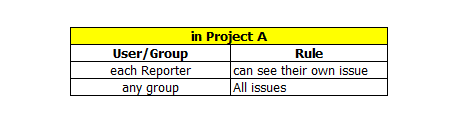
You must be a registered user to add a comment. If you've already registered, sign in. Otherwise, register and sign in.