Community resources
Community resources
- Community
- Products
- Jira Software
- Questions
- i Don't can hide a field "Original Estimate" and "Time Consumption" in screen
i Don't can hide a field "Original Estimate" and "Time Consumption" in screen
Hello everyone
I would like hide two fields : Original Estimate (h) and Time Consumption (%) but he dont hide in my screen whereas in screen it's here , in field configiration the fields it's a good hide but it's not display in screen .
I do not see the 2 fields , You can help me please ?
8 answers

Have you added the type to the project's issue type scheme?
Hello
I have any problems , im add the issue types "Test-results" but i don't see this issue types, you have idea for resolve this problem ?
You must be a registered user to add a comment. If you've already registered, sign in. Otherwise, register and sign in.
You must be a registered user to add a comment. If you've already registered, sign in. Otherwise, register and sign in.

Sorry, I rushed that last comment, and I should have explained more.
There is a field in Jira for working with estimated time and work logs. It is internally a single field as far as we humans are concerned, but it presents itself as several fields sometimes. They're all working with the same data, and they're all calculated and displayed from that data, but what you see (and get to edit/update) varies according to where you are and what you are doing.
The main point here is that all the estimated and actual times are handled by the field called "time tracking".
There are five main places you will use this field, although two of them are pretty much the same thing.
- Create issue: if the field is on-screen, then you will be offered the "original estimate" field to enter as you create the issue
- Edit or Transition issue: if the field is on-screen, then you will be shown the "time tracking" which is a display of the estimate, the time logged, completion progress etc and, when clicked, will let you enter time remaining and/or spent. This also takes into account "work logs". You can also add the original estimate to this for display and edit.
- Work logs: this is the opposite, you don't need to think about placing fields, the work logs get included in the display automatically
- View: this is by far the most complex way to explain, because various views show different sub-sets of the data behind the time-tracking field. Each time you see this, you'll need to think of it in the context within which it is being used. "Time consumption(%)" is a good example - it's not shown in most places, but when you look at something that's trying to show you how much has been logged (or adjusted) agains the original estimate, it appears. It's just one way to look at all this data.
So, the shorter answer is that if you want to see the original estimate on the create screen, add "time tracking" to that screen.
You must be a registered user to add a comment. If you've already registered, sign in. Otherwise, register and sign in.
Yes would like use and see this field when i create issue
You can help me ?
You must be a registered user to add a comment. If you've already registered, sign in. Otherwise, register and sign in.

Ok, so don't hide time-tracking.
You need to decide whether you want to use it or not, it's one or the other, you can't choose to partially use the time-tracking.
You must be a registered user to add a comment. If you've already registered, sign in. Otherwise, register and sign in.
No, i would like appears the two fields in my scren when i create issue
Because in another project i see this fields.
You must be a registered user to add a comment. If you've already registered, sign in. Otherwise, register and sign in.

These two fields are not really independent fields like most of the others you see. They are a part of the time-tracking field.
To hide them, you will need to hide the time-tracking field.
You must be a registered user to add a comment. If you've already registered, sign in. Otherwise, register and sign in.

Was this helpful?
Thanks!
Community showcase
Atlassian Community Events
- FAQ
- Community Guidelines
- About
- Privacy policy
- Notice at Collection
- Terms of use
- © 2024 Atlassian





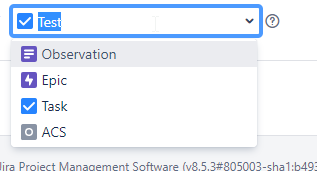
You must be a registered user to add a comment. If you've already registered, sign in. Otherwise, register and sign in.