Community resources
Community resources
- Community
- Products
- Jira Software
- Questions
- disable email notification
3 answers

If you are specifying about the project, you can select "None in the Notification Scheme" which will disable outgoing mail notifications to the team, to do this go to a project which you don't want the notification scheme and select "Switch Scheme" at the right top and select "None"
And if user's don't want their changes to be notified suggest them change "My Changes" to "Do not notify me" and Autowatch to "Disabled" settings in the user preferences section of profile page.
Find the steps below.

You can completely disable outgoing mail on Jira server by choosing the administration cog in the upper right > system > outgoing mail, and clicking the Disable Outgoing Mail button.
You must be a registered user to add a comment. If you've already registered, sign in. Otherwise, register and sign in.

Hi Juefang - Welcome to the Atlassian Community!
There are a lot of notifications that may take place. You can control those through the notification scheme attached to the project.
See this guidance for more information:
http://confluence.atlassian.com/display/JIRA/Creating+a+Notification+Scheme
You must be a registered user to add a comment. If you've already registered, sign in. Otherwise, register and sign in.

Was this helpful?
Thanks!
TAGS
Community showcase
Atlassian Community Events
- FAQ
- Community Guidelines
- About
- Privacy policy
- Notice at Collection
- Terms of use
- © 2024 Atlassian






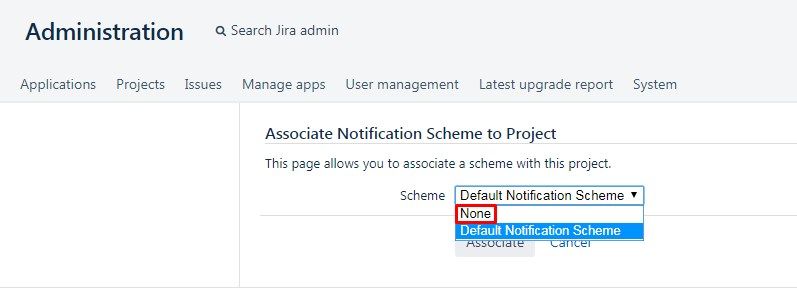
You must be a registered user to add a comment. If you've already registered, sign in. Otherwise, register and sign in.