Community resources
Community resources
- Community
- Products
- Jira Software
- Questions
- Workflow Issue unable to set to resolved
Workflow Issue unable to set to resolved

I need to set the resolution for two statuses "released" and "will not do" to resolved. I am unable to figure out how to do this.
5 answers

Have you confirmed that a transition from these statuses to "resolved" is defined in your workflow?
Share a screenshot of your workflow if you are not able to figure out how to do that?

Hi Elizabeth,
Yes, you can set the value a few different ways. One is with a post function. One is with an automation rule (Automation For Jira or ScriptRunner or something similar). And one is using a transition screen with the Resolution field present on the screen.
It sounds like you used to have that latter but that screen is no longer linked to the transition to the appropriate "Done" status.
If that's what you want, then edit the workflow, click on the transition, then click Edit.
Add the transition screen there and you should be back in business again.
But edit the workflow in Diagram mode and not Text mode.
You must be a registered user to add a comment. If you've already registered, sign in. Otherwise, register and sign in.

Hi @elizabeth_jones ,
You should take a look in this kb:
https://confluence.atlassian.com/jirakb/bulk-edit-resolutions-in-jira-server-321857142.html
Basically you will need to do the following to bulk change the resolution of all issues that are in Released status, make sure to test with a small set of issue before doing it with all issues and also disable the notification emails for this action in your bulk transition:
- Edit your Workflow
- Create a new transition from Released to Released (it will transition to the same status)
- Add a post-function to set the resolution to Resolved in this new transition
- Publish the workflow
- Bulk transition all issues with no resolution in Released status from your project, to your new transition (In this step I would start with 2 or 3 issues to test if the resolution was set as expected.
- key in (KEY-123,KEY-1234,KEY-12345) and status=Released and resolution is empty
- only then you would do for all issues
- project = yourProject and status=Released and resolution is empty
You must be a registered user to add a comment. If you've already registered, sign in. Otherwise, register and sign in.

Do I have to use a post-function or some other method? I used to have a check box that was accessible from my project board that would allow me to select "resolved" for a status, but that capability no longer appears available?
You must be a registered user to add a comment. If you've already registered, sign in. Otherwise, register and sign in.

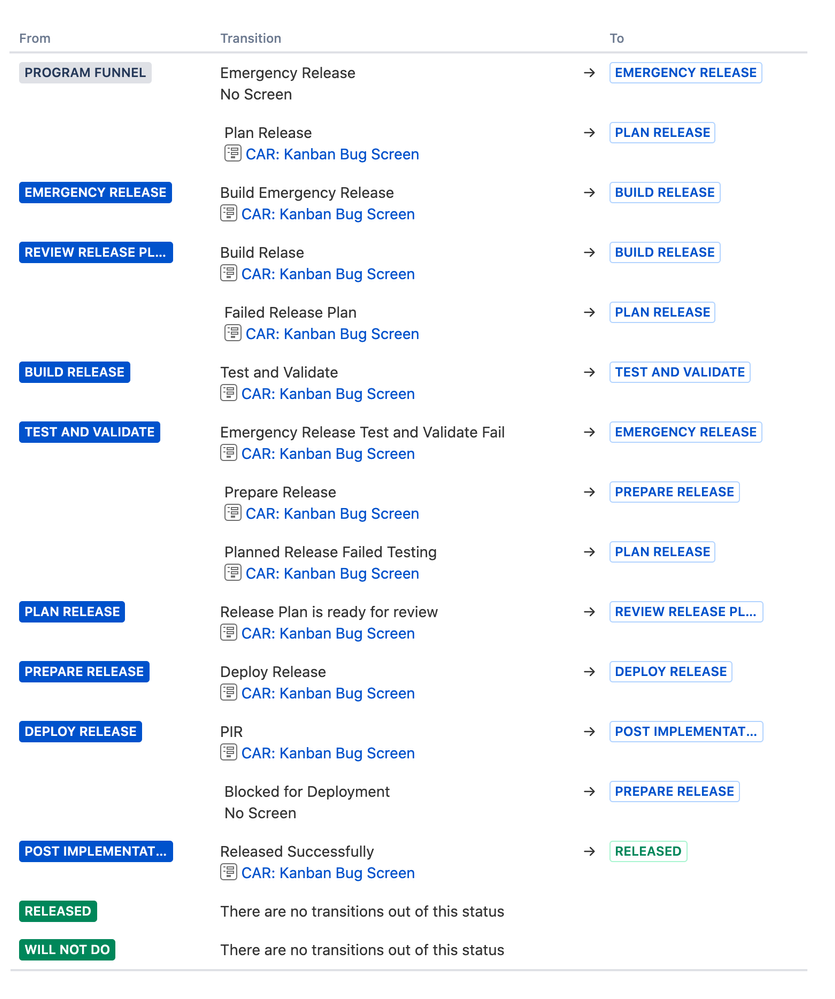
You must be a registered user to add a comment. If you've already registered, sign in. Otherwise, register and sign in.

Was this helpful?
Thanks!
Community showcase
Atlassian Community Events
- FAQ
- Community Guidelines
- About
- Privacy policy
- Notice at Collection
- Terms of use
- © 2024 Atlassian





You must be a registered user to add a comment. If you've already registered, sign in. Otherwise, register and sign in.