Community resources
Community resources
- Community
- Products
- Jira Software
- Questions
- Upgrade from JIRA Server 6.4.11 to 7.7.1 with the recommended intermediate 7.0.11
Upgrade from JIRA Server 6.4.11 to 7.7.1 with the recommended intermediate 7.0.11
We have uppgraded with success one of our databases from Server 6.4.11 to 7.0.11 and finally to 7.7.1. With our secound database we encounter problems upgrading. I think they are related to userinstalled Add-ons (Plug-ins) which is the only difference between the two instances. Any suggestions to how to proceed are appreciated. The instace is JIRA CORE and have not used any Agile or other JIRA Software functionallity, but since the license was expired we had to uppgrade the license and got the JIRA Software at no additional cost (10 users starter license). Now we plan to merge our CLOUD instance and server instances and buy a 50 user license for JIRA CORE.
The Cloud instance was first installed on server 7.7.1 doing XML export/import. No problems there.
One instance with only a few Add-ons was then uppgraded 6.4.11-7.0.11-7.7.1. 2 userinstalled Add-ons are not compatible, but we can live without them.
The secound Server gets ERROR during the disable the incompatible Add-ons (Plug-In). See attached ficture. Other uppgrade path? Any suggestions?
3 answers
Anyone have best practice about Add-ons when upgrading from 6.4.11 - 7.0.11 - 7.7.1?
See picture for the current list of user-installed Add-ons.
Will try this procedure:
1. Uninstall disabled Add-ons. Rebuild index. Integrity check
2. Update Add-ons in 6.4.11 with updates available. Rebuild index. Integrity check
3. JIRA update check for 7.0.11 and disable Add-ons not compatible. Rebuild index. Integrity check
4. Upgrade JIRA to 6.4.11 - 7.0.11.
5. Rebuild index. Integrity check
6. Update Add-ons with updates available 7.0.11. Rebuild index. Integrity check
7. JIRA update check for 7.7.1 and disable Add-ons not compatible. Rebuild index. Integrity check
8. Uppgrade JIRA to 7.7.1.
Is there a better way to deal with Add-ons during uppgrade of Jira?
The query "select * from JIRA.Jiraschema.customfield where ID=10410" returns 1 row
10410 |com.atlassian.jira.ext.charting:timeinstatus| com.atlassian.jira.ext.charting:textsearcher| time in status for graph| NULL| NULL| NULL NULL |NULL|
The other ID's does not return any rows (as expected since the fields are deleted?). Could anyone let me know how to query for custom field names of DELETED custom fields.
I would like to know what custom fields are deleted by disabling Add-ons not compatible with JIRA 7.0.11 and 7.7.1.
You must be a registered user to add a comment. If you've already registered, sign in. Otherwise, register and sign in.

You must have some type of reference field, as the error message implies.
If you have db access you could query the values (or the missing values) causing the error.
You must be a registered user to add a comment. If you've already registered, sign in. Otherwise, register and sign in.

Was this helpful?
Thanks!
TAGS
Community showcase
Atlassian Community Events
- FAQ
- Community Guidelines
- About
- Privacy policy
- Notice at Collection
- Terms of use
- © 2024 Atlassian





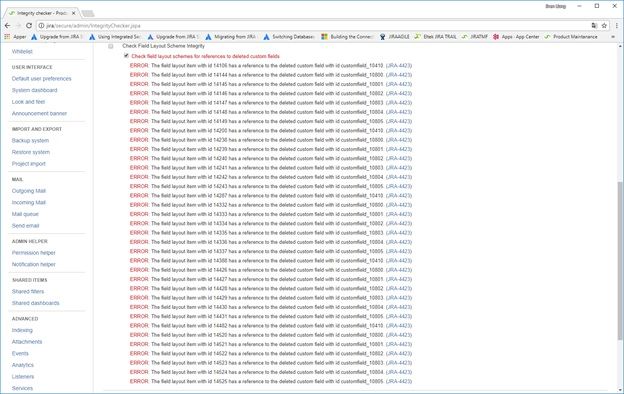
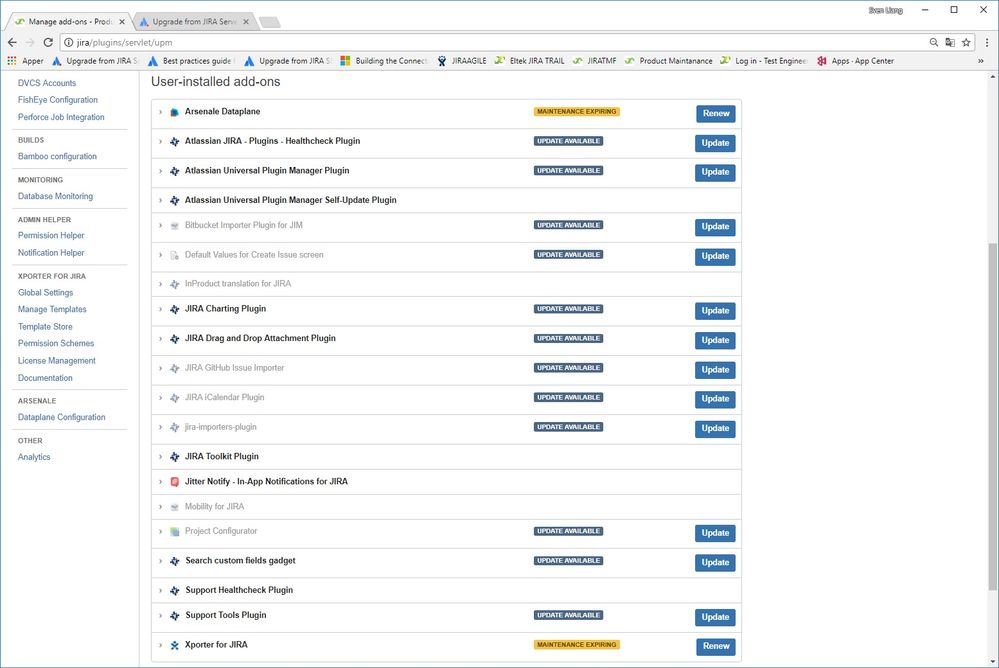
You must be a registered user to add a comment. If you've already registered, sign in. Otherwise, register and sign in.