Community resources
Community resources
- Community
- Products
- Jira Software
- Questions
- Mass updates to Jira issues triggers 'last update' parameter, workarounds?
Mass updates to Jira issues triggers 'last update' parameter, workarounds?

Greetings, everyone reaches a point where he or she wants to add or remove a custom field in their projects.
There are tools and technics to do it gracefully and silently (almost).
Usually, I do such changes during out-of-work hours, temporary changing notification profile to complete silence and by using Bulk change w/o email notification.
Everything goes smooth except for one thing - the last update date parameter.
Where is the problem you might ask? Well, if you add or remove a custom field, it applied to all issues, including those which are done. This is logical, especially if you are migrating data, lets say you decided to move some popular labels to radio-button values.
But for me, it spoils two things: one is Kanban board - when in DONE status we get 10k complete issues that were recently updated. And I have to hide that status from the board for a week to reduce lag.
Another thing is some of my reports and dashboard widgets are based on 'updated' date, so managers could see the list of issues the team is working on, etc, so instead of the usual 20-30 issues, we're getting 15k! =)
Maybe there is a hidden tool for such mass changes?
1 answer
I have a similar scenario (except my instance is Data Center vs. Cloud); the Project Manger is concerned about Mods to the "Updated" value.
Most of what I've found so far comes down to "Bulk Update is not the way", i.e., use scripting, or importing from CSV, or some such. But the search continues.

Was this helpful?
Thanks!
Community showcase
Atlassian Community Events
- FAQ
- Community Guidelines
- About
- Privacy policy
- Notice at Collection
- Terms of use
- © 2024 Atlassian





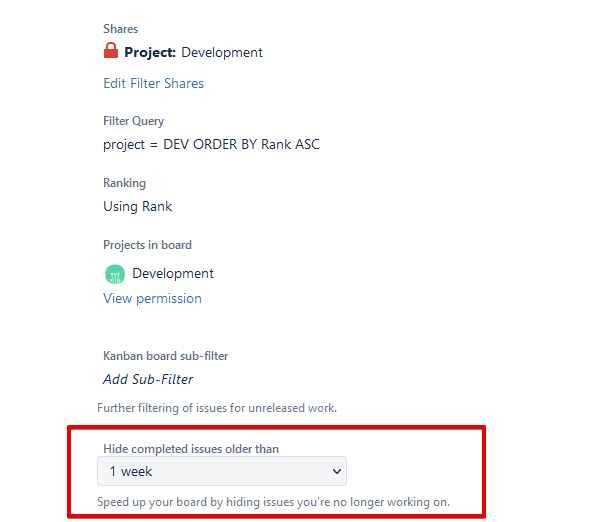
You must be a registered user to add a comment. If you've already registered, sign in. Otherwise, register and sign in.