Community resources
Community resources
- Community
- Products
- Jira Software
- Questions
- Couldn't launch my JIRA Server
Couldn't launch my JIRA Server
Hi Team,
I'm trying to launch my JIRA Server using start-jira bat file,immediately the window prompts up and goes away and couldn't launch the server again,please help me here what can i do to launch my JIRA Server.
7 answers

Use explorer to find the directory the error references, right click on it and check the security and permissions, changing them to the user running Jira.
Hi @Petter Gonçalves still cant get the steps you mentioned,can you please assist me further on this by sharing my screen.
You must be a registered user to add a comment. If you've already registered, sign in. Otherwise, register and sign in.
Hello @sandeep s
Thank you for reaching out.
Per your description, I understand you are trying to start your Jira Application from a windows server, however, when you run the commands to manually start the application, you receive the permission error you posted above. Is that correct?
Just like @Nic Brough -Adaptavist- mentioned, this error usually happens when your user does not have write access to the home directory path where Jira is installed:
C:\Program File\Atlassian\Application Data\Jira
Can you please check if your user (The one that is running the start command) has read/write/execute permissions in the home directory of Jira? These would be the steps:
- Stop JIRA.
-
Ensure the user running JIRA has the appropriate permissions, by creating the <JIRA-home-path>/
caches/indexesdirectory and then refer to this Techotopia documentation for further information on how to configure the permissions. - Start JIRA. This process may need to be repeated for any other directories.
P.S: If this is a new installation of JIRA, ensure it is being installed with an Administration user and the installer is also run as an Administrator.
Let us know the results you got from the steps above and if you have any questions.
You must be a registered user to add a comment. If you've already registered, sign in. Otherwise, register and sign in.
Not sure how to deal with this issue,can we get in touch through any video call,so that I can share my screen once to get the problem fixed with your help.
Thanks,
Sandeep
You must be a registered user to add a comment. If you've already registered, sign in. Otherwise, register and sign in.

You probably have the wrong owner or permissions on the directory it is unable to open. Make sure that the directory and its children are all owned by the user who will be running Jira.
You must be a registered user to add a comment. If you've already registered, sign in. Otherwise, register and sign in.
Attached is the screenshot of the error that m facing!please help me here.
You must be a registered user to add a comment. If you've already registered, sign in. Otherwise, register and sign in.

Can you drop down to the command line, change to the bin directory and run the start-jira.bat file - the output will come to screen and may tell you what is wrong.
You must be a registered user to add a comment. If you've already registered, sign in. Otherwise, register and sign in.

Was this helpful?
Thanks!
Community showcase
Atlassian Community Events
- FAQ
- Community Guidelines
- About
- Privacy policy
- Notice at Collection
- Terms of use
- © 2024 Atlassian





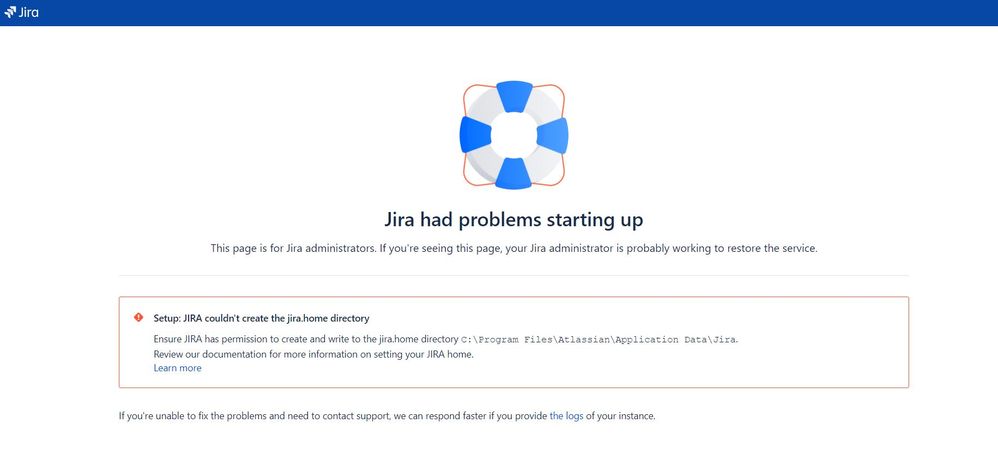
You must be a registered user to add a comment. If you've already registered, sign in. Otherwise, register and sign in.