Community resources
Community resources
- Community
- Products
- Jira Service Management
- Questions
- referring a ticket to more than one organization
referring a ticket to more than one organization
Often there are more organizaitons involved in one single ticket. As the ticket is send only by one of those organizations, it´s important for us to refer the ticket to another organization that is involved in that topic.
Is there an option to refer a ticket to a second organization?
1 answer
1 accepted
Hello Praktikant,
Welcome to Atlassian Community!
It's possible to share a ticket with more than one organization, but this must be done after the ticket is created.
When a customer creates a ticket in the portal, it will show the list of the organizations they are part of and they must select only one, but after the ticket is created they can share with another organization on the "Share with" option or the agent can also add through the agent view on the Organizations field.
If you have any other questions regarding this matter, please let us know.
Regards,
Angélica
That´s a good way as long as all your user in all your organizatios belong to the same (legal) entitiy (company). If you add several organizations to a ticket it can not only be viewed by all user of the related organizations but also every user can see who else can see this ticket. So a user of legal entity A (e.g. company A) can see that also user of legal entity B (company B) can view this this ticket. If for instance both legal entities are competetors they may not be happy to see who else view the ticket or use the affected service/product!
So be carefull when you are using this function. There are some ideas/suggestions to modify this functionality here in the community.
You must be a registered user to add a comment. If you've already registered, sign in. Otherwise, register and sign in.

Was this helpful?
Thanks!
DEPLOYMENT TYPE
CLOUDPRODUCT PLAN
STANDARDTAGS
Atlassian Community Events
- FAQ
- Community Guidelines
- About
- Privacy policy
- Notice at Collection
- Terms of use
- © 2024 Atlassian





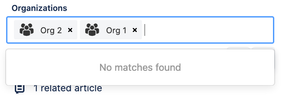

You must be a registered user to add a comment. If you've already registered, sign in. Otherwise, register and sign in.