Community resources
Community resources
- Community
- Products
- Jira Service Management
- Questions
- "Share with" not available when opening request on behalf of the customer
"Share with" not available when opening request on behalf of the customer
Hello,
We are testing JIRA Service Desk Cloud and when opening a request in the customer portal as a JIRA SD Agent on behalf of the customer, "Share with" disappears from the request form.
Is there a way for "Share with" to be available on the Customer Portal when opening a request on behalf of the customer as a JIRA SD Agent?
In JIRA SD Sever works fine.
Thanks,
Gabriel
1 answer
1 accepted

Hi @Gabriel Barthe ,
On the server platform this was fixed in JSD 4.8. On Cloud the feature to share a request on create has not been implemented yet.
There is a feature request that you can watch for future updates: JSDCLOUD-1511

Hmm. @Walter Buggenhout sure that that's the case here?
When I read the bug report it states you cannot add the field to the screen, however here it does exist on when a customer raises the ticket but not when an agent does the "on behalf".
Imo, This is the same screen (or perhaps I'm misunderstanding the logic of what screen is called for a "on behalf")
Wouldn't this be related to the system not retrieving the organisations that the customer is a member of when using the "on behalf"?
This seems like a different bug to me as on my testsystem when I initially raise the request (and my own name is there) I have the ability to "share with my org" but when changing the on behalf user that option never comes back (not even for myself)
You must be a registered user to add a comment. If you've already registered, sign in. Otherwise, register and sign in.

You could be right about that @Dirk Ronsmans. Weird that there is an open issue for this when it seems to be fixed :-0
At the same time, I can imagine this is by design rather than a bug. If you create an issue on behalf of someone, you may consider it edgy to share that ticket with other people without that person being the one who actually creates the ticket. I can remember some recent and animated discussions about privacy doing this type of things without asking.
You must be a registered user to add a comment. If you've already registered, sign in. Otherwise, register and sign in.

Also true. @Walter Buggenhout
Strangly tho I'm able to share initially (so first time I hit my create screen) and even when changing back to myself I no longer can.
So seems to be a deeper root cause. So imo it might be fixed but not completly :)
Without starting the discussion here again, I feel like an agent should have no restriction on sharing it through the portal as they can just as easily change the Organisations field on the issue afterwards (but thats a different case)
You must be a registered user to add a comment. If you've already registered, sign in. Otherwise, register and sign in.

Was this helpful?
Thanks!
DEPLOYMENT TYPE
CLOUDPRODUCT PLAN
FREEPERMISSIONS LEVEL
Site AdminAtlassian Community Events
- FAQ
- Community Guidelines
- About
- Privacy policy
- Notice at Collection
- Terms of use
- © 2024 Atlassian





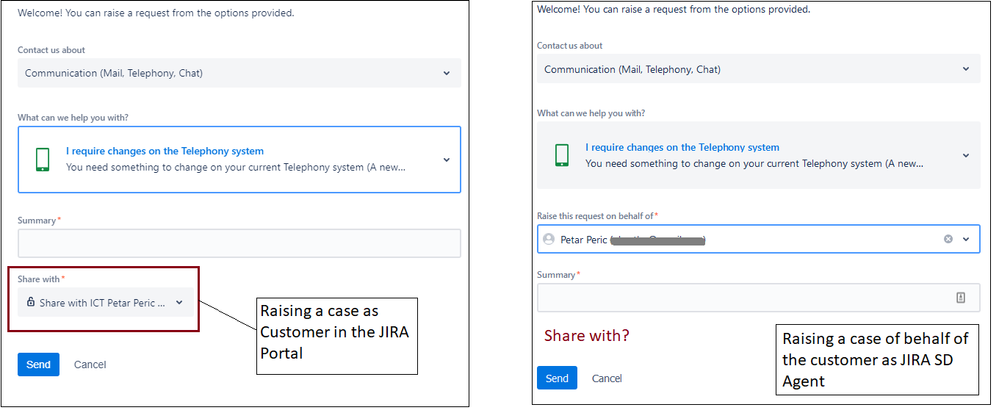
You must be a registered user to add a comment. If you've already registered, sign in. Otherwise, register and sign in.