Community resources
Community resources
- Community
- Products
- Jira Service Management
- Questions
- "Share with?" drop down question on request form
"Share with?" drop down question on request form
Hi all and Happy Friday!
I created specific request type forms to be used through out service center portal. This "Share with?" question appears even though not in the form I created. It defaults to No One but allows requester to choose "share with group" Can someone explain to me purpose of question and if/how can I remove from request form?
Thanks
1 answer
1 accepted

The purpose of the field is to allow the customers to share his/her issues with other customers within his/her organizations.
You can disable the sharing to "No One" by default - go to https://<your site>/jira/settings/products/jira-service-management-configuration by setting the option to "No"
However, it will not remove the field from the Request Type form. As this system default field cannot be removed. With the above setting, this what you will see in the Request Type UI upon issue creation screen -
Again, this field cannot be hidden/removed in JSM.
Best, Joseph Chung Yin
Jira/JSM Functional Lead, Global Infrastructure Applications Team
Viasat Inc.

Was this helpful?
Thanks!
DEPLOYMENT TYPE
CLOUDPRODUCT PLAN
STANDARDPERMISSIONS LEVEL
Site AdminAtlassian Community Events
- FAQ
- Community Guidelines
- About
- Privacy policy
- Notice at Collection
- Terms of use
- © 2024 Atlassian





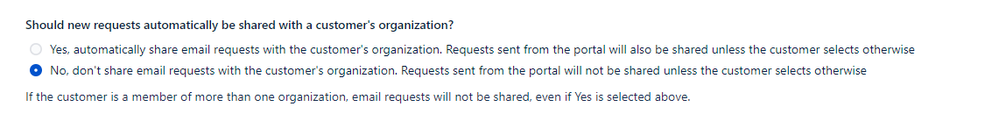
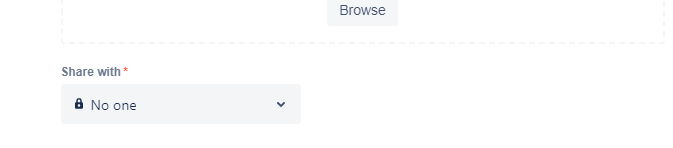
You must be a registered user to add a comment. If you've already registered, sign in. Otherwise, register and sign in.