Community resources
Community resources
- Community
- Products
- Jira Service Management
- Questions
- field added in request form won't show up at their right place in agent view jira
field added in request form won't show up at their right place in agent view jira
Good afternoon,
I think I am facing a bug or a problem regarding fields in screen. Already checked in field configuration, screen schemes, screen etc.
First of all we have a similar screen for creating/editing/visualising an issue, with several tabs:
In a way to complete those informations, our client will access to a portal. In this portal they will complete form with field that some are present in "change requester details tab" ; "basic details tab" ; etc.
But, when a client is creating a ticket by the portal the information will go in the tab "general" that we didn't create (and we can't delete), and the information that are already in general won't go in the distinguish tabs... Am I understanble? It's a bit tricky
Anyone facing the same problem?
Thanks,
Regards,
1 answer
Hello @Bastien Delourmel,
Thank you for reaching out to Atlassian Community and for sharing the details.
Testing on my local site and searching for similar cases, I found out that what you are facing is expected.
When a field is added to a Tab but is also added to the Request form, it will show up in a General tab. The General tab is what customers will see in the customer portal as well because there it’s not possible to organize the custom fields in different tabs.
There is a feature request suggesting improvements for that:
Please, click on vote and also watch to receive updates from our product team.
Kind regards,
Angélica

Was this helpful?
Thanks!
Atlassian Community Events
- FAQ
- Community Guidelines
- About
- Privacy policy
- Notice at Collection
- Terms of use
- © 2024 Atlassian





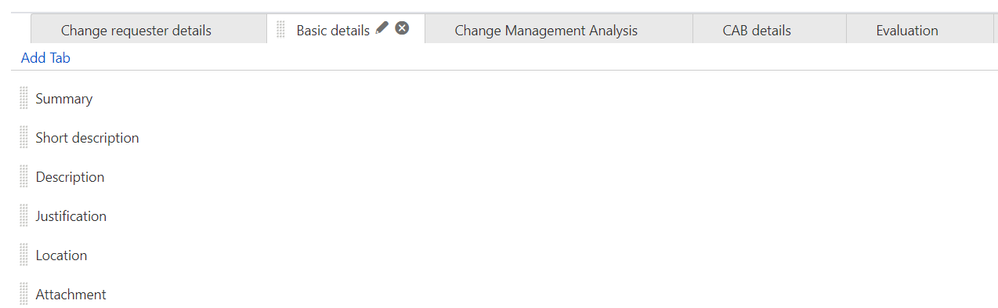
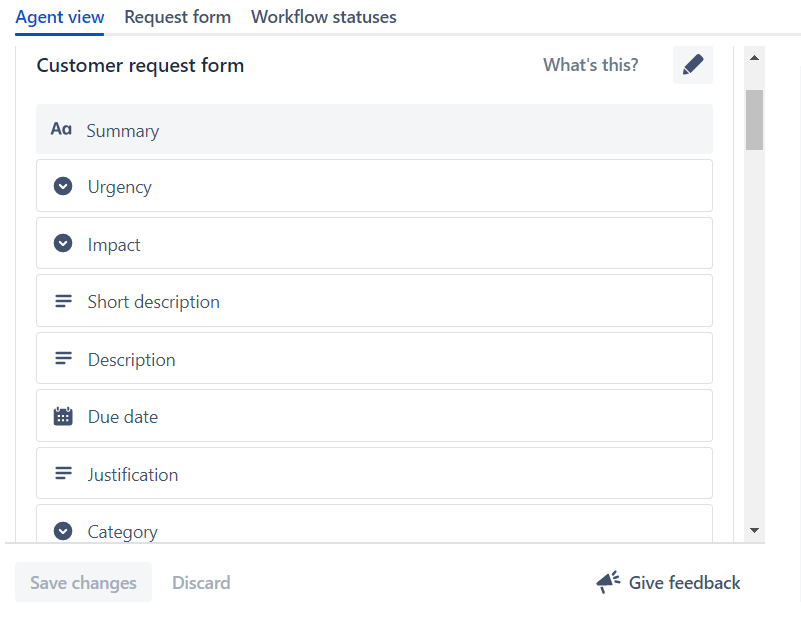
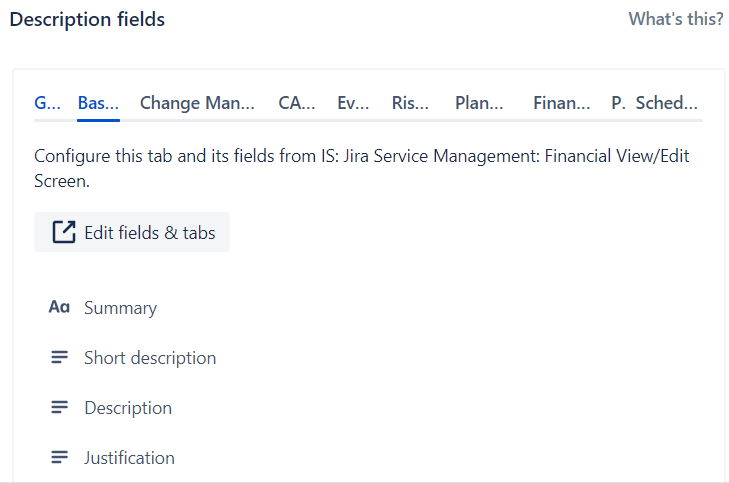
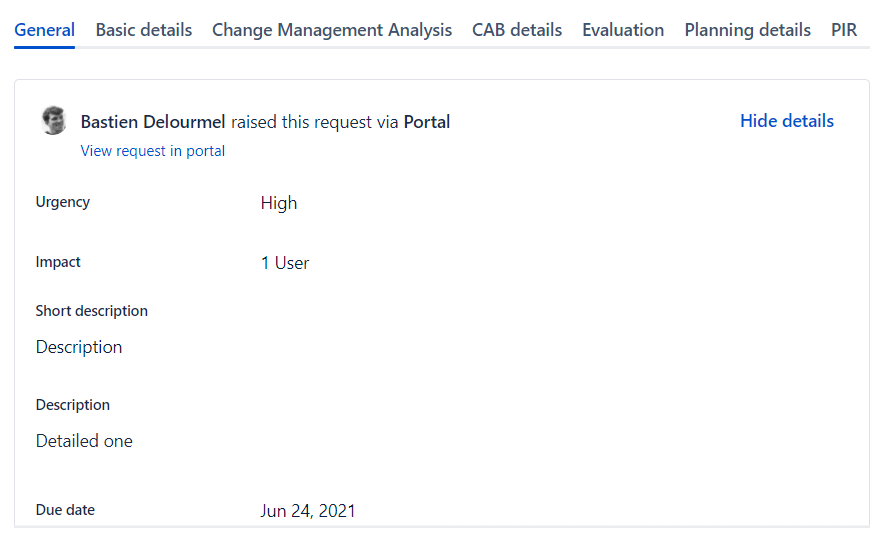
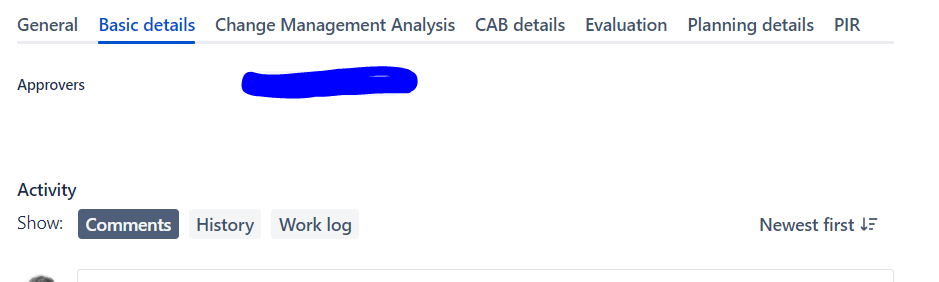
You must be a registered user to add a comment. If you've already registered, sign in. Otherwise, register and sign in.