Community resources
Community resources
- Community
- Products
- Jira Service Management
- Questions
- duplicated users after invite to confluence
duplicated users after invite to confluence
Hi,
some users on service management are no longer seeing their cases in the portal. recently, those users were invited/added to confluence (i didnt do the invite, so that area is a bit of a black box for me at the moment).
when i filtered the issues by reporter on the JSM, i saw that the invited users actually have duplicated accounts.
if i look at the users in jira, i see 1 account. if i look at the JSM project, there is 1 account for the user's email as a customer.
however, when that email is now logged in the jsm portal, its signing in under the new (orage) identity and all the tickets are under the old entity (grey). i know this since when the user is logged on the portal, the avatar is the orange once, and in JSM, the issues appear when i select the grey avatar.
any thoughts on what might have happened at the time of adding/inviting the users to confluence that may have caused the duplication? this happened only to the invited users.
Thanks
Ben
1 answer

@ben friedman , yes and I think I know what is going on here.
Pardon me while I get on my soapbox here for a moment.
TBH this is one of the most frustrating issues for me w/in the Atlassian product ecosystem and at times I feel so stupid for not being able to grasp it but then I convince myself it is not me but rather a poor design/implementation side effect of the collision of Customer accounts and Atlassian Accounts. I desperately want to see Atlassian address this issue somehow. I'm sure one might argue that "the admin needs to manage this process carefully so that it does not happen." Can you imagine saying that to Steve Jobs? everyone duck! ;-)
off soapbox....
Why the problem occurs...
So, if you have a JSM Customer with portal only access then they do not have an Atlassian ID. At least not one in your instance. This is illustrated by seeing the customer under admin > user management > JSM screen but you won't see them in the User management screen. Now someone comes along and adds that person to one or more applications (Confluence, Jira, etc) and now they have an Atlassian ID and show under User Management AND under JSM.
How to avoid the problem....
Don't add the user under User management. Rather go to the JSM screen and use "Migrate user" feature.
Recovering from the inevitable....
If you have them in both places just go to JSM and use Migrate user.
Please let me know if this was on target or not...
@Jack Brickey thank you for your answer. The users were already added as confluence users so i guess that means they already appear in both places. So i should go into jsm and migrate users from the project settings>people?
For one user, ive changed the reporter from the jsm id user to the atlassian id user, how will the migrate affect this?
You must be a registered user to add a comment. If you've already registered, sign in. Otherwise, register and sign in.

yes you still need/want to migrate so that you will get rid of the duplication. however do this not w/in the project settings but rather the admin (cog in upper right) > User management > Jira Service Management. Find the user and click on ellipses and select "Migrate to Atlassian Account".
Now, I think you will be fine w/ the issues you have changed the reporter on but I have not tried specifically. if you have any reservations you could change them back before the migration.
You must be a registered user to add a comment. If you've already registered, sign in. Otherwise, register and sign in.
You must be a registered user to add a comment. If you've already registered, sign in. Otherwise, register and sign in.

Just to add in here. if the JSM customer have created tickets, those tickets won't be merged with the Jira user once you perform the "Migrate to Atlassian Account" as they are viewed as two separate accounts. So prior to migrating the user, ensure that the user doesn't mind the side effect of the changes as when they login with the migrated account on JSM they won't see tickets they've created prior with the JSM customer account.
You must be a registered user to add a comment. If you've already registered, sign in. Otherwise, register and sign in.
@Prince Nyeche thanks for that important update. The accounts are on the same email and when they currently log in, it uses the atlassian based entity and not the jsm entity. If migrating doesn't make the tickets visible on the atlassian entity (in which case im not sure whats the need to migrate? To avoid the duplication going forward?), how could the user see the tickets created by the jsm entity on the portal?
You must be a registered user to add a comment. If you've already registered, sign in. Otherwise, register and sign in.

It is my understanding and experience that the migration should combine all into one acct.
You must be a registered user to add a comment. If you've already registered, sign in. Otherwise, register and sign in.

@ben friedman That's very easy, just use the issue navigator search, search all tickets reported by the JSM customer account and move those tickets to the Jira user account (change the reporter). that's how the issue is resolved. Do this prior to the "Migrate to Atlassian Account".
@Jack Brickey only the tickets won't be combined. As on Atlassian Cloud, a Portal Customer and a Jira user are separate user entities. so JSM will view request created by each user as different request even though the email addresses are the same because both has different user identifier. A JSM customer uses <qm:code> and Jira user uses <accountId>.
You must be a registered user to add a comment. If you've already registered, sign in. Otherwise, register and sign in.

Was this helpful?
Thanks!
DEPLOYMENT TYPE
CLOUDPERMISSIONS LEVEL
Site AdminAtlassian Community Events
- FAQ
- Community Guidelines
- About
- Privacy policy
- Notice at Collection
- Terms of use
- © 2024 Atlassian





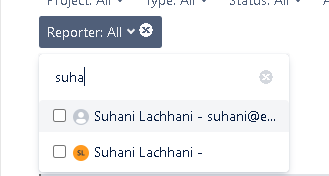
You must be a registered user to add a comment. If you've already registered, sign in. Otherwise, register and sign in.